Configuring arc edge locator properties – Adept AdeptSight User Guide User Manual
Page 263
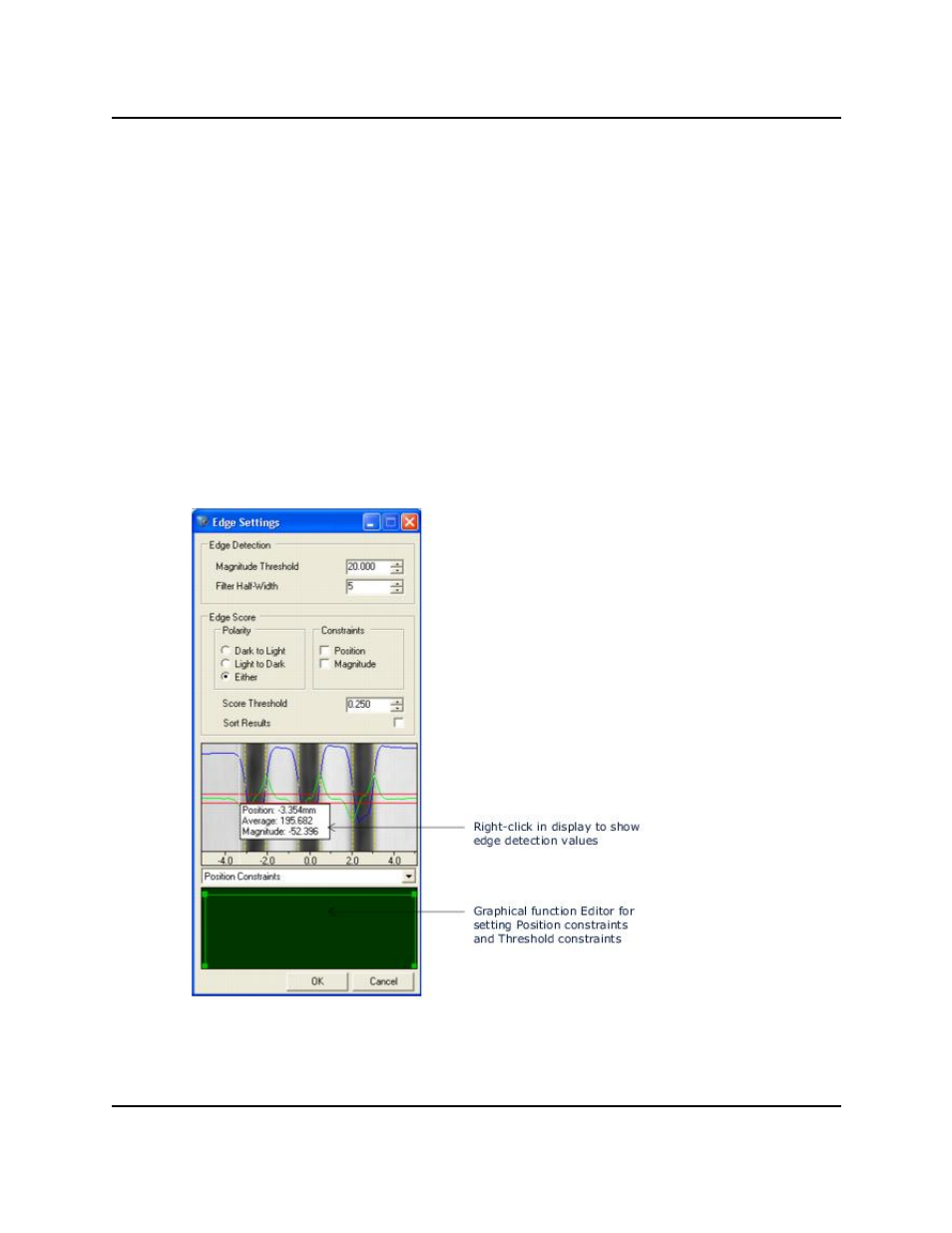
Configuring Arc Edge Locator Properties
When the Arc Edge Locator is executed, the Arc Edge Locator first applies edge detection
parameters to the entire region of interest. Then, the tool applies edge scoring constraints to
determine which edges are valid edges.
Edge Settings parameters determines how the tool detects edges and which edges are valid.
Before configuring the Arc Edge Locator, execute the tool at least once and verify that the
tool is being positioned correctly in the image.
1. Under the Edges section of the interface, click Configure.
2. The Edge Settings window opens, as shown in the following figure. This window pro-
vides edge detection settings and constraints, as well as visual aids for configuring
edge location settings.
3. Refer to sections below for help on configuring edge settings, and using the display and
function editor.
The Edge Settings Window
Configuring Arc Edge Locator Properties
AdeptSight User's Guide, Version 3.2.x, Updated: 8/23/2012
Page 263