Camera properties, Information, Stream format – Adept AdeptSight User Guide User Manual
Page 223
Advertising
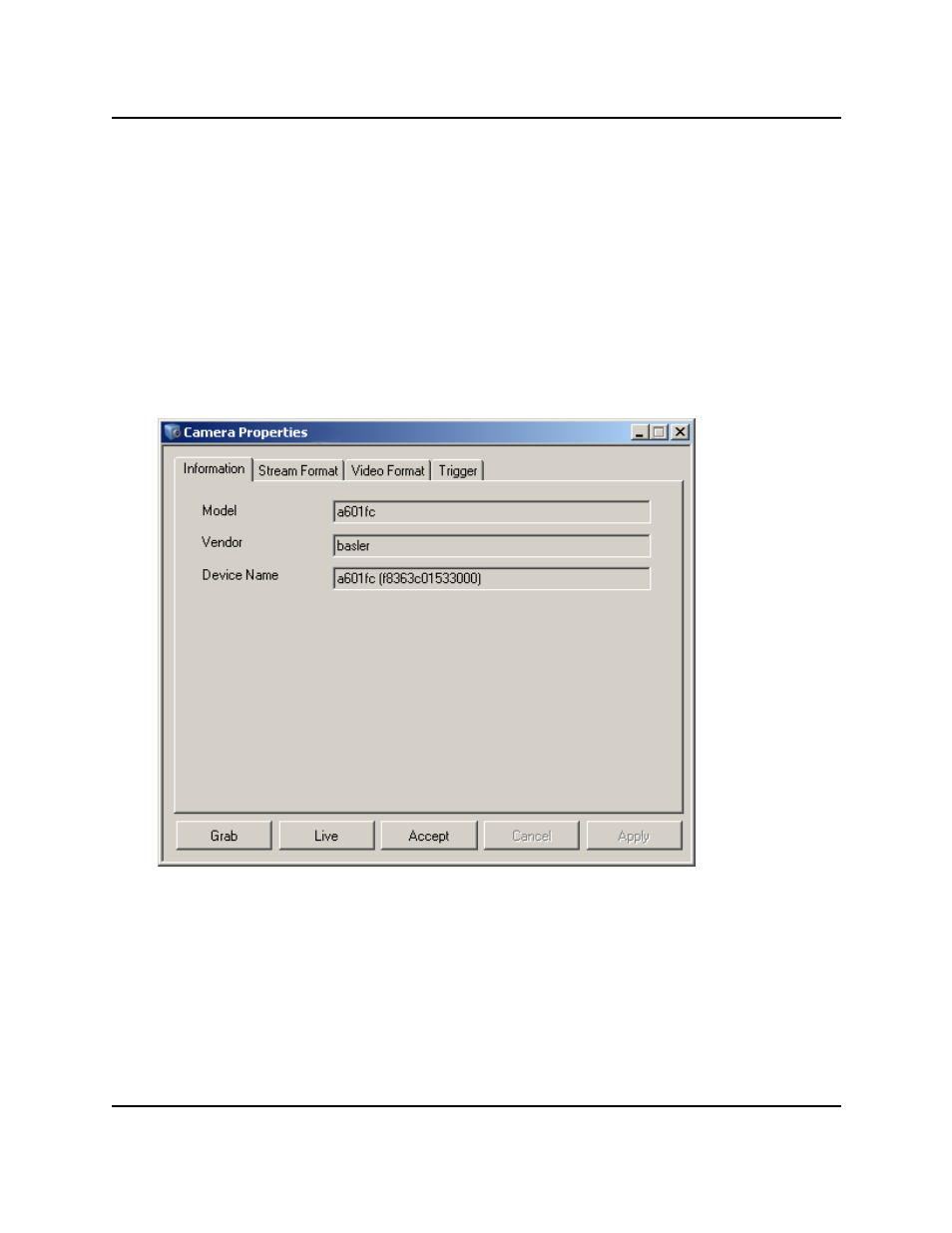
Camera Properties
Use the Camera Properties window to get information about your camera and set various parameters to
control the camera's behavior.
You can use the Grab and Live buttons at the bottom of the window to view the effects of the changes as
you make them. The Live button turns into a Stop button after you click it, and then turns back into a Live
button when Stop is clicked.
Information
The Information tab displays the Model, Vendor, and Serial Number of the attached camera.
These fields are read-only.
Stream Format
The Stream Format tab lets you set the Pixel Format and Timeout value for the data being sent from the
camera.
Camera Properties
AdeptSight User's Guide, Version 3.2.x, Updated: 8/23/2012
Page 223
Advertising