Adept AdeptSight User Guide User Manual
Page 544
Advertising
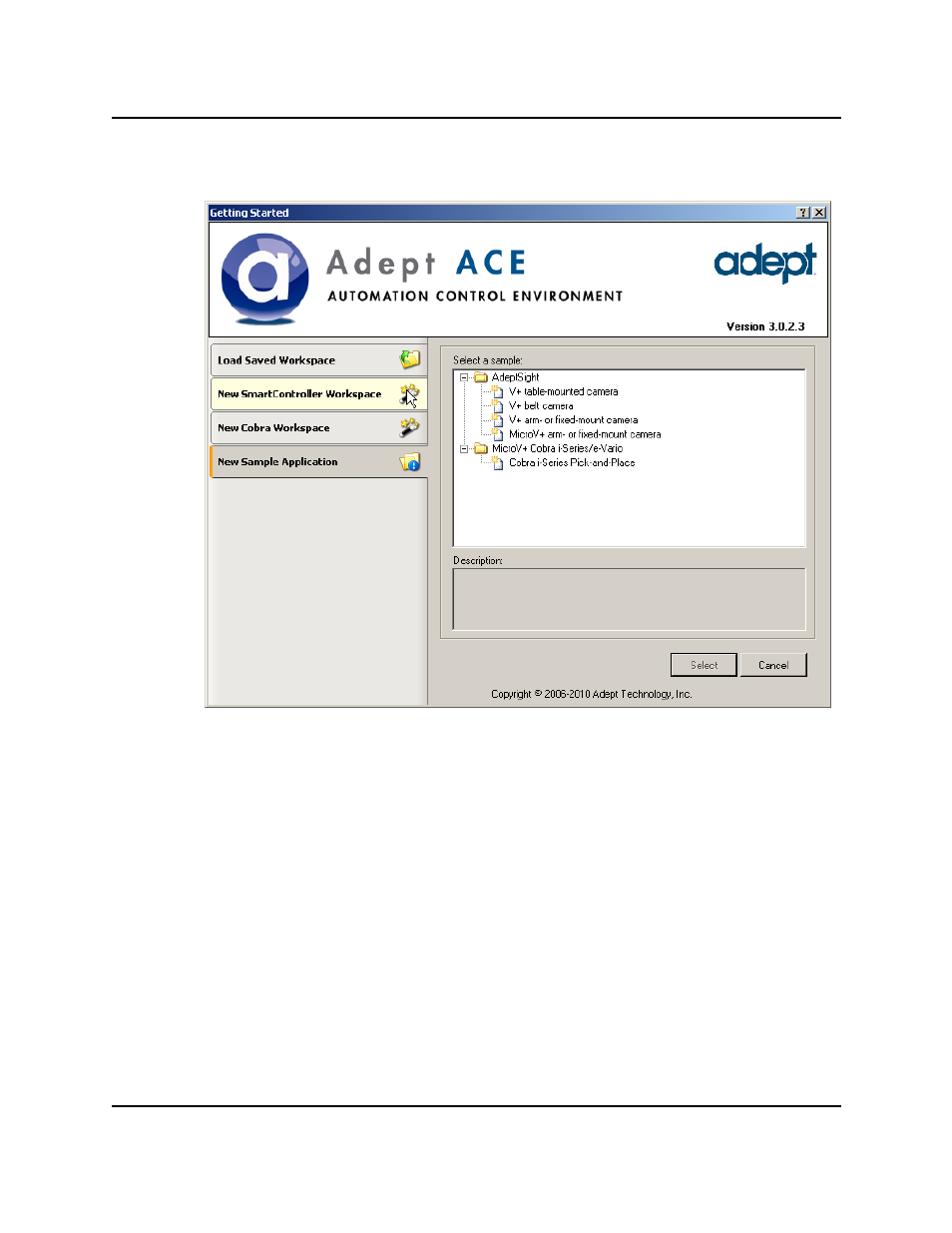
V+ Table-Mounted Sample
1. Click the New Sample Application tab.
AdeptSight Getting Started Screen
2. Select the V+ table-mounted camera application sample.
or
From the AdeptSight top command bar:
1. Access the application samples by selecting:
Tools > Application Samples.
2. Select AdeptSight > V+ table-mounted camera.
AdeptSight User's Guide, Version 3.2.x, Updated: 8/23/2012
Page 544
Advertising