Adept AdeptSight User Guide User Manual
Page 510
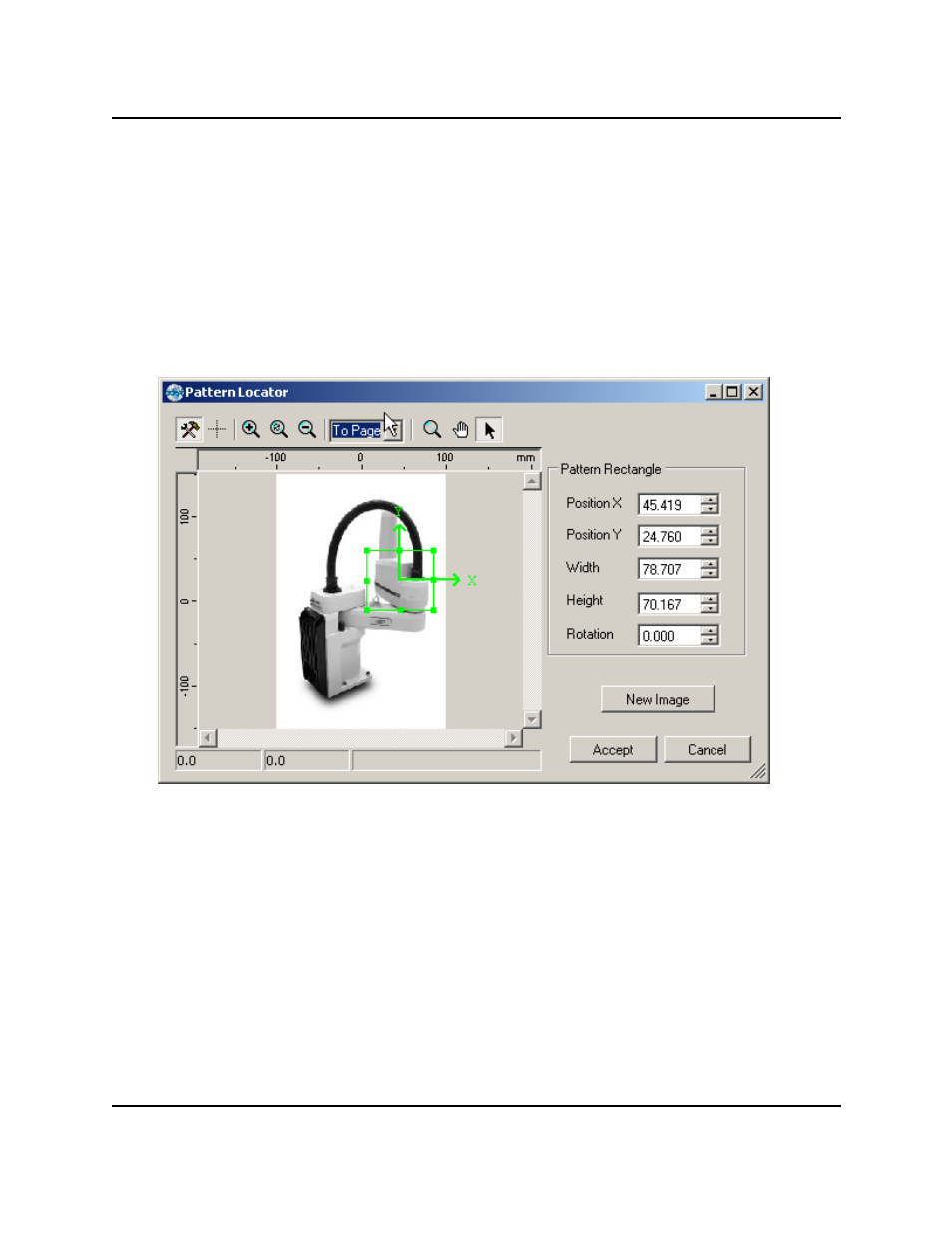
Configuring Pattern Locator Properties
To set the Input:
1. Execute the tool once to make sure that an input image is available.
2. From the Input drop-down list, select the tool that will provide the input
image.
Location
Location parameters define the position of the tool’s region of interest in which the tool car-
ries out its process. The positioning mode is defined by the Frame Input parameter.
Positioning the Pattern Locator Tool
Creating the Pattern Model
Each Pattern Locator tool can store a single pattern model. This model will be saved when
you save the tool.
The Pattern Locator searches for the pattern model within the tool region of interest, but
does not search for rotated patterns.
The pattern model can be created on any image that contains the required pattern.
AdeptSight User's Guide, Version 3.2.x, Updated: 8/23/2012
Page 510