Adept AdeptSight User Guide User Manual
Page 308
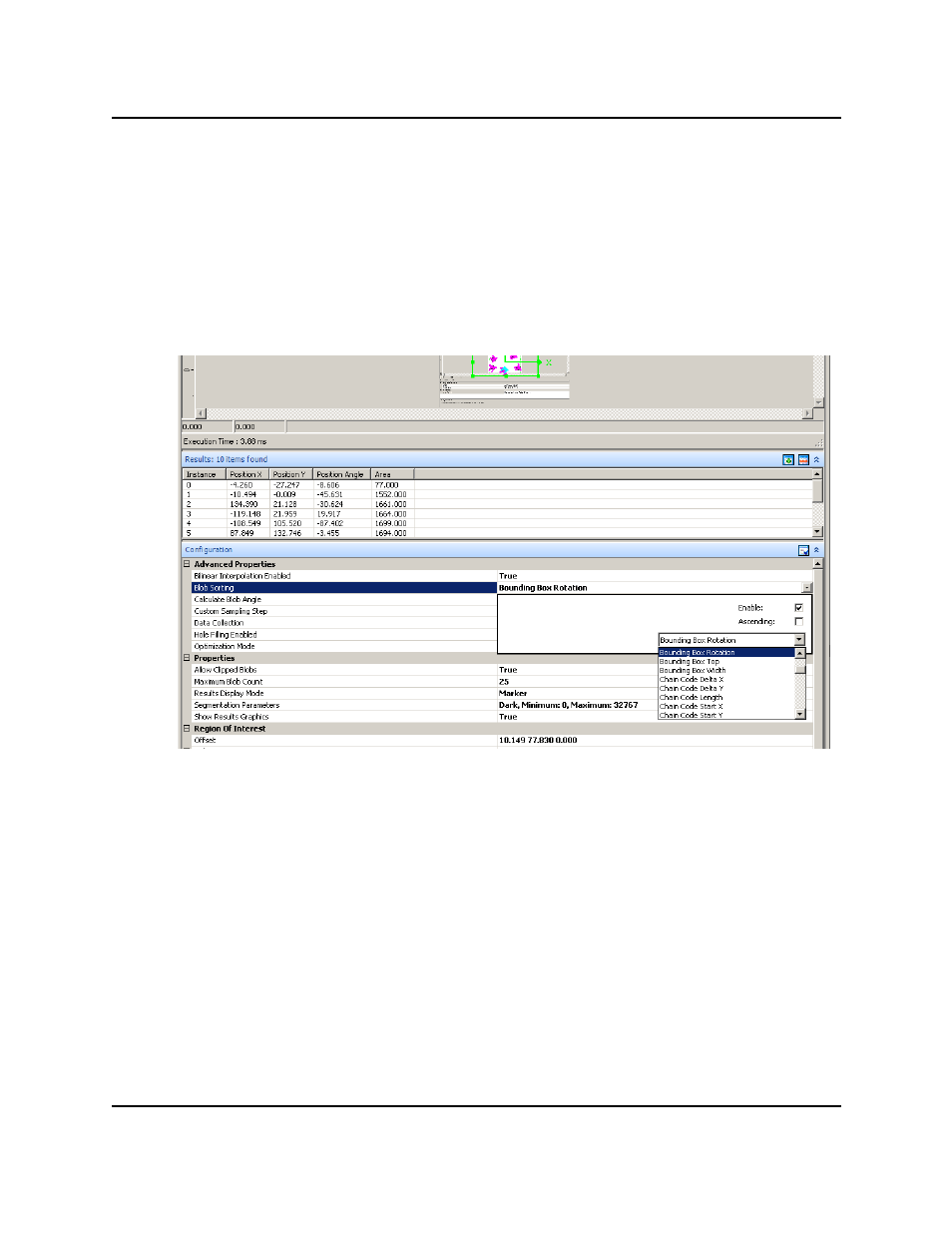
Tool Sampling Parameters
Blob Sorting
Blob Sorting enables the sorting of blob instances, as displayed in the results grid.
When No Sorting is selected (default), blob instances are presented in the order in which they
are found by the Blob Analyzer. Otherwise, blobs are sorted according to the sort criteria you
set.
By default, results are displayed in descending order. You can override this by checking
Ascending in the criteria drop-down box. See the following figure.
Blob Sorting Drop-down Box
When Blob Sorting is highlighted, a drop-down arrow appears. This displays a criteria drop-
down box when clicked. The criteria you choose will be used as the basis for sorting the blob
instances, as displayed in the results grid.
To sort blobs:
1. Click on Blob Sorting to highlight the parameter.
In the criteria box:
2. Check the Enable box.
3. If you want the results sorted in ascending order, check the Ascending box.
4. Select the sort criteria that will serve as the basis for sorting the results.
AdeptSight User's Guide, Version 3.2.x, Updated: 8/23/2012
Page 308