Adept AdeptSight User Guide User Manual
Page 134
Advertising
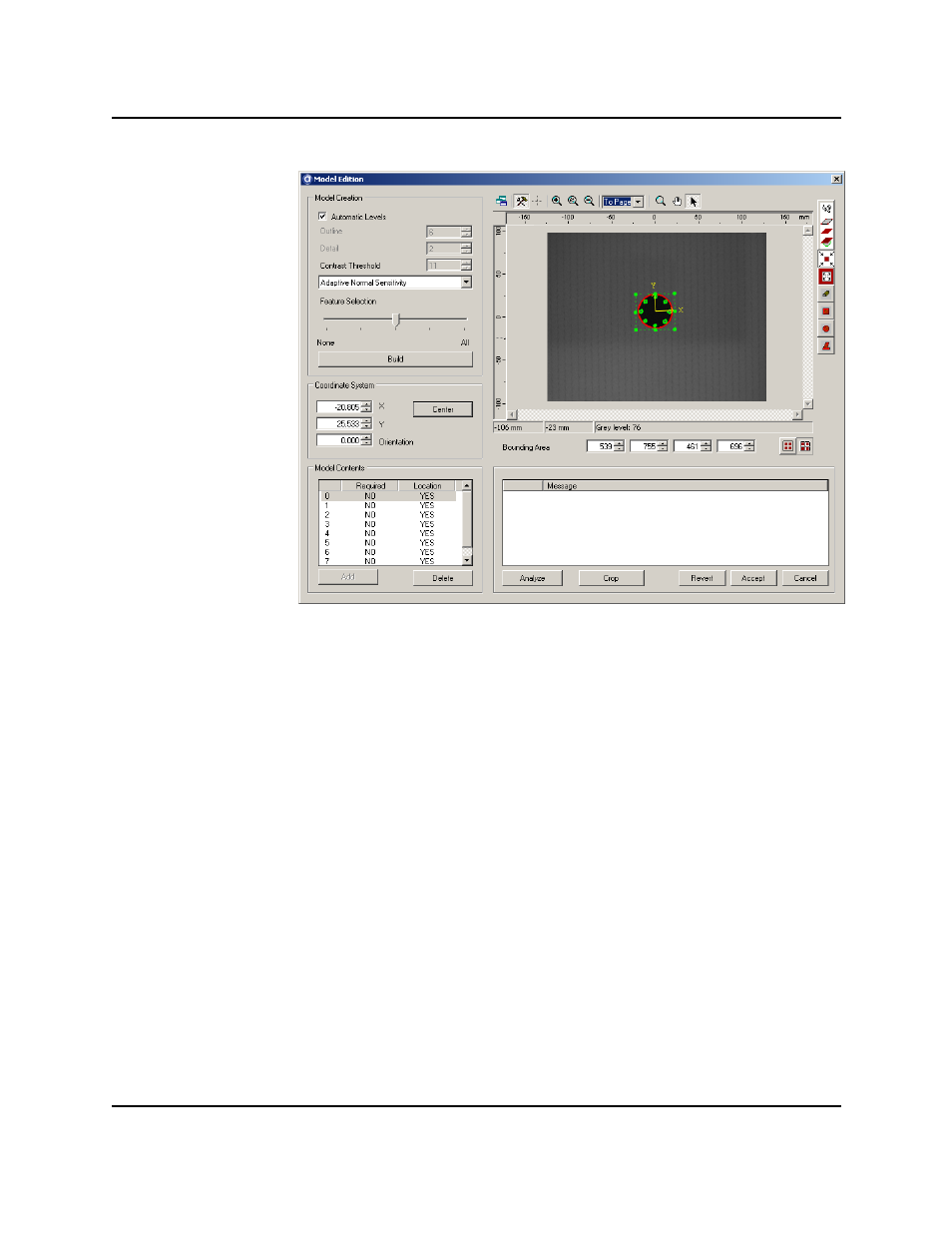
AdeptSight Camera Calibration Wizard - Manual, no Belt
Edit Window
You will place targets at a minimum of four points. These should be close to the four corners
of the workspace for best accuracy.
The following steps are repeated for n = 1 through 4:
l
Define Calibration Point n
1. Place the target.
2. Align the robot to the target.
3. Click Here.
l
Move the Robot to the Picture Position
1. Move the robot out of the way of the camera.
The robot should not be in the camera's field of view.
2. Click Here.
AdeptSight User's Guide, Version 3.2.x, Updated: 8/23/2012
Page 134
Advertising