Adding a camera, Adding a camera to the workspace – Adept AdeptSight User Guide User Manual
Page 203
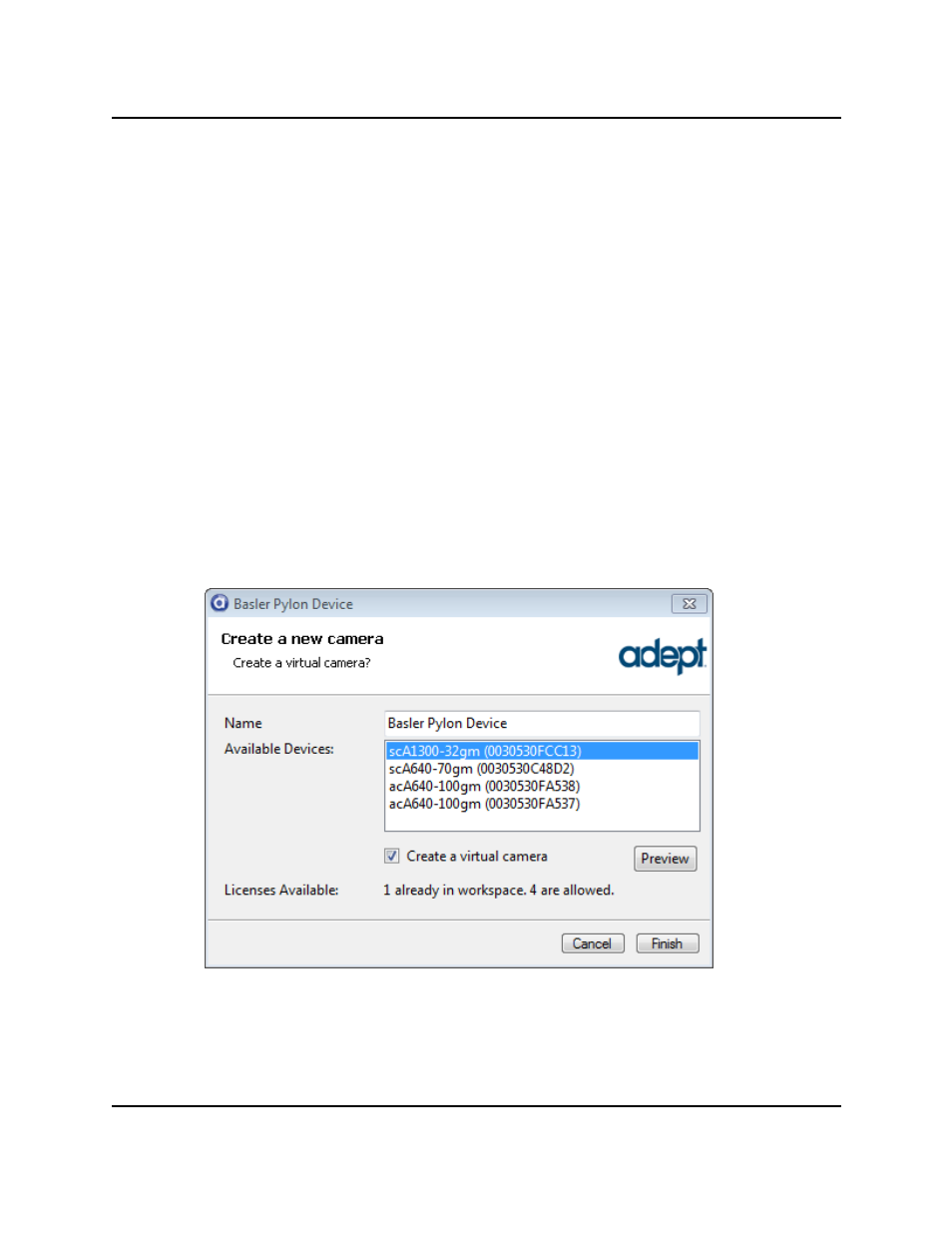
Adding a Camera
All of the supported physical cameras use a Basler Pylon device driver.
Adding a Camera to the Workspace
To add a camera:
1. Right-click in the Tree structure pane of the AdeptSight Workspace Explorer and
select:
New > Vision > Device > Basler Pylon Device
l
Basler Pylon Device will be displayed in a pop-up window, along with a list of
available devices.
If there is only one camera attached to the system, that will be the only camera
displayed.
l
For most devices, you are offered the option of creating a virtual camera when
you add the device, by checking a box in the camera-creation window.
This box is checked by default. Click it if you want to un-check it.
l
In Emulation Mode, you do not have to select a camera.
Adding a Basler Camera
2. Click Finish.
Adding a Camera
AdeptSight User's Guide, Version 3.2.x, Updated: 8/23/2012
Page 203