Adept AdeptSight User Guide User Manual
Page 104
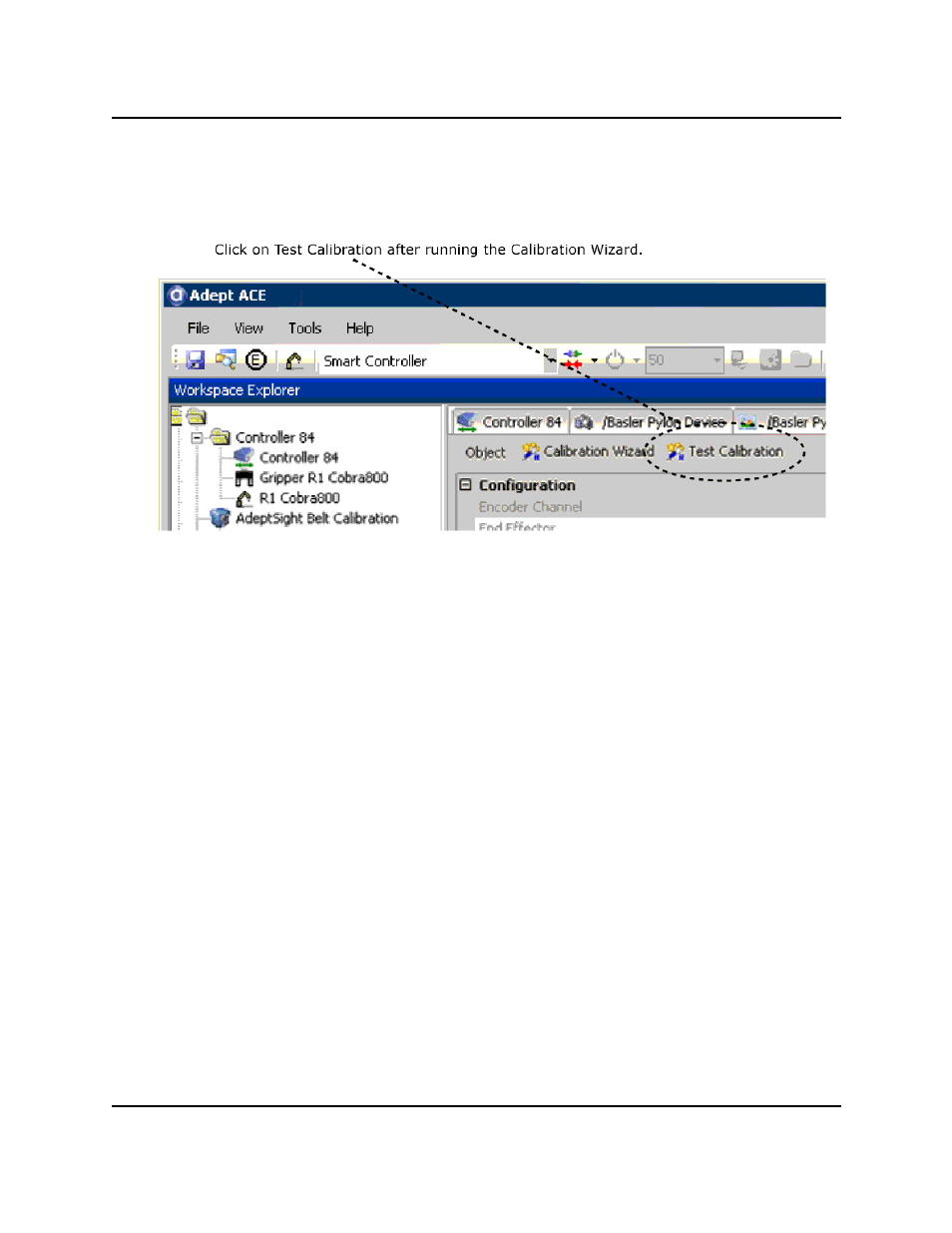
AdeptSight Camera Calibration Wizard - Automated, with Belt
You may need to manually release the gripper at the end of this procedure.
Test Procedure
The screens in this procedure are:
l
Select End-Effector Tip
This allows you to test a calibration with a different end-effector tip than the one that
was used for calibration.
l
Move the Robot to the Picture Position
1. Move the robot out of the way of the camera.
The robot should not be in the camera's field of view.
2. Click Here.
l
Teach the Vision Tool
See the preceding figures, Vision Model Before Teaching and Vision Model After Teach-
ing.
1. Place the target near the center of the work area.
2. Click Run to take an image.
3. Adjust the model bounding box to fully enclose the model.
Make it close to the perimeter of the model, as shown in the following figure.
4. Move the origin marker to the center of the model.
AdeptSight User's Guide, Version 3.2.x, Updated: 8/23/2012
Page 104