Grid of results, Configuration window – Adept AdeptSight User Guide User Manual
Page 27
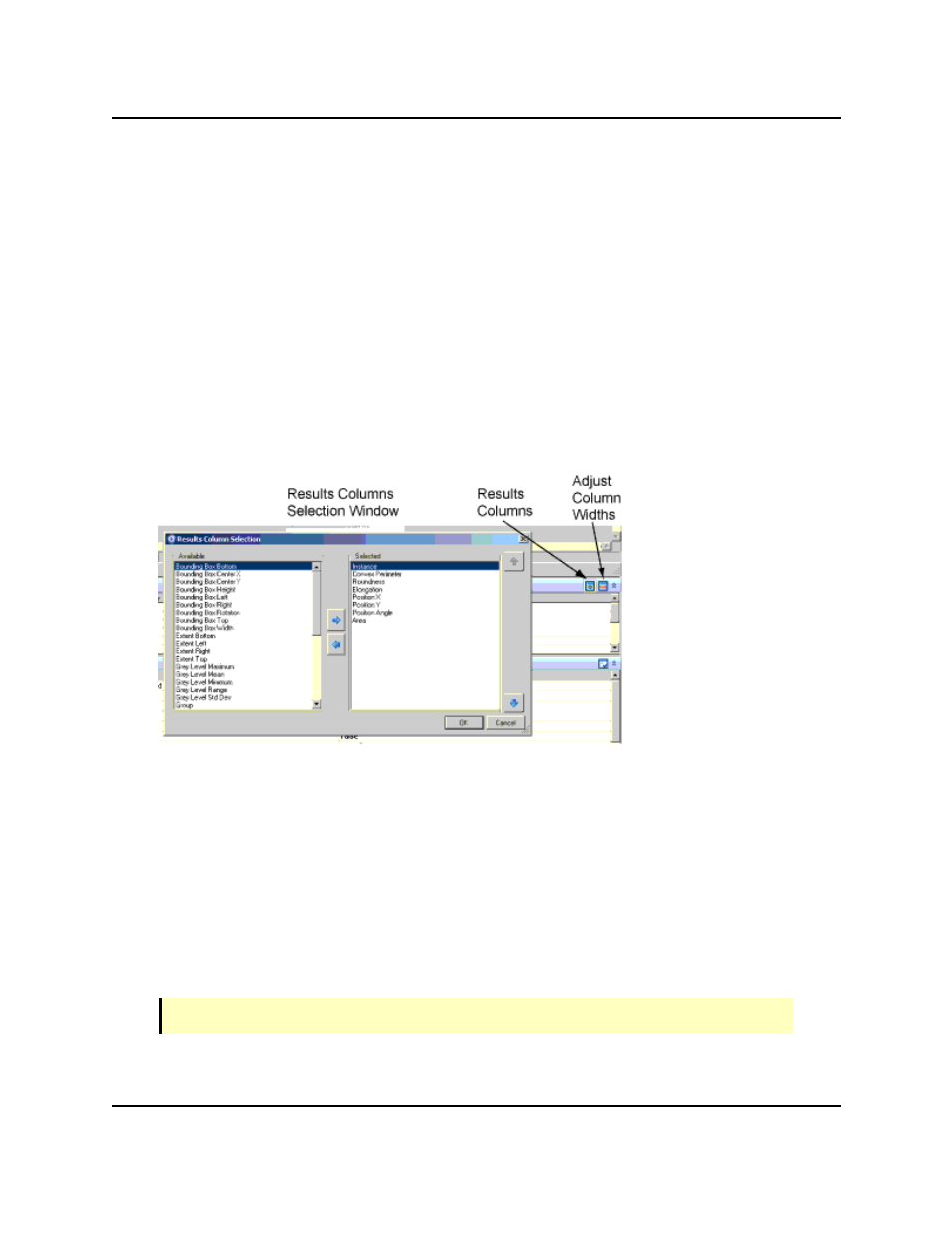
Grid of Results
The Display window for an individual tool shows you the results for the tool being edited and
also allows you to edit the region of interest for the tool.
Note that, while the Display window shows the image and results from the tool's latest iter-
ation, the Vision Window is the "runtime display" for the image, and shows cumulative
graphic results of tools executed on it. For more details, see the topic The Vision Window on
page 28.
Grid of Results
The Grid of Results displays the values for all the results you have selected to be displayed for
the tool.
Clicking the Results Columns icon displays the window shown in the following figure:
Results Columns Window
The left and right arrows in this window let you select which results will be displayed in the
Grid of Results.
The widths of the columns can be automatically adjusted with the Adjust Column Widths
icon, or you can manually size them with the mouse.
Configuration Window
The Configuration window allows you to modify the behavior of the tool. It typically contains
sections for Properties, Advanced Properties, Region of Interest, and Tool Links.
NOTE: Not all tools will have all of these sections.
AdeptSight User's Guide, Version 3.2.x, Updated: 8/23/2012
Page 27