Adept AdeptSight User Guide User Manual
Page 209
Advertising
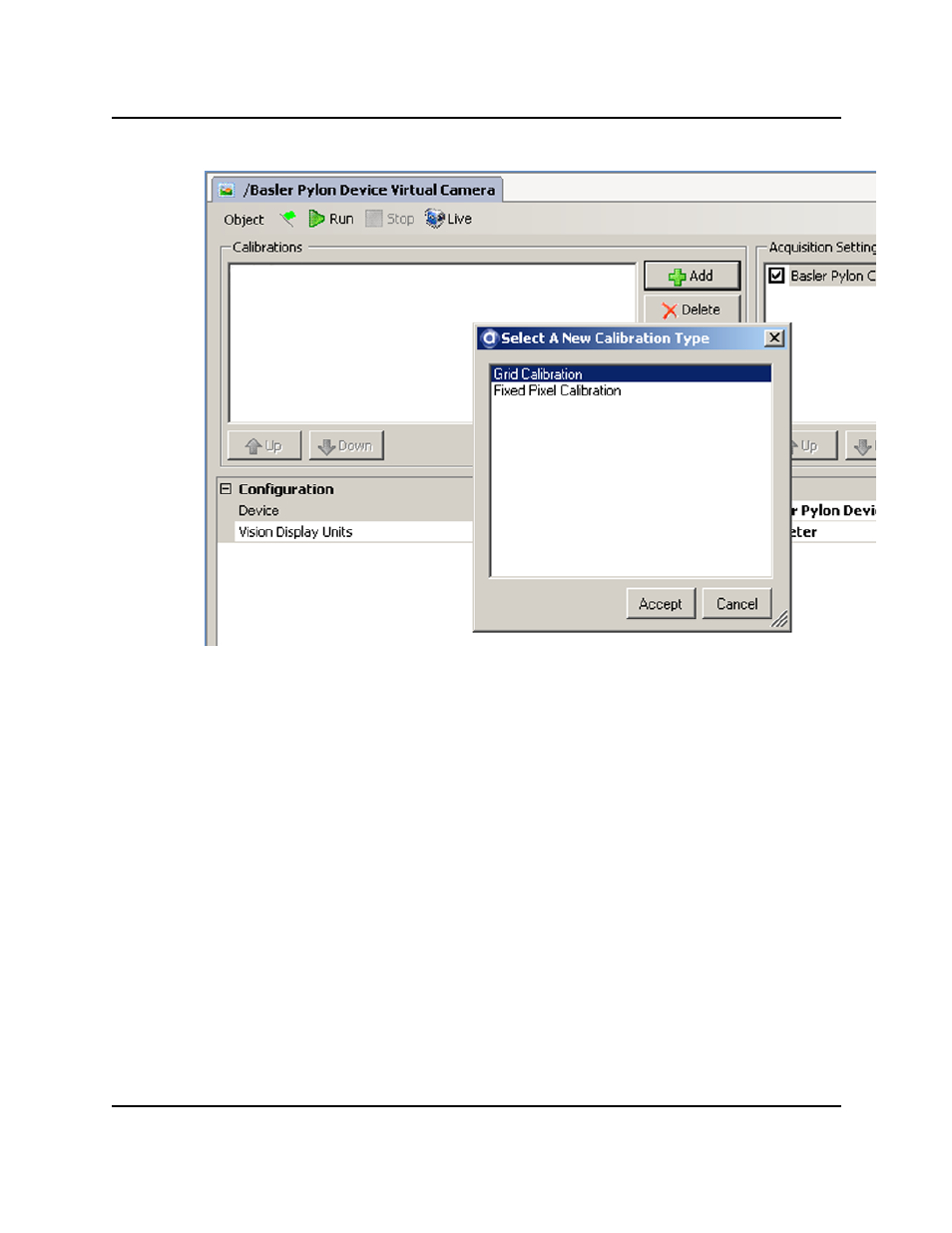
2. Click Live to view a live image from the camera input. The live image is displayed in the
Vision Window.
a. The grid should cover as much of the camera field of view as possible, and the
camera should be properly focused.
b. Click Stop to cancel the live input.
3. Enter the dot pitch (distance between dot centers) of the target in the Dot Pitch field.
The background of this field will be yellow if the dot pitch value is not valid (such as 0).
4. Click Picture to acquire an image. The grid pattern appears in the Grid Calibration win-
dow.
Calibration with a Grid of Dots
AdeptSight User's Guide, Version 3.2.x, Updated: 8/23/2012
Page 209
Advertising