Locator – Adept AdeptSight User Guide User Manual
Page 481
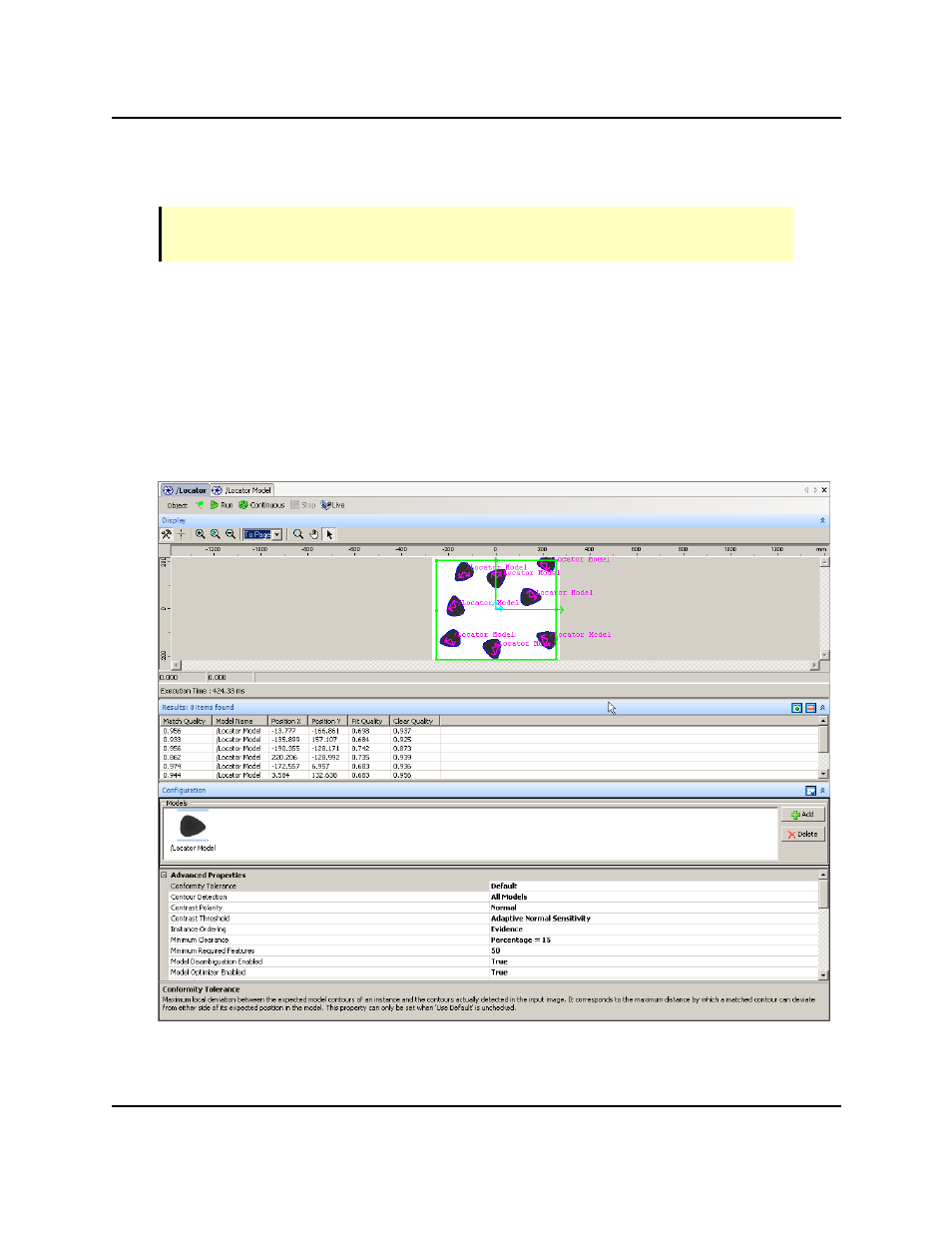
Locator
NOTE: The Locator tool will not work until you have created a Locator Model for it. For
details, see Locator Model on page 499.
The Locator identifies objects based on models, which describe the geometry of the objects.
l
Because of its speed, accuracy, and robustness, the Locator is the ideal "frame-pro-
vider" for AdeptSight inspection tools.
l
A Locator can be frame-based. A frame-based Locator requires the input of another
tool in the application, preferably another Locator. A model-based Locator can be used
to locate features, "sub-features," or "sub-parts" on a parent object.
To create a Locator tool, right-click in the Tree structure, then select:
New > Vision > Tool > Locator
Locator
AdeptSight User's Guide, Version 3.2.x, Updated: 8/23/2012
Page 481