Related topics – Adept AdeptSight User Guide User Manual
Page 454
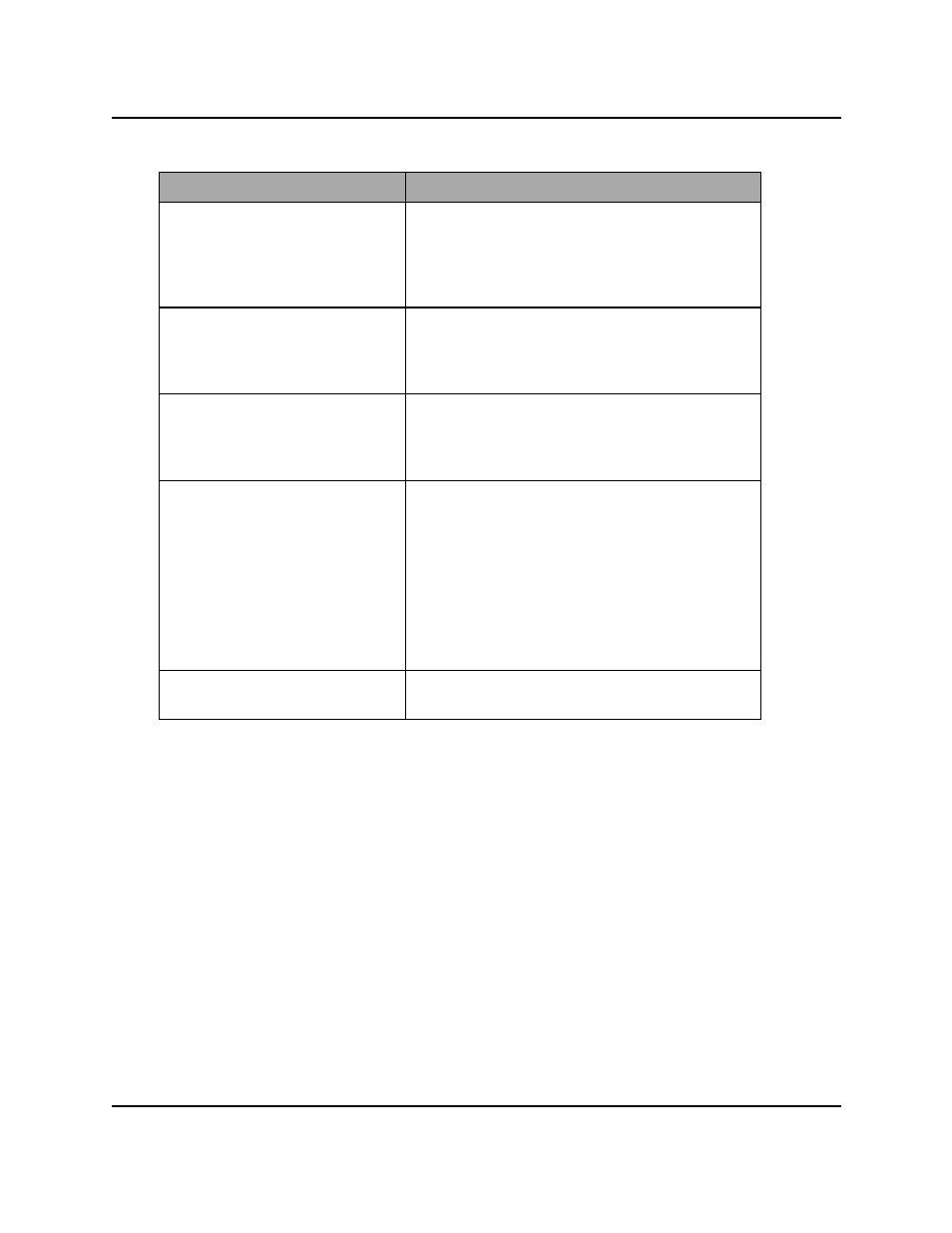
Related Topics
Object
Definition
Elapsed Time
The Elapsed Time is the total execution time of
the Image Sharpness Tool. Elapsed Time is not vis-
ible in the results grid, but is shown at the bottom
of the Display window after each iteration of the
Image Sharpness Tool.
Instance
Identifies the number of the Instance output by
the Image Sharpness Tool. If the tool is frame-
based, this number corresponds to the input
frame that provided the positioning.
Average
The average sharpness value calculated for the
current instance. The sharpness value ranges
from a maximum of 1000, indicating a very sharp
image, to 0, indicating a very blurry image.
Point Count
Point Count is the number of points used to meas-
ure the average sharpness for the current region
of interest. This can be less than the number of
Candidate Points set in the Configuration panel.
Measurement Points are the points used to cal-
culate the average Sharpness result. Only the
Candidate Points that meet the Standard Devi-
ation Threshold are retained as measurement
points.
Peak
Peak is the maximum average sharpness value
computed by the tool since the history was reset.
Related Topics
Configuring Image Sharpness Properties - Advanced on page 449
AdeptSight User's Guide, Version 3.2.x, Updated: 8/23/2012
Page 454