Arc finder, Configuration – Adept AdeptSight User Guide User Manual
Page 277
Advertising
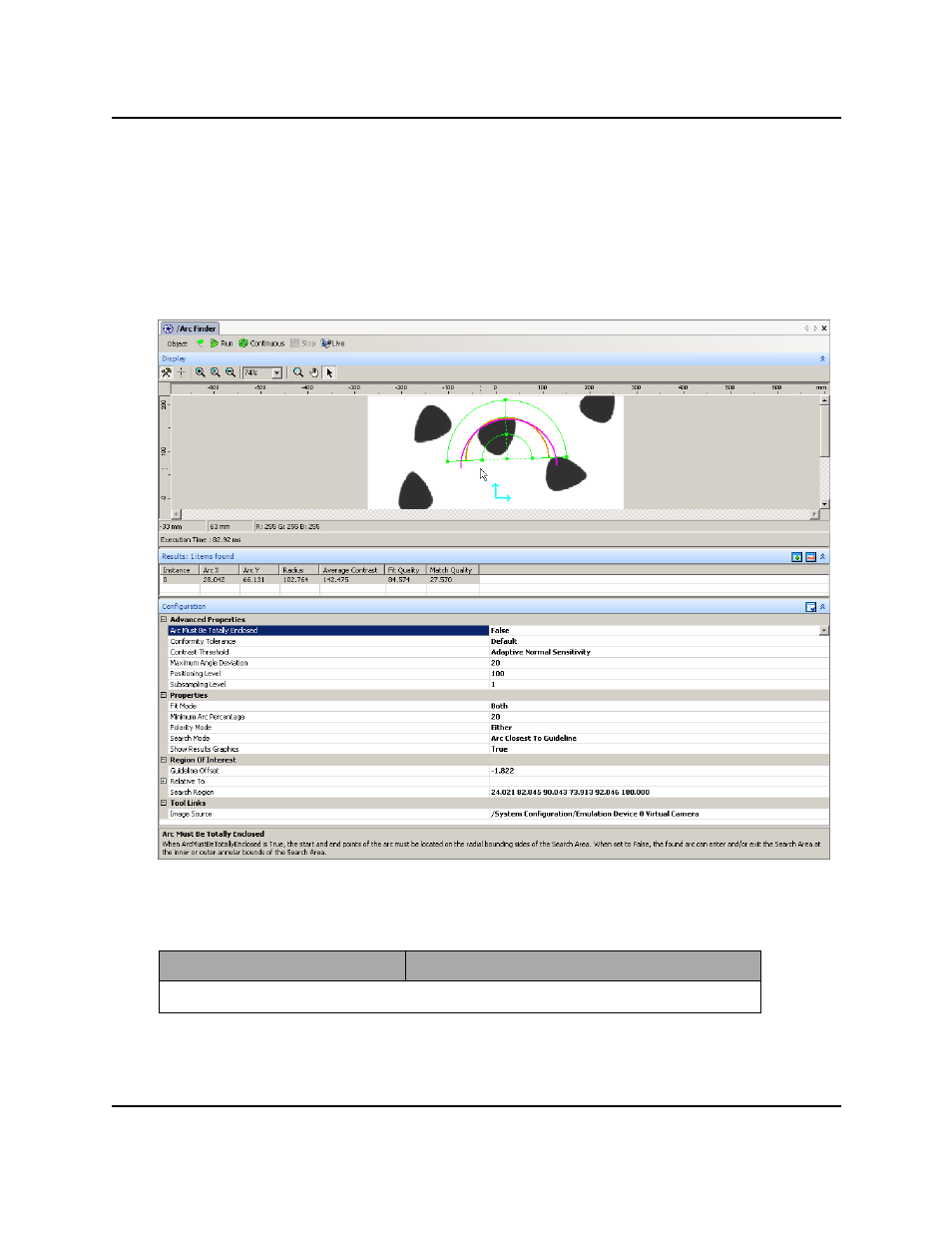
Arc Finder
The Arc Finder tool identifies circular features on objects and returns the coordinates of the
center of the arc, the angle between the two ends, and the radius.
To create an Arc Finder tool, right-click in the Tree structure, then select:
New > Vision > Tool > Arc Finder
Arc Finder Object Editor
Configuration
Object
Definition
Properties
Arc Finder
AdeptSight User's Guide, Version 3.2.x, Updated: 8/23/2012
Page 277
Advertising