Adept AdeptSight User Guide User Manual
Page 34
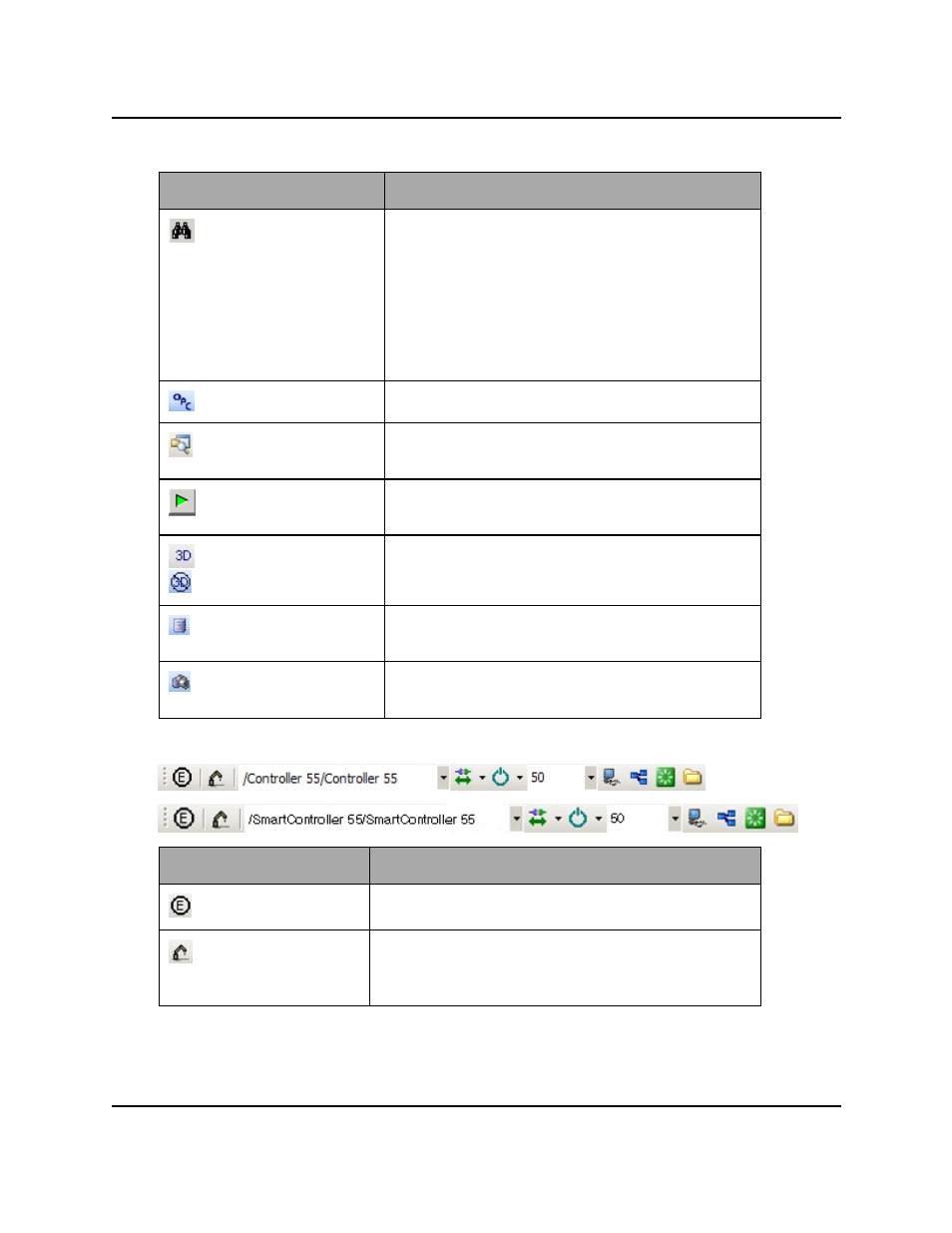
Item
Description
Finds text in any of the following objects:
l
UI Builder C# code
l
C# Program
l
C# Custom Allocation Script
l
C# Custom Vision Tool
l
V+ module program collection
l
V+ global variable collection
l
Notes
Opens the Edit OPC window.
Opens the Workspace Explorer window. Refer to the
AdeptSight User's Guide for details.
Opens the Task Status Control. Refer to the Adept-
Sight User's Guide for details.
(3D available)
(3D not available)
Opens the 3D Visualization window. Refer to the
AdeptSight User's Guide for details.
Opens the Watch Variable Tool. Refer to the Adept-
Sight User's Guide for details.
Opens the AdeptSight Vision window. See the User
Interface on page 26 for details.
Toolbar - Connections
Item
Description
Displays any system configuration error messages.
Opens the Robot Jog Control. See the topic Robot and
Teach Controls in the AdeptSight User Guide for
details.
Toolbars
AdeptSight User's Guide, Version 3.2.x, Updated: 8/23/2012
Page 34