Dockable editor windows – Adept AdeptSight User Guide User Manual
Page 43
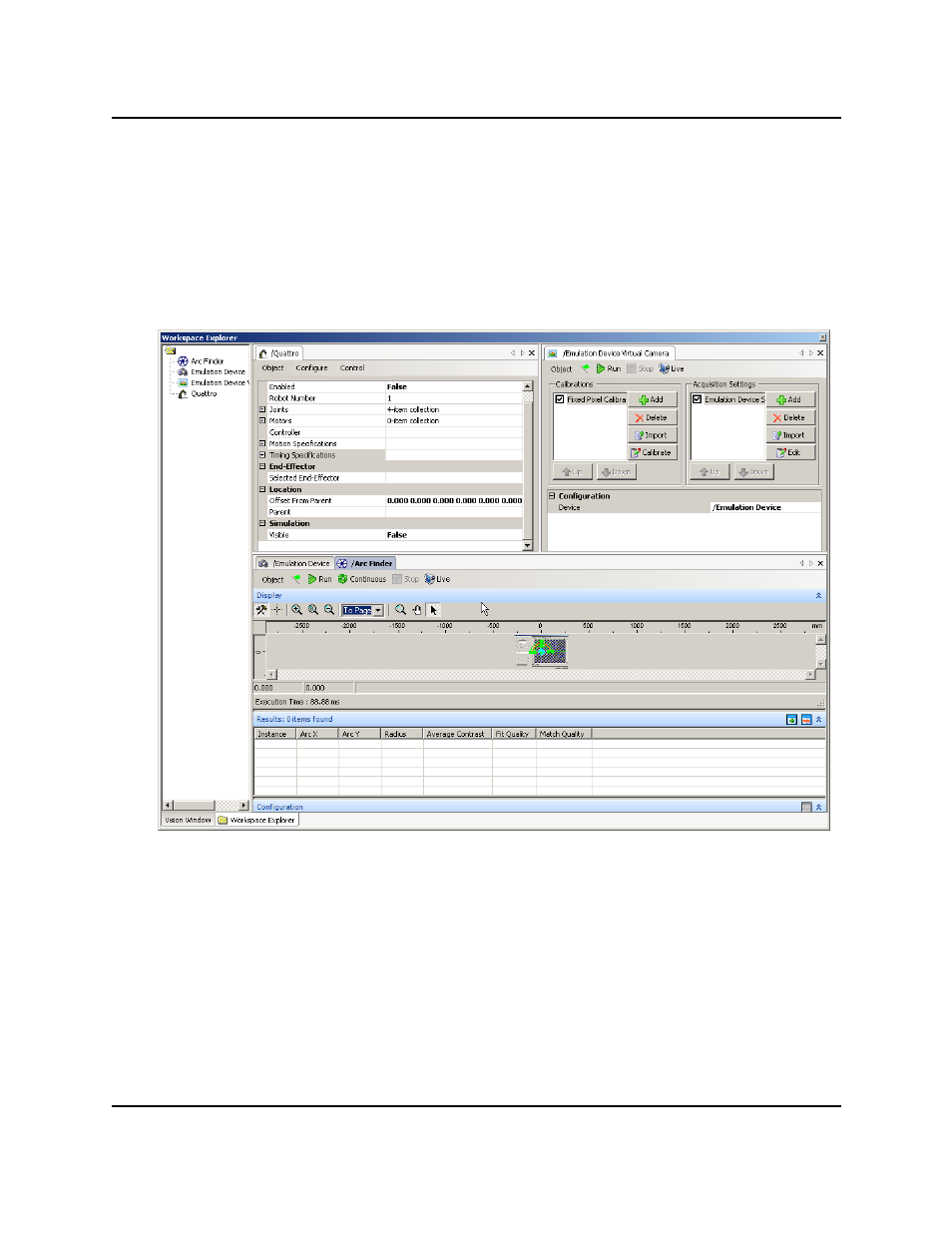
Dockable Editor Windows
Object editors for vision tools usually have a Display window (not the same as the Vision Win-
dow), a Results window, and a Configuration Window. Refer to the previous figure.
Dockable Editor Windows
The AdeptSight workspace is designed so you can position (dock) multiple editor windows
within the same workspace, as shown in the following figure. This feature allows you to cus-
tomize the editing environment for your application.
Multiple Windows
To dock multiple editor windows in the workspace:
1. Open the object editors you wish to use.
The object editors are shown in a "stacked" configuration. The tabs at the top of the
window allow you to select the editor you wish to view.
AdeptSight User's Guide, Version 3.2.x, Updated: 8/23/2012
Page 43