Results – Adept AdeptSight User Guide User Manual
Page 484
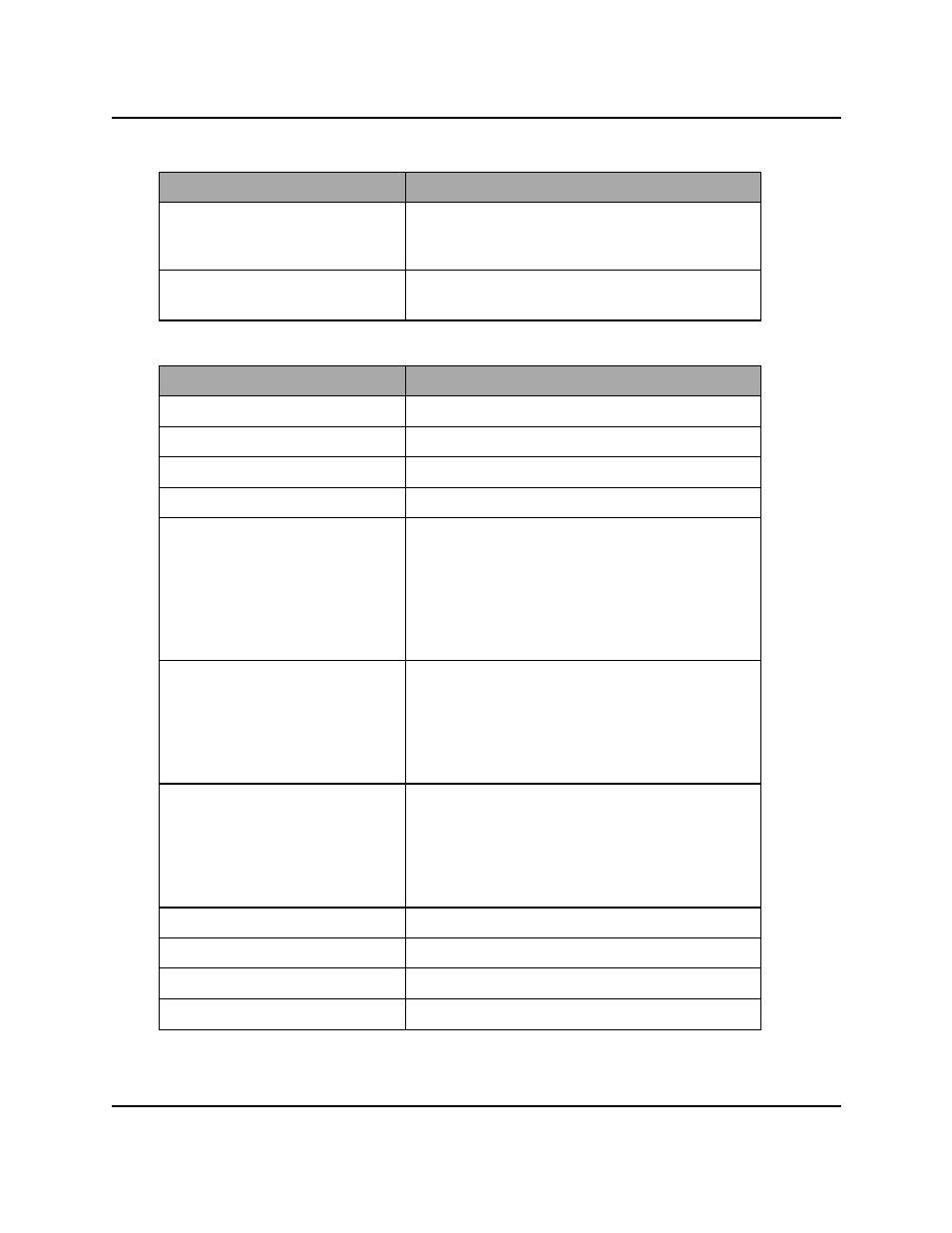
Results
Object
Definition
Show Model Name
When set to true, and Show Results Graphics is
enabled, the model name is displayed in the Vision
Window.
Timeout
Time (in milliseconds) after which the Locator tool
aborts its search process.
Results
Object
Definition
Instance
Index of the result instance, starting with 0.
Frame/Group
The frame or group to which the result belongs.
Model Index
Index of the model located for each instance.
Model Name
Name of the model located for each instance.
Fit Quality
Normalized average error between the matched
model contours and the actual contours detected
in the input image. Fit quality ranges from 0 to
100, with 100 being the best quality. A value of
100 means that the average error is 0. Con-
versely, a value of 0 means that the average
matched error is equal to Conformity Tolerance.
Match Quality
Amount of matched model contours for the
selected object instance. Match quality ranges
from 0 to 100, with 100 being the best quality. A
value of 100 means that 100% of the model con-
tours were successfully matched to the actual con-
tours detected in the input image.
Clear Quality
Measure of the clear area surrounding the spec-
ified object instance. Clear quality ranges from 0
to 100, with 100 being the best quality. A value of
100 means that the instance is completely free of
obstacles. If Minimum Clearance is Disabled, this
value is 100.
Frame/Group
Position X
X coordinate of the origin of the located instance.
Position Y
Y coordinate of the origin of the located instance.
Angle
Angle of the located instance.
AdeptSight User's Guide, Version 3.2.x, Updated: 8/23/2012
Page 484