Creating a dot target – Adept AdeptSight User Guide User Manual
Page 213
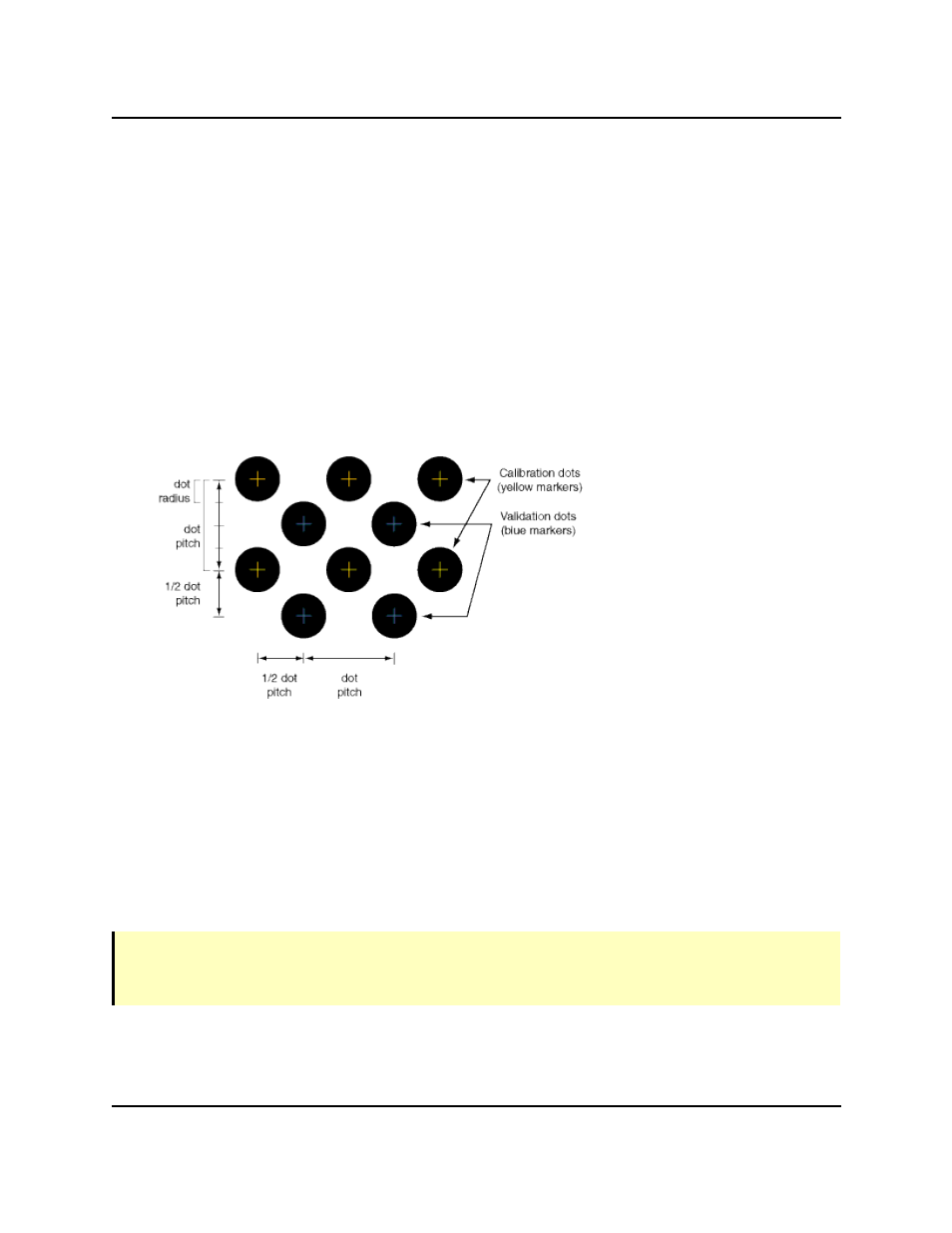
Creating a Dot Target
The quality and precision of a grid of dots target have a direct impact on the overall precision of your appli-
cation. Dot targets are commercially available, but you can also create your own targets by following the
guidelines provided below.
l
A dot target is made up of a matrix of evenly-spaced, identical calibration dots.
l
A secondary matrix of validation dots can be added, offset to the matrix of calibration dots, to val-
idate the calibration process. Although they are not absolutely required, these dots are useful for
error calculations.
l
Dots in both matrices should be identical in size and have the same dot pitch (the distance between
the centers of two dots in the same matrix). Dot pitch must be the same in both X and Y directions.
l
The offset between the calibration dot matrix and the validation dot matrix must be 1/2 dot pitch in
the X and Y axes.
Specifications for a Grid of Dots Target
l
Dots should be round and well-contrasted.
l
The recommended pitch range is 4 to 12 mm.
Dot pitch should be four times the dot radius.
l
Dot pitch must be the same in both X and Y axes.
l
The target should cover the entire field of view.
l
For best results, targets should be of high photo quality on a stable medium, not printed.
NOTE: You should measure the pitch of your dots after printing a grid, to confirm that your printer did
not scale the grid. If the dots are not exactly the pitch you think, your camera calibration will be inac-
curate.
Creating a Dot Target
AdeptSight User's Guide, Version 3.2.x, Updated: 8/23/2012
Page 213