Adept AdeptSight User Guide User Manual
Page 176
Advertising
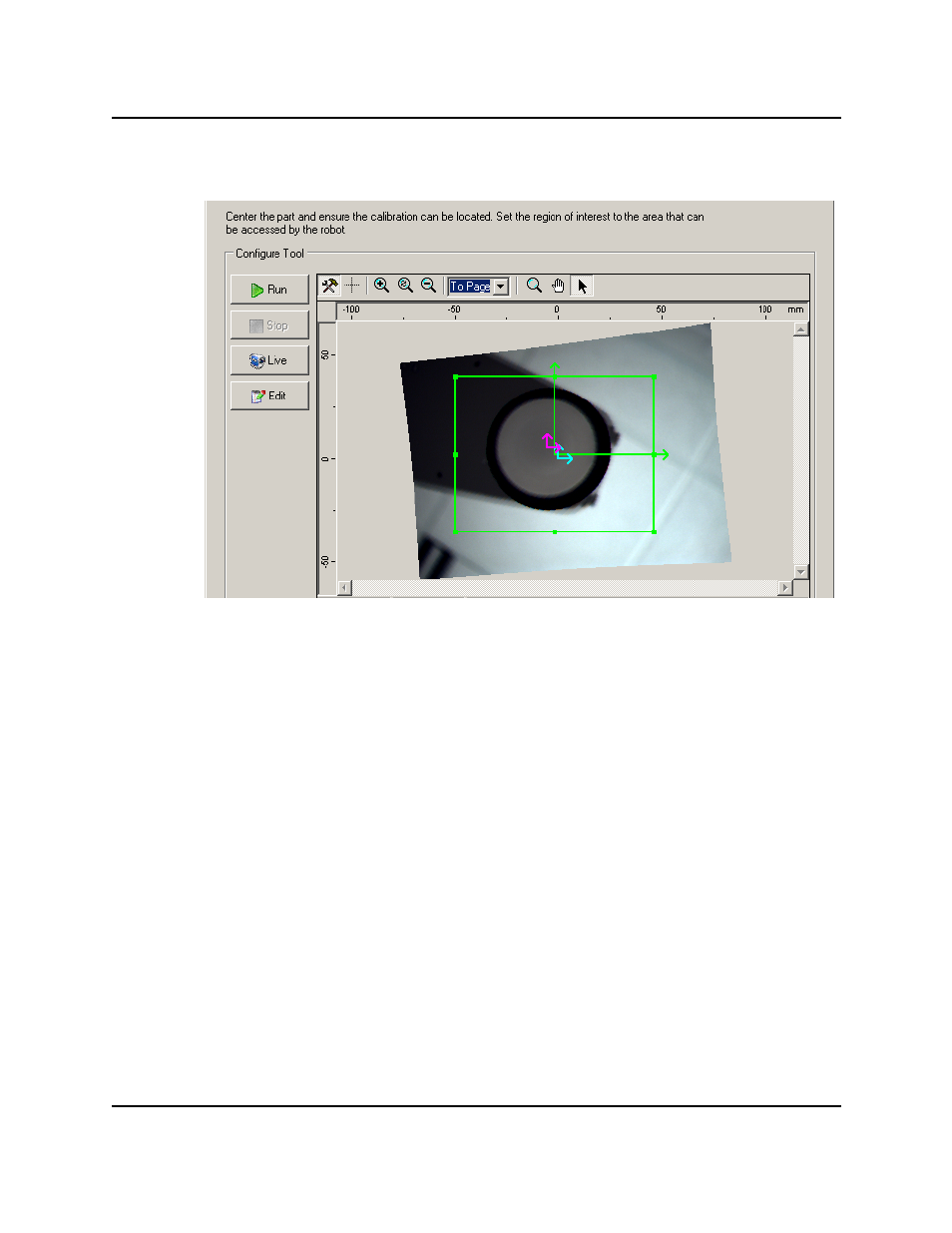
AdeptSight Camera Calibration Wizard - Manual, Upward-looking
l
Define the Region of Interest
Defining the Region of Interest
1. Adjust the bounding box to the camera field of view. This must include the cal-
ibration target.
2. If no magenta origin marker is displayed, click Run.
If necessary, move the robot so the target can be located, then click Run.
l
Continue testing the calibration
l
I wish to continue testing
l
Move the robot to the location where the picture is taken
l
Locating the calibration target
l
Continue testing the calibration
l
Do not continue testing
Related Topics
AdeptSight Belt Calibration Interview Wizard on page 59
AdeptSight Belt Calibration Wizard on page 65
AdeptSight User's Guide, Version 3.2.x, Updated: 8/23/2012
Page 176
Advertising