Adept AdeptSight User Guide User Manual
Page 69
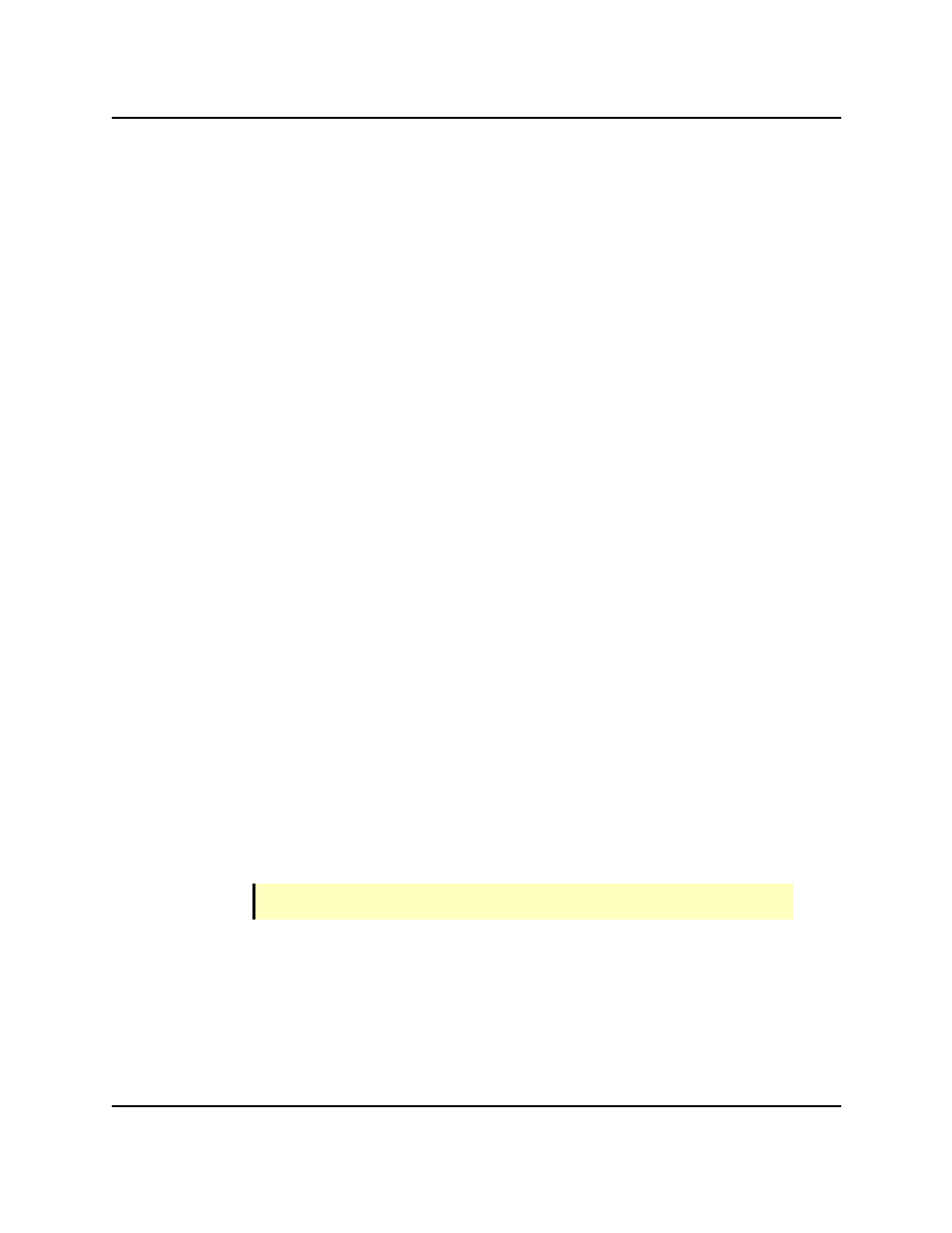
1. Place the target on the belt at the upstream limit, away from the robot
(widthwise on the belt).
If the robot is mounted above the belt, and is centered on the belt, pick either
side of the belt.
2. Move the robot tip to the target.
Click Pendant to display the pendant window. This lets you to move the robot,
to center the tip over the target.
3. Click Here.
l
Teach Downstream Limit (#2 in preceding figure)
Downstream limit is the farthest point, towards the end of the belt, that the robot is
allowed to move.
1. Move the belt, without touching the target, so that the target stops at the
downstream limit.
2. Move the robot to the target.
3. Click Here.
l
Teach Downstream Pick Limit (#3 in preceding figure)
Downstream pick limit is the farthest point, towards the downstream limit, that the
robot is allowed to pick an object. It will be between the upstream and downstream lim-
its. This also teaches the near side of the belt, width-wise (nearest the robot). The dif-
ference between the far side and near side establishes the usable width of the belt.
1. Place the target at the downstream pick point, near the robot (widthwise on
the belt).
If the robot is mounted above the belt, and is centered on the belt, pick the side
of the belt opposite from the side you picked before.
2. Move the robot to the target.
3. Click Here.
l
Test Calibration
1. Close the Pendant window (click Cancel).
NOTE: This procedure will fail if the Pendant window is left open.
2. Center the robot tool tip over a part on the belt.
3. Click Start Tracking.
Procedure
AdeptSight User's Guide, Version 3.2.x, Updated: 8/23/2012
Page 69