Adept AdeptSight User Guide User Manual
Page 171
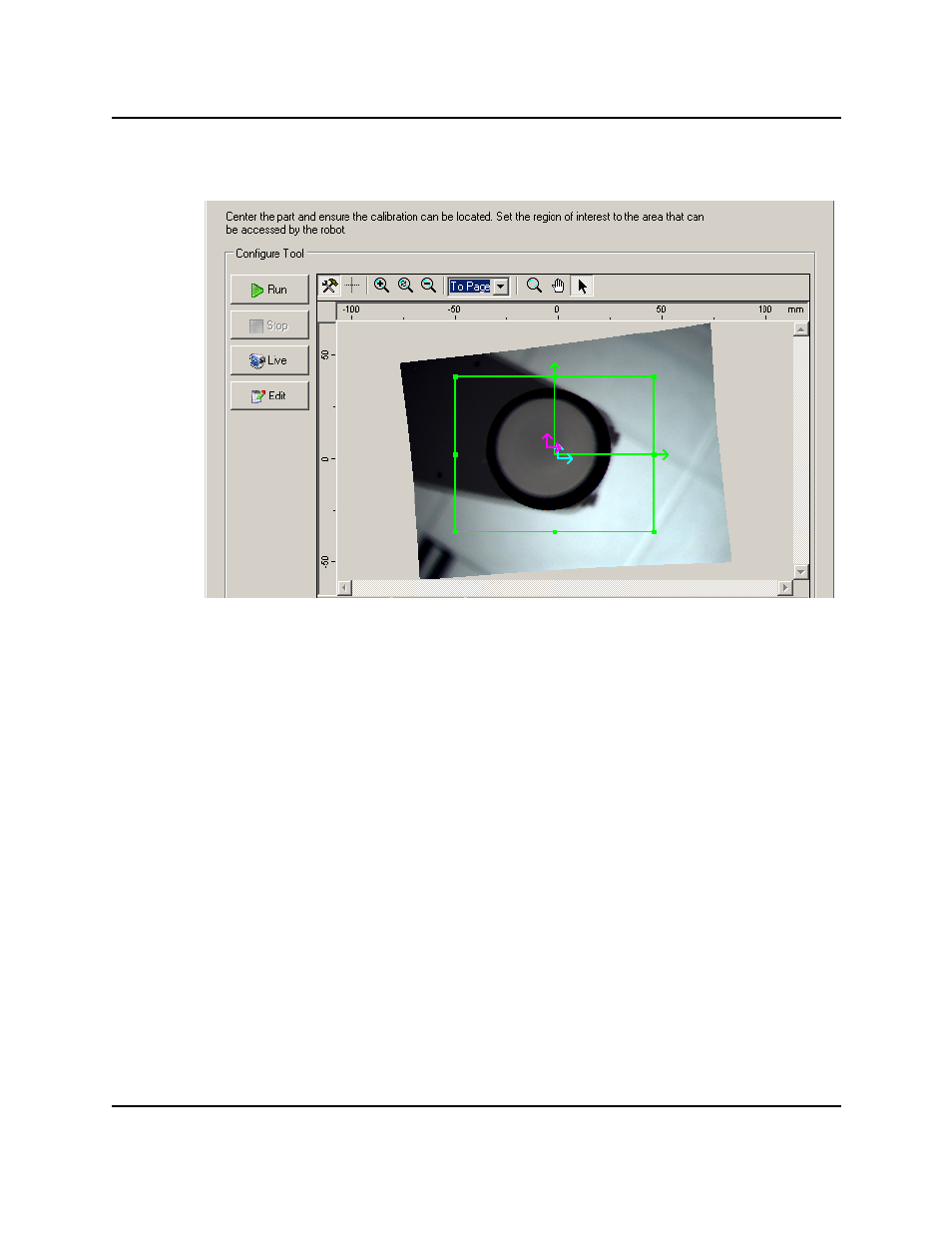
l
Define the Region of Interest
Defining the Region of Interest
1. Adjust the bounding box to the camera field of view. This must include the cal-
ibration target.
2. If no magenta origin marker is displayed, click Run.
If necessary, move the robot so the target can be located, then click Run.
If n is less than 4, this goes back to Define Calibration Point n.
l
Minimum number of points
You have added the minimum number of points required to compute the calibration.
You can choose to calibrate now, or continue adding more points, possibly improving
the accuracy of the calibration.
o
Continue adding more points
l
Calibration Point n, where n is incremented for each point
l
Locating the calibration target
l
Minimum number of points
o
Calibrate with current set of points
AdeptSight Camera Calibration Wizard - Manual, Upward-looking
AdeptSight User's Guide, Version 3.2.x, Updated: 8/23/2012
Page 171