Related topics – Adept AdeptSight User Guide User Manual
Page 390
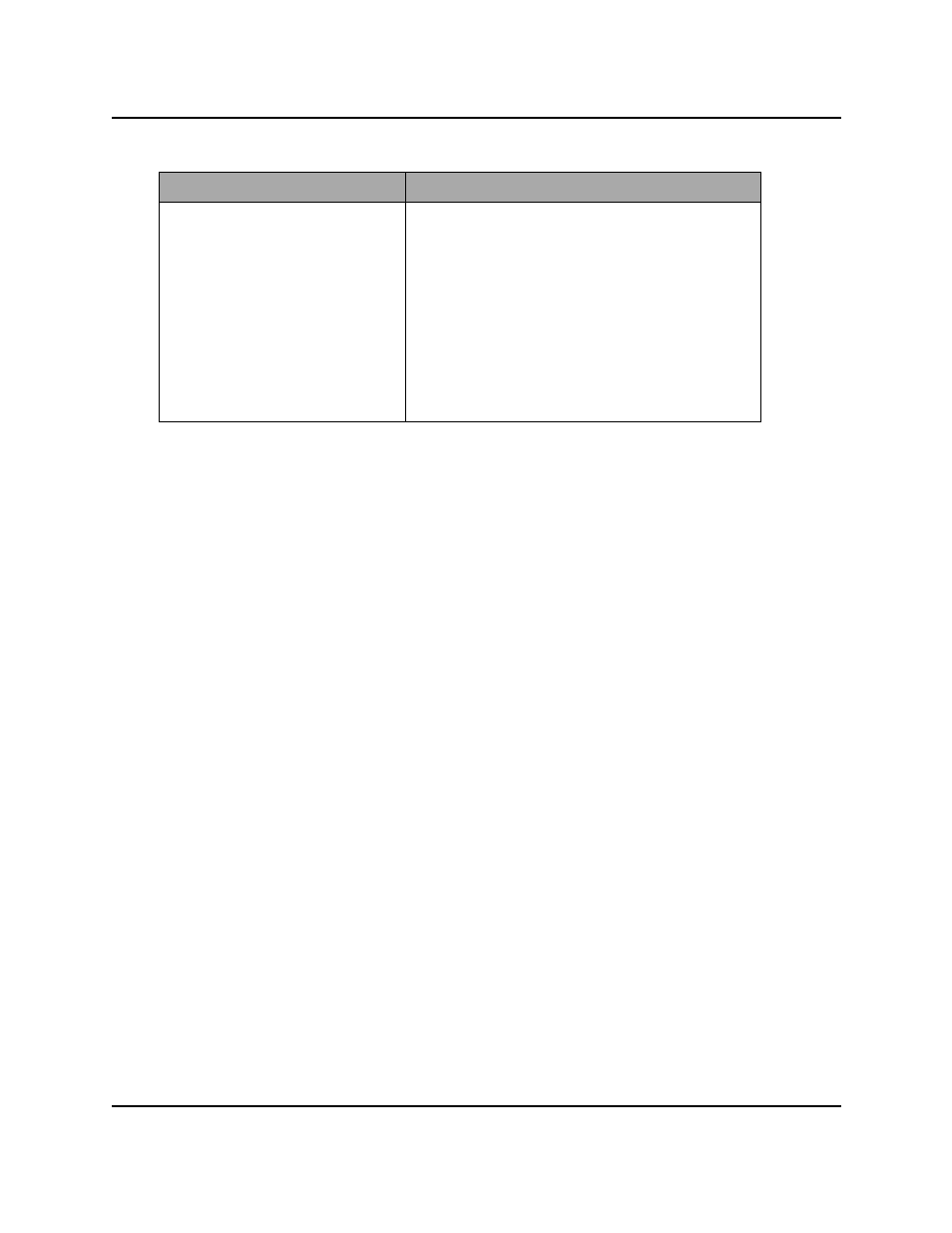
Related Topics
Object
Definition
Custom Sampling Step
For specific applications where a more appropriate
tradeoff between speed and accuracy must be
established, the sampling step can be modified by
using a Custom Sampling Step.
l
Increasing the sampling step value reduces
the tool accuracy and decreases the
execution time.
l
Reducing the sampling step can increase
the tool accuracy but can also increase the
execution time.
Filter Half Width
The filtering process smoothes peaks in the magnitude curve that are caused by noise. Edge
Filter Half-Width should be set to a value approximately equivalent to the width of the edge,
in pixels, as it appears in the image. An incorrect value can cause edges to be incorrectly
detected.
Sort Results Enabled
When Sort Results Enabled is set to false (default) edges are sorted in the order of their loca-
tion within the region of interest. When set to true, edges are sorted in the order of their
score, from highest to lowest.
By default, Sort Results is not enabled and edges are output in the same left to right order as
they appear on the projection curve.
Results Logging
If enabled, the results of the tool will be logged to a file.
If the extension of the destination file is csv, then the log is written in csv format, which
opens with Excel. If a different extension is selected, the log is written in a plain text format
(similar to the AdeptSight 2 format).
The size of the log file can be set (default size is 5 Mb).
Related Topics
Configuring Edge Locator Properties on page 381
AdeptSight User's Guide, Version 3.2.x, Updated: 8/23/2012
Page 390