Adept AdeptSight User Guide User Manual
Page 146
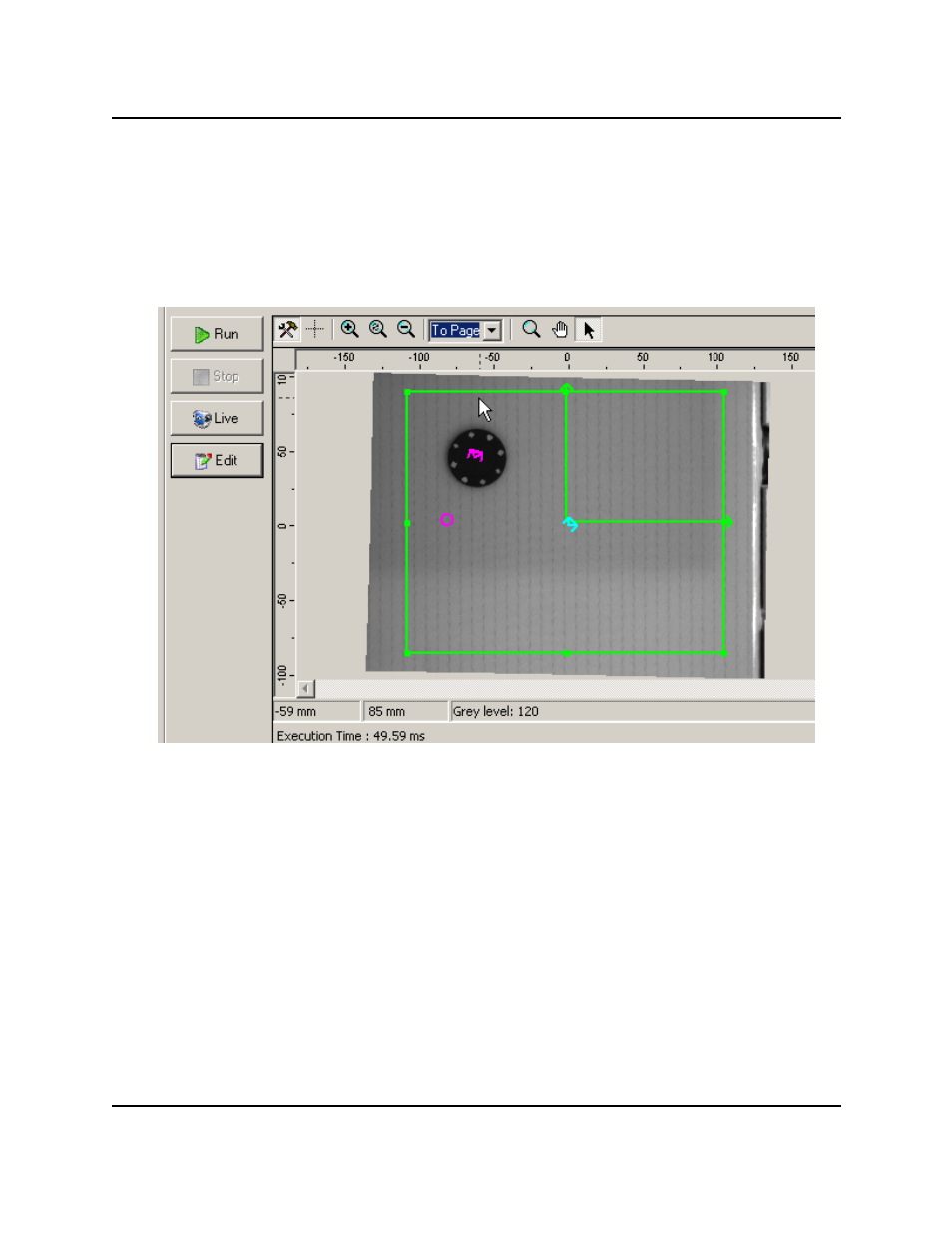
AdeptSight Camera Calibration Wizard - Manual with Belt
1. Align the robot with the target.
2. Click Here.
The following steps are repeated for n = 2 through 4.
A magenta circle will remain for each target instance that was found, so, at the end, you will
see four circles.
Example Magenta Circle
l
Take a Picture of the Calibration Target
1. Move the robot to the location where the picture is taken.
2. Click Run.
The located target should be identified with a magenta origin marker. If this
isn't displayed after clicking Run, this calibration will fail. This will occur if the
belt advances the target past the downstream limit.
l
Advance the Belt
Do not touch the target.
l
Teach the Robot Position at Object n
AdeptSight User's Guide, Version 3.2.x, Updated: 8/23/2012
Page 146