Adept AdeptSight User Guide User Manual
Page 573
Advertising
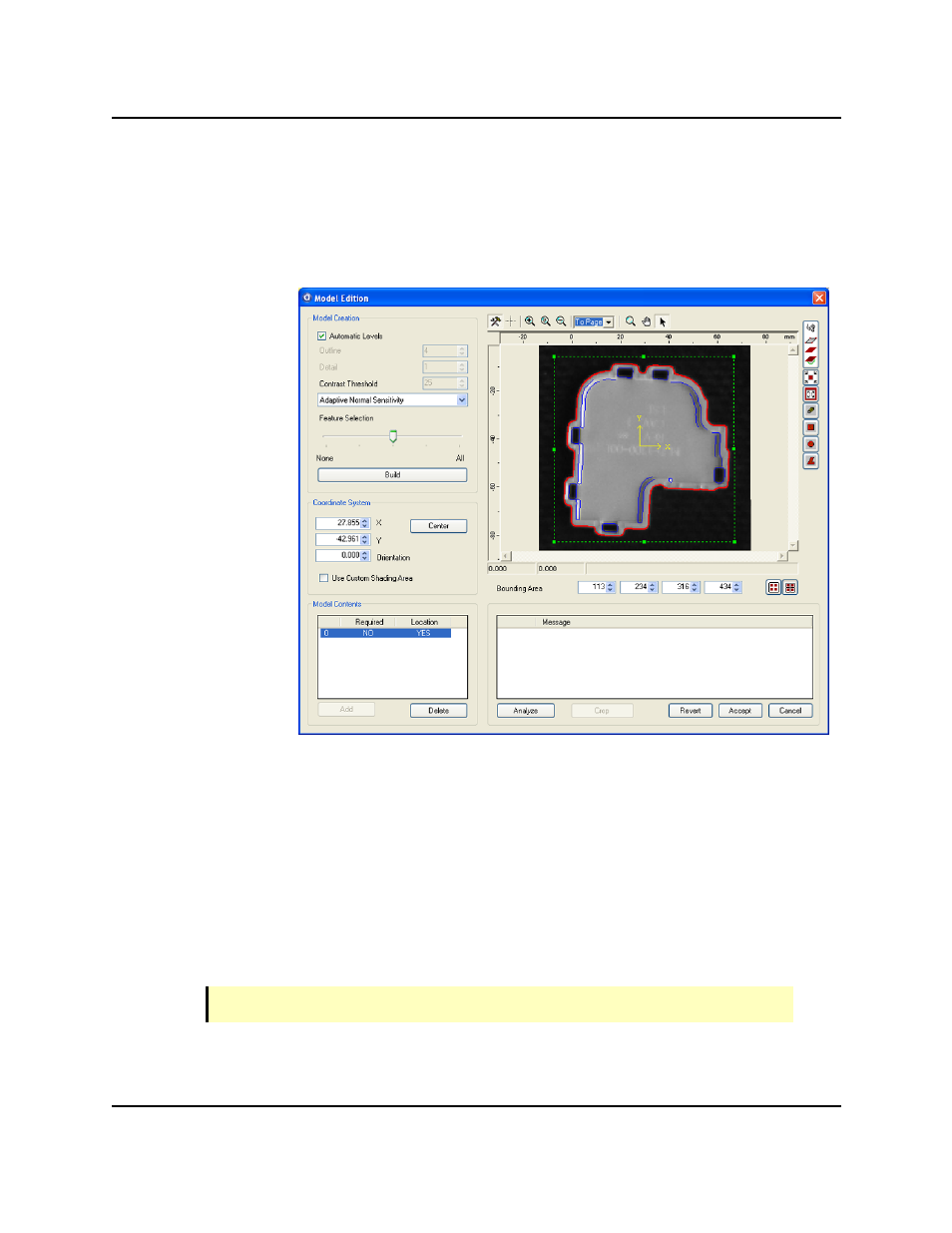
l
Drag the origin marker to the center of the model with the mouse
or
l
Click Edit
The Edit Window is shown in the following figure.
Edit Window
1. Click Center to center the marker on the bounding box
or
Click on the outline of the model, then click Center to center the
marker on the found part.
2. Click Accept, then click Next.
15. Teach the Robot Pick Position and Pitch.
This will be the position and pitch at which the robot picks up parts.
NOTE: Most robots have a fixed (non-variable) pitch.
V+Belt-Camera Sample
AdeptSight User's Guide, Version 3.2.x, Updated: 8/23/2012
Page 573
Advertising