Results – Adept AdeptSight User Guide User Manual
Page 447
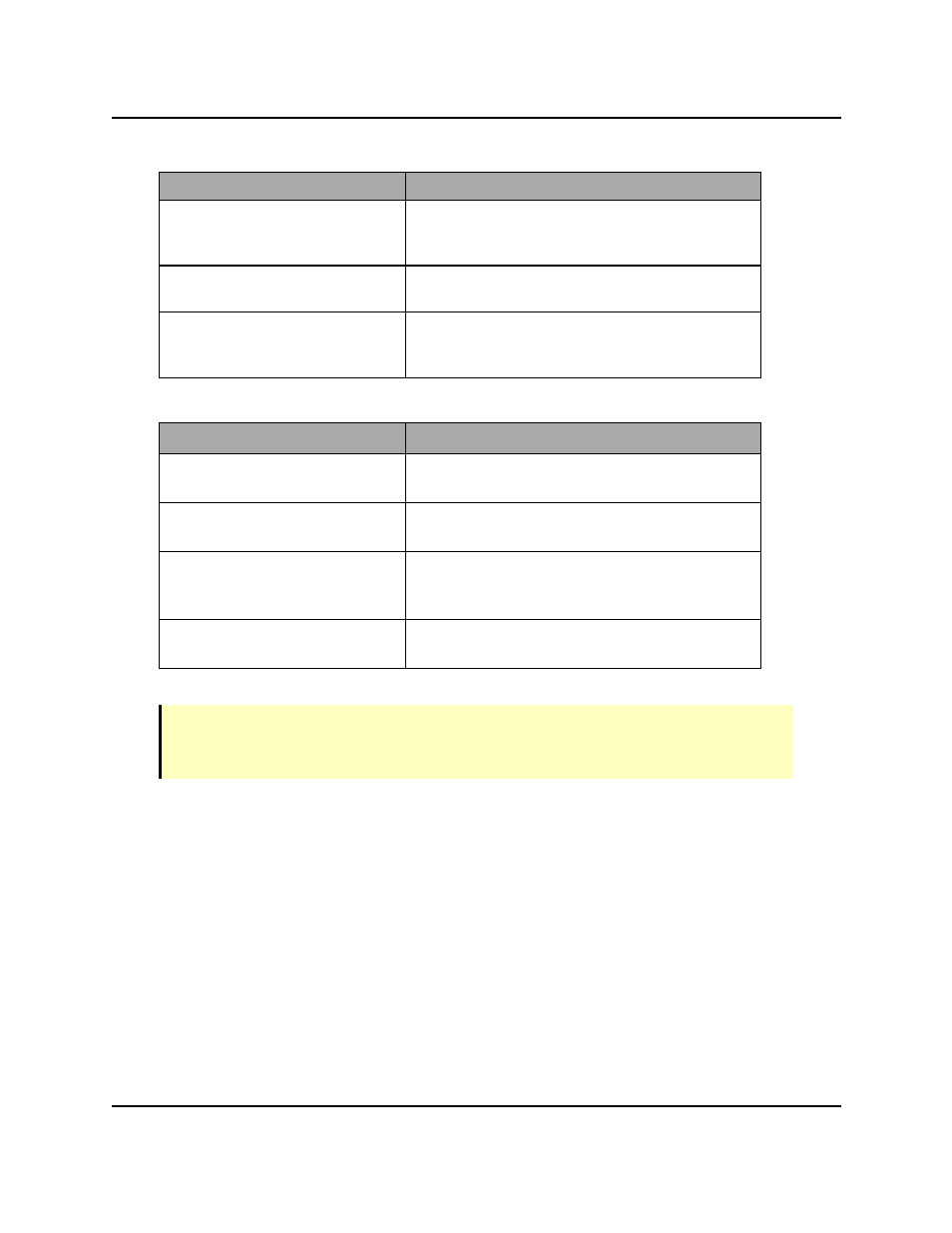
Object
Definition
Kernel Size
Sets the size of the kernel of the operator for the
sharpness process. The default setting of 5 (a 5x5
kernel) is generally sufficient for most cases.
Results Display Position
Location of Image Sharpness Average in the dis-
play pane.
Standard Deviation Threshold
Sets the minimum allowable Standard Deviation
for a candidate point to be accepted as a meas-
urement point.
Results
Object
Definition
Instance
Identifies the number of the Instance output by
the Image Sharpness Tool.
Average
Average sharpness value calculated for the cur-
rent instance.
Point Count
Number of points actually used to measure the
average sharpness for the current region of inter-
est.
Peak
Maximum average sharpness value computed by
the tool
NOTE: Before configuring the Image Sharpness Tool, execute the tool at least once and
verify that the tool is being positioned correctly in the image.
The display represents the region of interest of the Image Sharpness Tool as a green box.
Positioning the Image Sharpness Tool
Positioning the tool defines the area of the image that will be processed by the Image Sharp-
ness Tool.
To position the Image Sharpness tool:
l
A blue marker indicates the frame provided by the Frame Input tool. If there is more
than one object in the image, make sure that you are positioning the bounding box rel-
ative to the object identified by a blue axes marker.
l
Enter values in the Search Area parameter, or use the mouse to configure the bound-
ing box in the display.
Results
AdeptSight User's Guide, Version 3.2.x, Updated: 8/23/2012
Page 447