Adept AdeptSight User Guide User Manual
Page 615
Advertising
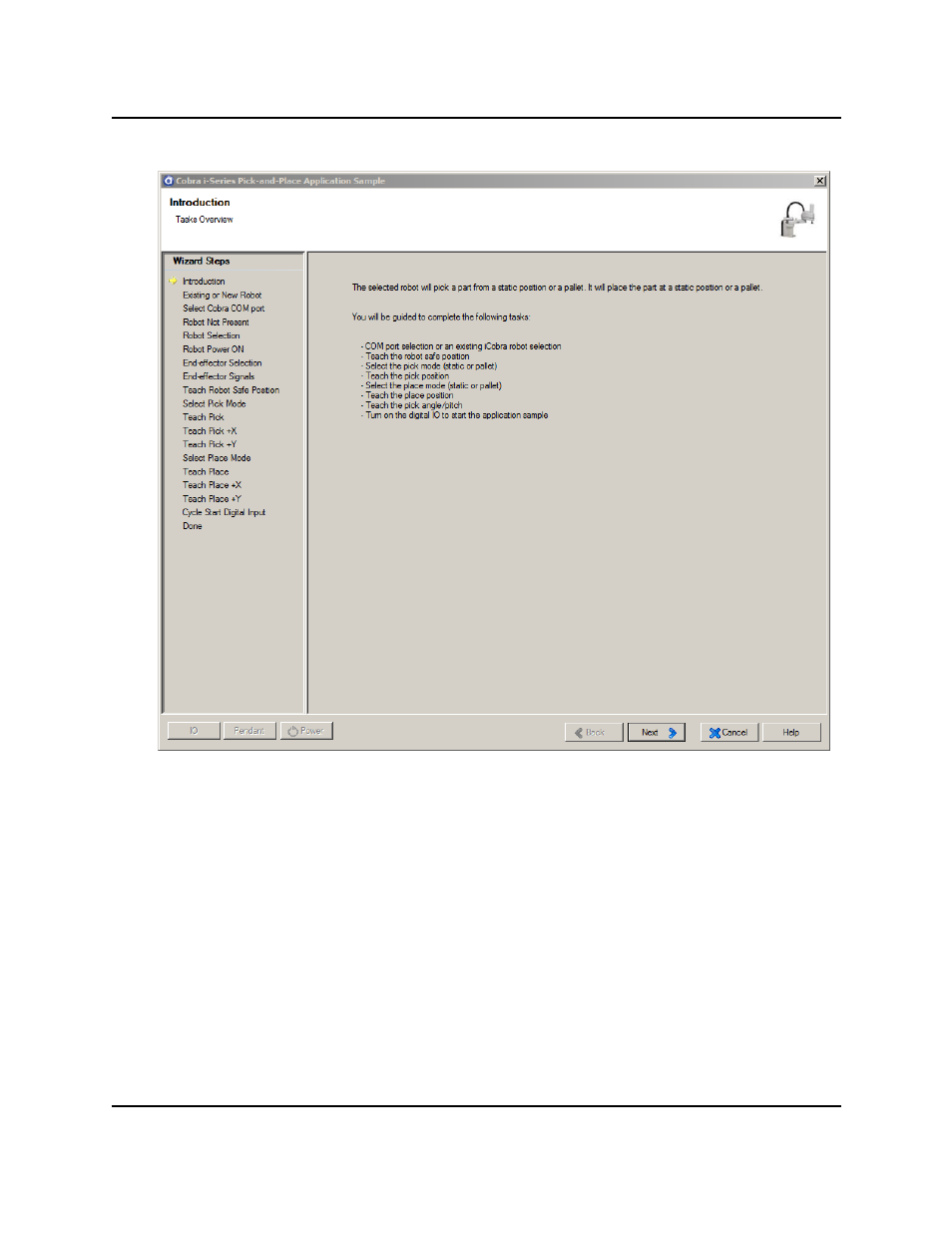
Sample Overview
The overview shown in the preceding figure will continue to be displayed as you proceed
through the wizard. The active section (Introduction in the preceding figure), will have a yel-
low arrow beside it. Each completed section will have a green checkmark beside it.
After you click Next, the first page of the wizard opens.
1. If you have a robot object in your Workspace, choose whether to use an existing
robot, or whether to use a new controller/robot combination.
Cobra i-Series Pick-and-Place Sample
AdeptSight User's Guide, Version 3.2.x, Updated: 8/23/2012
Page 615
Advertising