Adept AdeptSight User Guide User Manual
Page 640
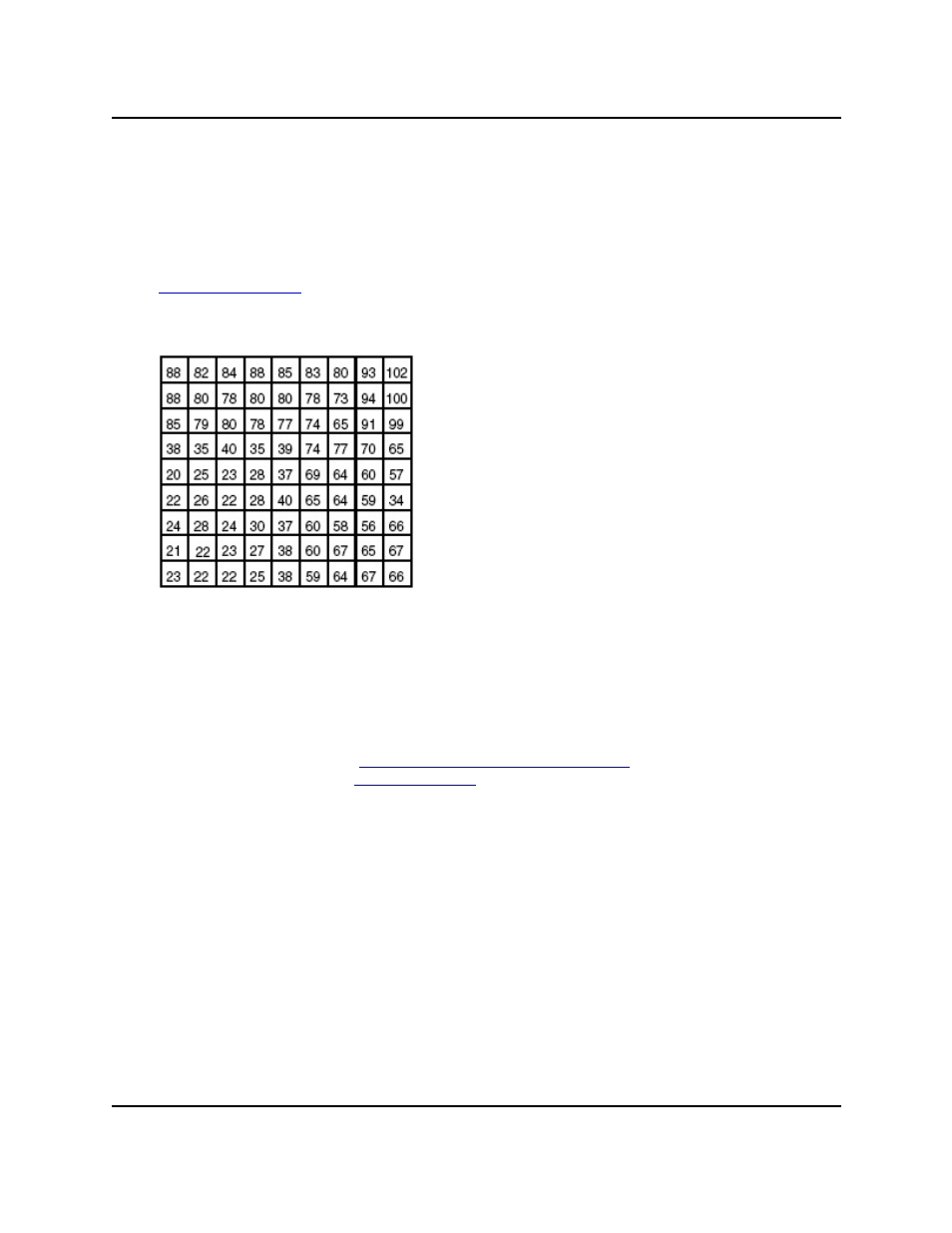
Binary vs. Greyscale
Depending on the tool and operation you select, AdeptSight processes either in binary mode
or greyscale mode. The processing mode is selected by AdeptSight and, in most cases, you do
not have to be concerned with which type of processing is taking place. In many cases, how-
ever, you have to set threshold values for binary processing or the edge strength value for
greyscale processing. This discussion gives you an idea of how to set those values.
shows a magnified section of the array of pixels that might be returned
by a camera. In each pixel of the matrix is the greyscale value the camera has registered
from the field of view.
Sample Vision Matrix
Binary Processing
When the software processes image data in binary mode, each value in the matrix is com-
pared with the threshold value. All the pixels with a value above the threshold value are con-
sidered white and all the pixels below this value are considered black. In binary mode, edges
of objects within the field of view are found by looking for a change from a white section of pix-
els to a dark section of pixels.
Binary Representation of Sample Matrix
shows how the system
would process the data from
into a binary image if the threshold were set
to 34. The threshold, when used, is set from within a vision tool.
There are several vision tools that allow you to set a binary threshold specifically for that tool.
These tools create a new thresholded image within the area of the tool and perform their
work based on this new data.
AdeptSight User's Guide, Version 3.2.x, Updated: 8/23/2012
Page 640