Blob analyzer results, Display window, Grid of results – Adept AdeptSight User Guide User Manual
Page 313: Enabling blob analyzer results
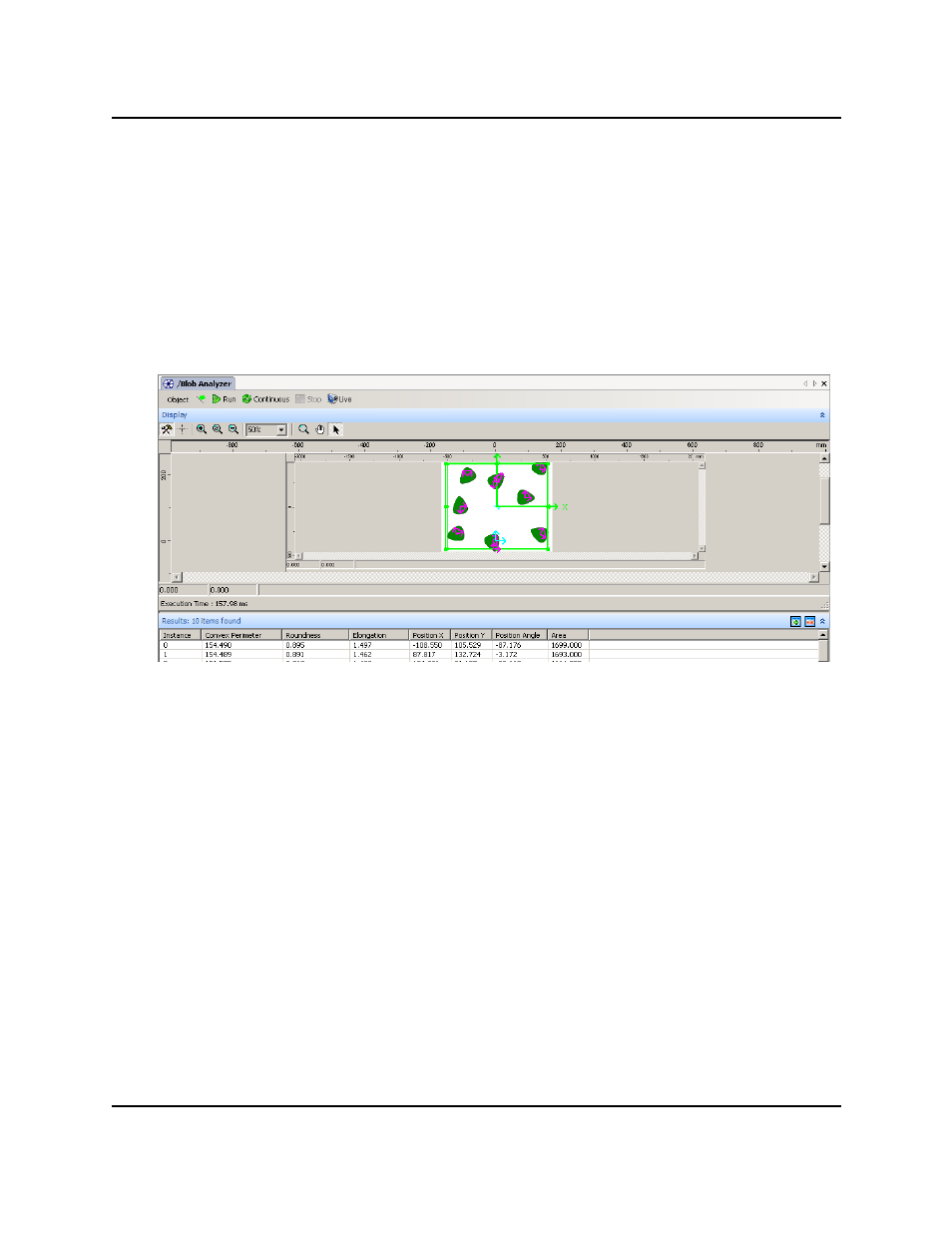
Blob Analyzer Results
Results for found blobs appear as a graphic display and in the grid of results, below the dis-
play, as shown in the following figure. Found blobs are shown in green. Clicking any of the
instance lines in the Results Grid turns the origin for that blob blue.
Display Window
The Display window shows the image being processed, the region of interest selected, and
the locations of found instances. The elapsed time is displayed at the bottom of this window.
Blob Analyzer Results in Display Window and Results Grid
The Display pane can show Marker, Blob Image, or Both. This is specified in the Results Dis-
play Mode property.
Grid of Results
The Grid of Results presents the statistical results for the region of interest analyzed by the
Blob Analyzer.
Results are described in the section Description of Blob Analyzer Results on page 314.
Enabling Blob Analyzer Results
Because of the large number of results that can be calculated and output by the Blob
Analyzer, only General Results are output by default.
To enable the output of other types of results, the output must be configured in the
Advanced Parameters section.
Blob Analyzer Results
AdeptSight User's Guide, Version 3.2.x, Updated: 8/23/2012
Page 313