Configuring caliper properties – Adept AdeptSight User Guide User Manual
Page 349
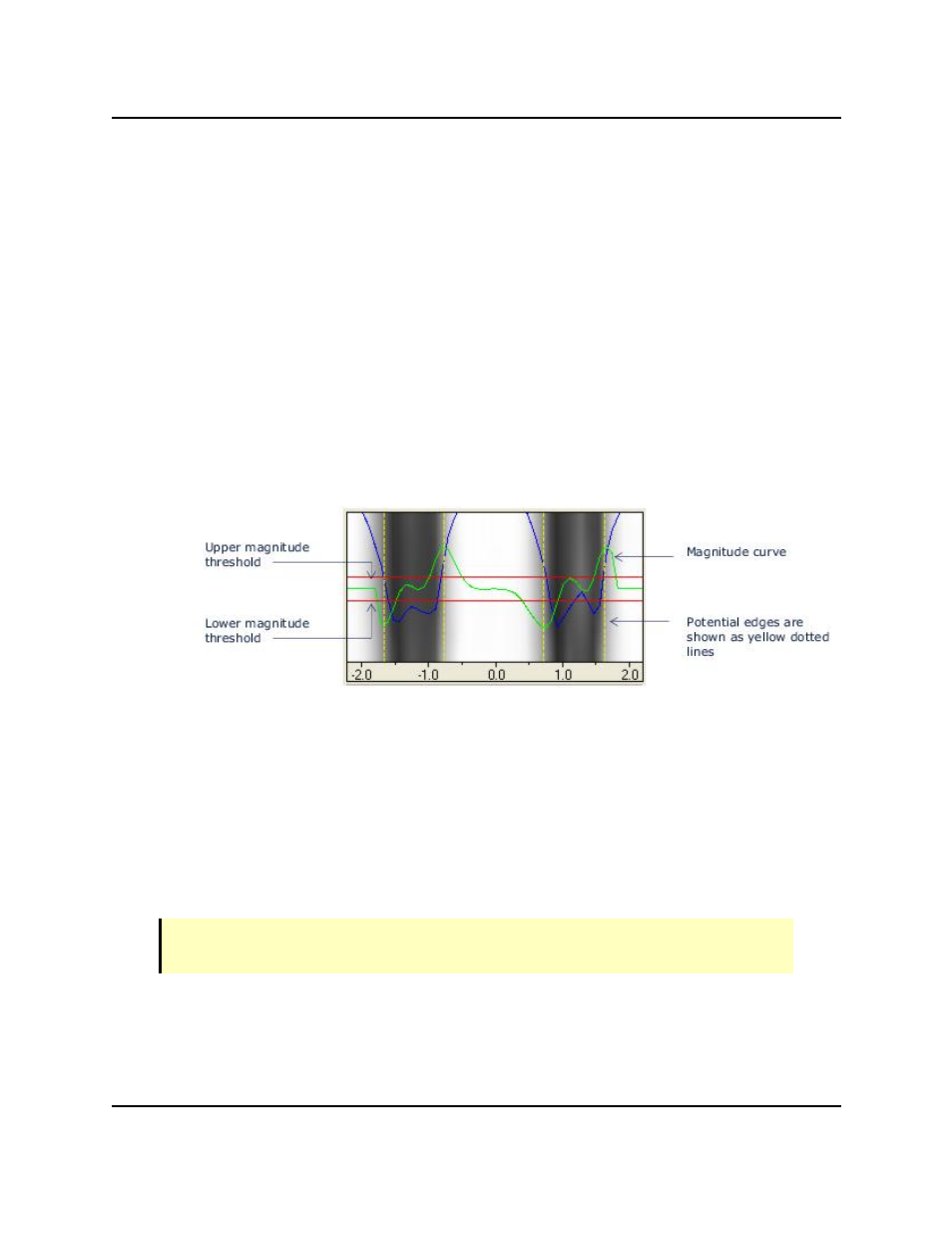
Configuring Caliper Properties
Edge Properties
Edge Magnitude expresses the strength of a potential edge.
Magnitude Threshold
Sets the acceptable magnitude value for potential edges. This value is expressed as an abso-
lute value. There are two magnitude lines: an upper (positive) threshold and lower (negative)
threshold.
Possible values are from 0 - 255.
Edge Magnitude expresses the strength of a potential edge. The (green) magnitude curve,
represents magnitude values across the region of interest. Potential edges must have a mag-
nitude greater than the upper threshold, or lower than the lower threshold. See the following
figure.
Interpreting the Magnitude Threshold in the display
area
Configuring Edge Pair Properties
When a caliper is executed, the caliper first applies edge detection constraints to the entire
region of interest. Then, the tool applies edge scoring constraints to determine which edges
are valid for the caliper measure. If only one valid edge is found, no caliper measure is output.
Pair Settings parameters determine how the tool detects edges and which edge pair are valid.
NOTE: Before configuring the caliper, execute the tool at least once and verify that the
tool is being positioned correctly in the image.
The display represents the caliper as green, with found edges and caliper measure rep-
resented in magenta:
Configuring Caliper Properties
AdeptSight User's Guide, Version 3.2.x, Updated: 8/23/2012
Page 349