Adept AdeptSight User Guide User Manual
Page 604
Advertising
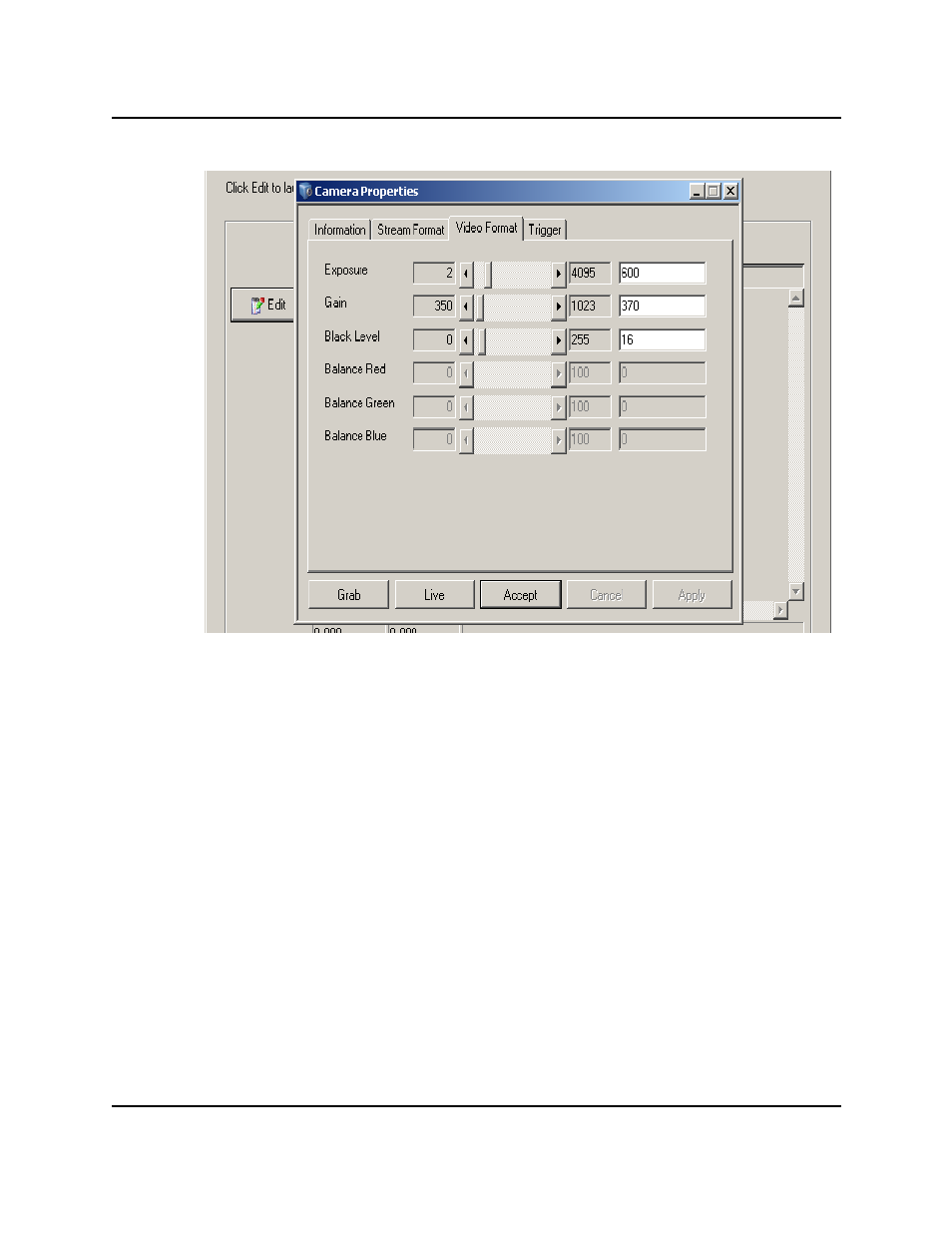
MicroV+ Fixed-Mount Sample
Setting the Camera Properties
a. If you changed the properties, click Accept.
b. Click Next.
8. Set the on-screen dot pitch for your dot grid.
Make sure the camera is focused on the dots.
Click Calibrate.
AdeptSight User's Guide, Version 3.2.x, Updated: 8/23/2012
Page 604
Advertising