Workspace explorer – Adept AdeptSight User Guide User Manual
Page 32
Advertising
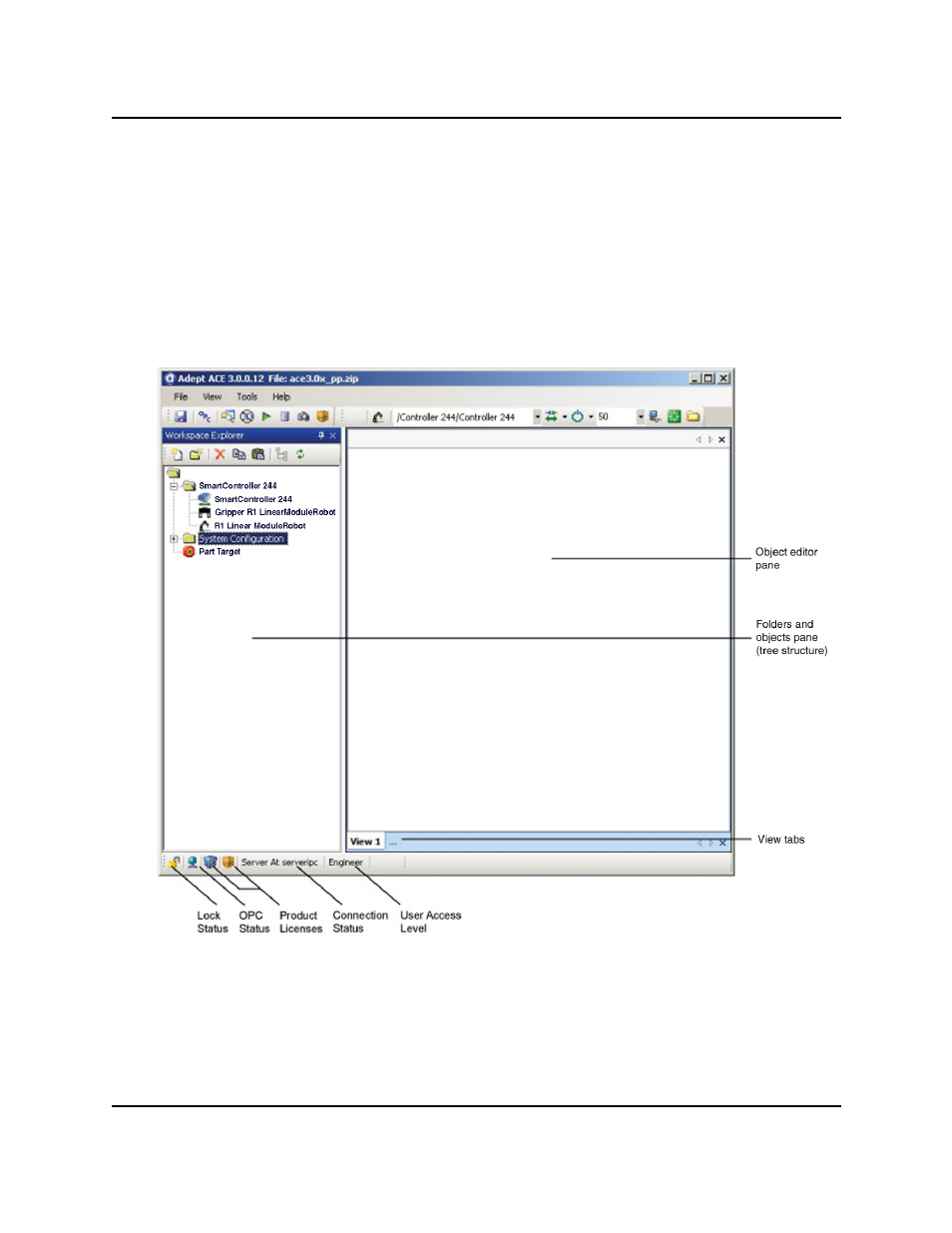
Workspace Explorer
The Workspace Explorer is the main work area for the AdeptSight software. You can use it to
add and delete objects, access an object editor, access configuration utilities, and access pro-
gram editors.
The Workspace Explorer displays the workspace objects in a tree structure on the left side of
the display, and editors for those objects on the right side of the display. Objects include cam-
eras, virtual cameras, robots, controllers, grippers, sequence objects, calibration objects (belt
or camera), and vision tools. Refer to the following figure.
Workspace Explorer Window
Workspace Explorer
AdeptSight User's Guide, Version 3.2.x, Updated: 8/23/2012
Page 32
Advertising