Adept AdeptSight User Guide User Manual
Page 35
Advertising
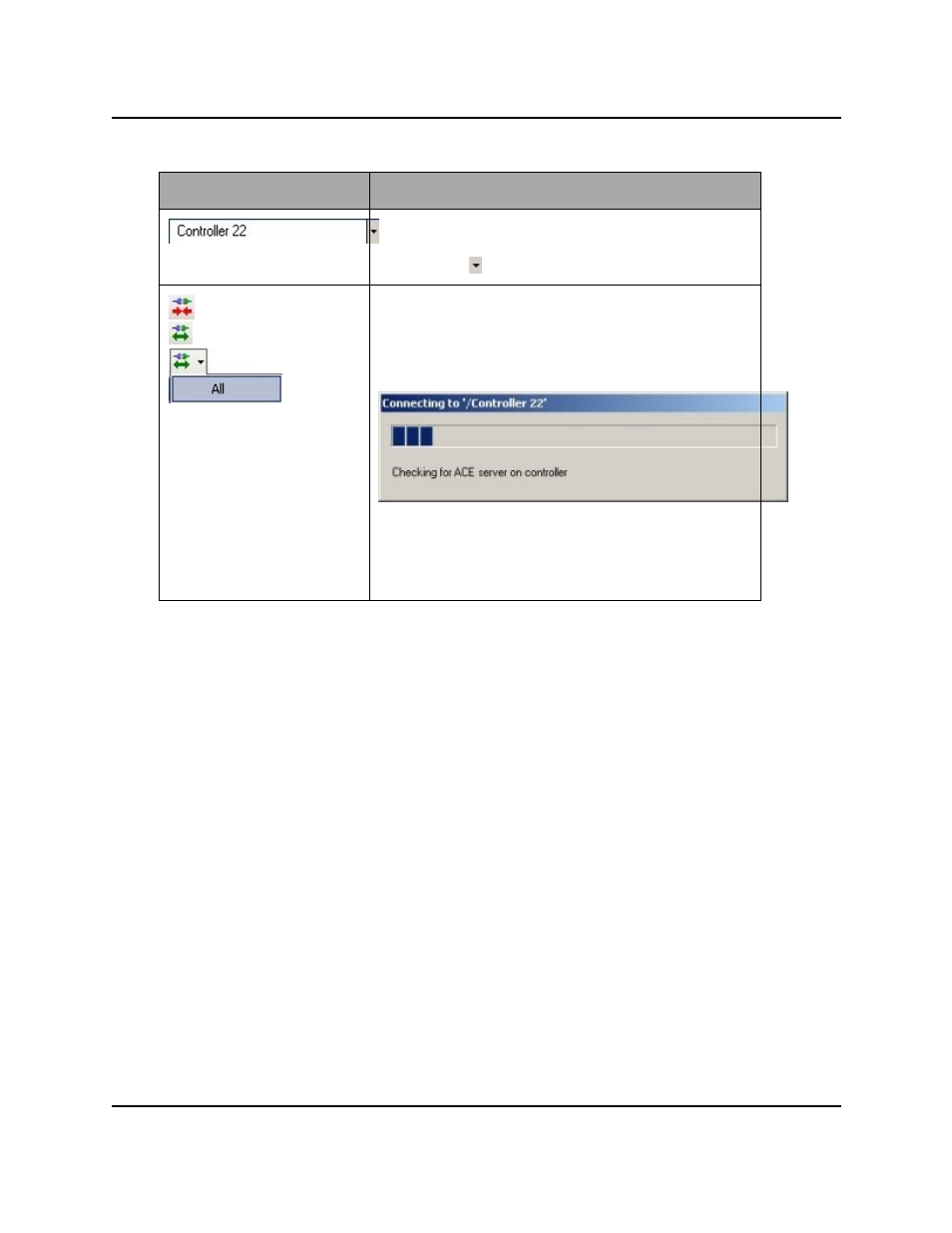
Toolbars
Item
Description
Displays the currently-selected controller. A list of
available controllers can be viewed by clicking the
down arrow ( ).
(not connected)
(connected)
Connects (initiates communication) to the selected
controller. When connected, click to disconnect (stop
communication) from the selected controller. A prog-
ress indicator displays the status of the operation:
Connecting Progress Indicator
You can connect/disconnect from ALL controllers in
the system by selecting the "All" option.
AdeptSight User's Guide, Version 3.2.x, Updated: 8/23/2012
Page 35
Advertising