Gripper clearance results – Adept AdeptSight User Guide User Manual
Page 399
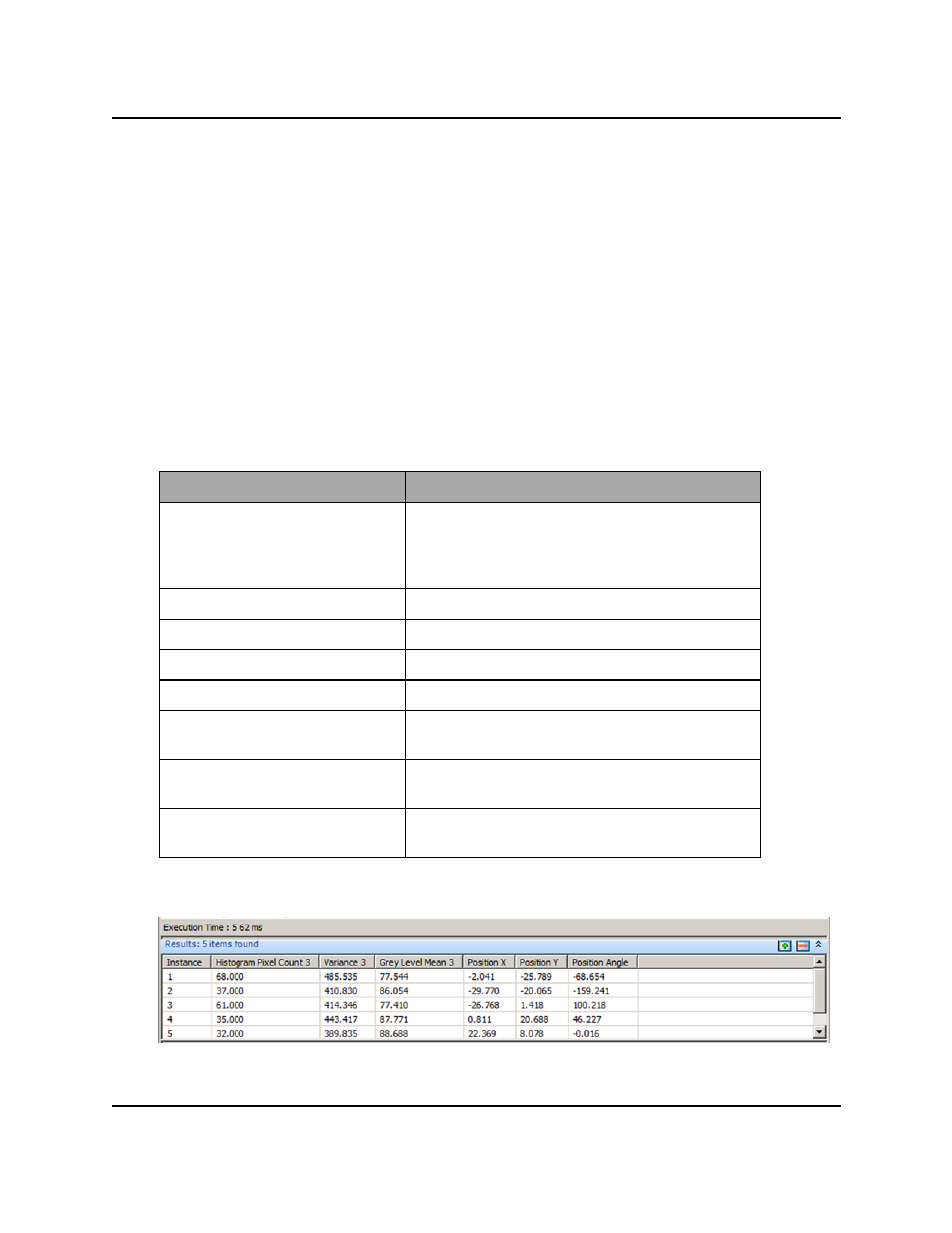
Gripper Clearance Results
The Gripper Clearance tool filters instances, input from the Relative To tool, based on the
values in the tool's histograms for each instance. It returns only instances that pass all his-
tograms for that instance.
Display Window
The Display window shows the image being processed, the region of interest selected, and
the locations of found instances. The elapsed time is displayed at the bottom of this window.
Grid of Results
Instances that satisfy all histograms will be reported as results. The Position X, Position Y, and
Position Angle are the same for this tool as they are for the Relative To tool (the input to this
tool).
Object
Definition
Elapsed Time
Total execution time of the tool. Elapsed Time is
not displayed in the grid of results, but is shown at
the bottom of the Display window for each iter-
ation of the Image Histogram Tool.
Instance
Index of the result instance.
Position X
X coordinate of the origin of the instance.
Position Y
Y coordinate of the origin of the instance.
Position Angle
Angle of the instance.
Grey Level Mean n,
Mean greylevel for each histogram n, reported for
each result instance
Histogram Pixel Count n
Number of pixels from Threshold Black to Thresh-
old White, inclusive, in histogram n.
Variance n
Variance of greylevel values from the mean in his-
togram n.
Areas outside the region of interest are considered solid, so parts near the edge may not be
returned as instances if a histogram goes off the region of interest.
Gripper Clearance Results
AdeptSight User's Guide, Version 3.2.x, Updated: 8/23/2012
Page 399