Related topics – Adept AdeptSight User Guide User Manual
Page 400
Advertising
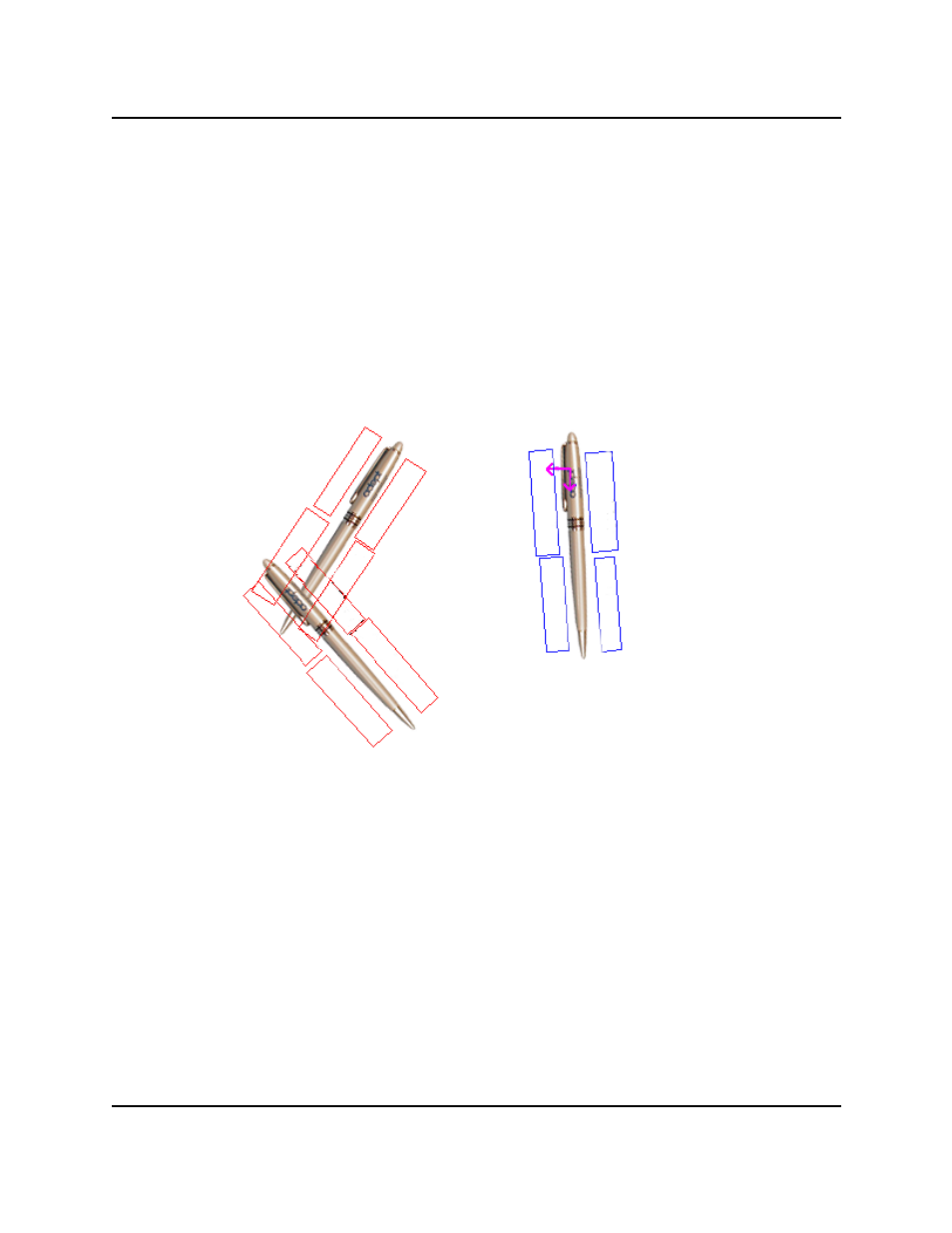
Related Topics
Results of the Gripper Clearance Tool
Vision Window
Passed and failed histograms are displayed in the Vision Window if both Show Result Gripper
Regions and Show Results Graphics are true. Passed histograms are blue; failed histograms
are red. For any given instance, histograms will be either all passed or all failed.
Vision Window, with Passed and Failed Histograms
Related Topics
Gripper Clearance Tool on page 391
Configuring Gripper Clearance Properties on page 393
AdeptSight User's Guide, Version 3.2.x, Updated: 8/23/2012
Page 400
Advertising