Results, Related topics – Adept AdeptSight User Guide User Manual
Page 297
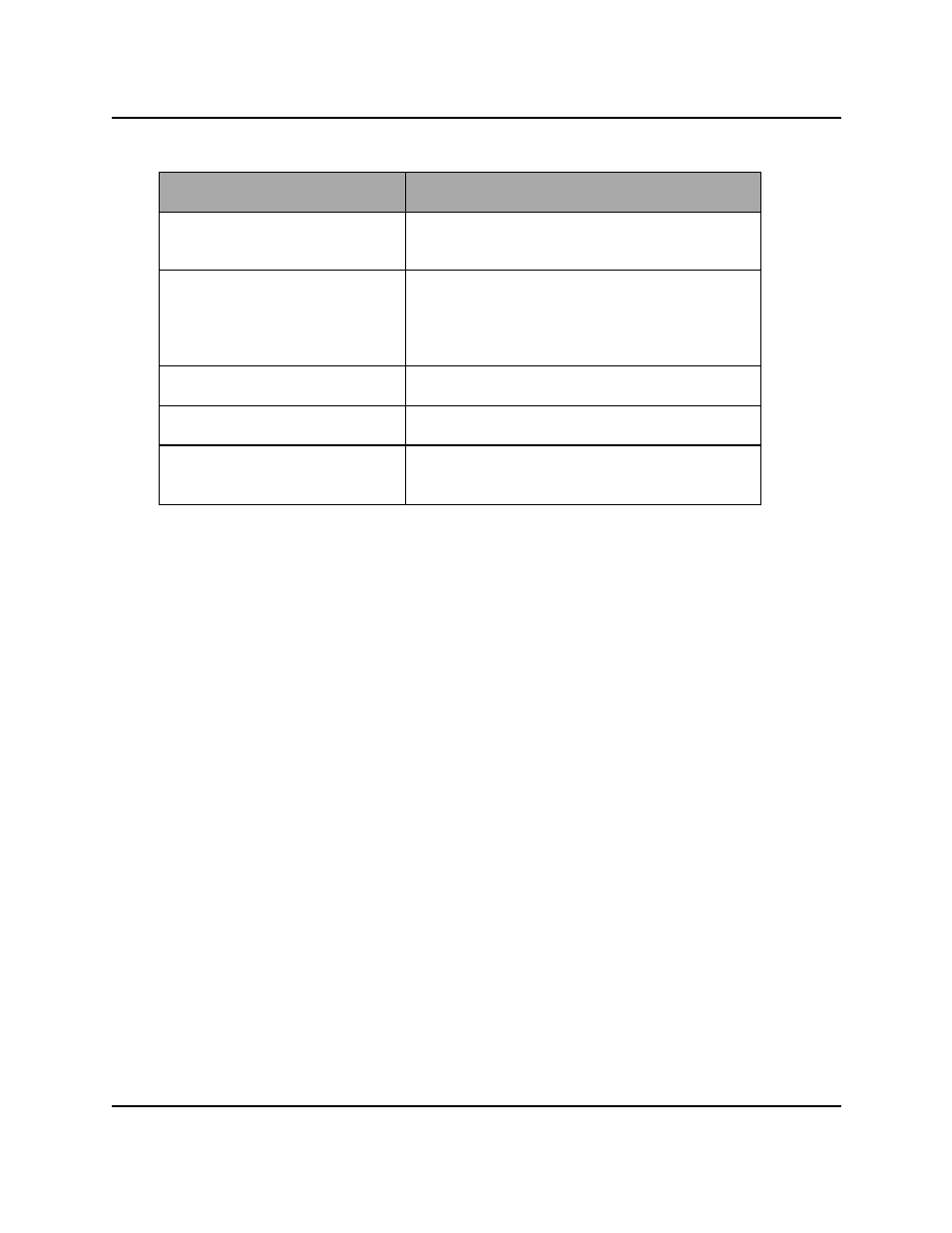
Object
Definition
Calculate Blob Angle
Enables or disables the calculation of the angle of
each blob.
Custom Sampling Step
When enabled, the tool uses the user-defined
sampling step instead of the default optimal sam-
pling step to sample the region of interest from
the input image.
Data Collection
The data collection configuration for the analysis.
Hole Filling Enabled
Enables the filling of the holes in each blob.
Optimization Mode
Defines the mode of execution (Speed or Accu-
racy).
Results
For details on the results generated by the Blob Analyzer, refer to Blob Analyzer Results on
page 313.
Related Topics
Configuring Blob Analyzer Properties on page 299
Configuring Blob Analyzer Properties - Advanced on page 307
Blob Analyzer Results on page 313
Results
AdeptSight User's Guide, Version 3.2.x, Updated: 8/23/2012
Page 297