Custom vision tool – Adept AdeptSight User Guide User Manual
Page 373
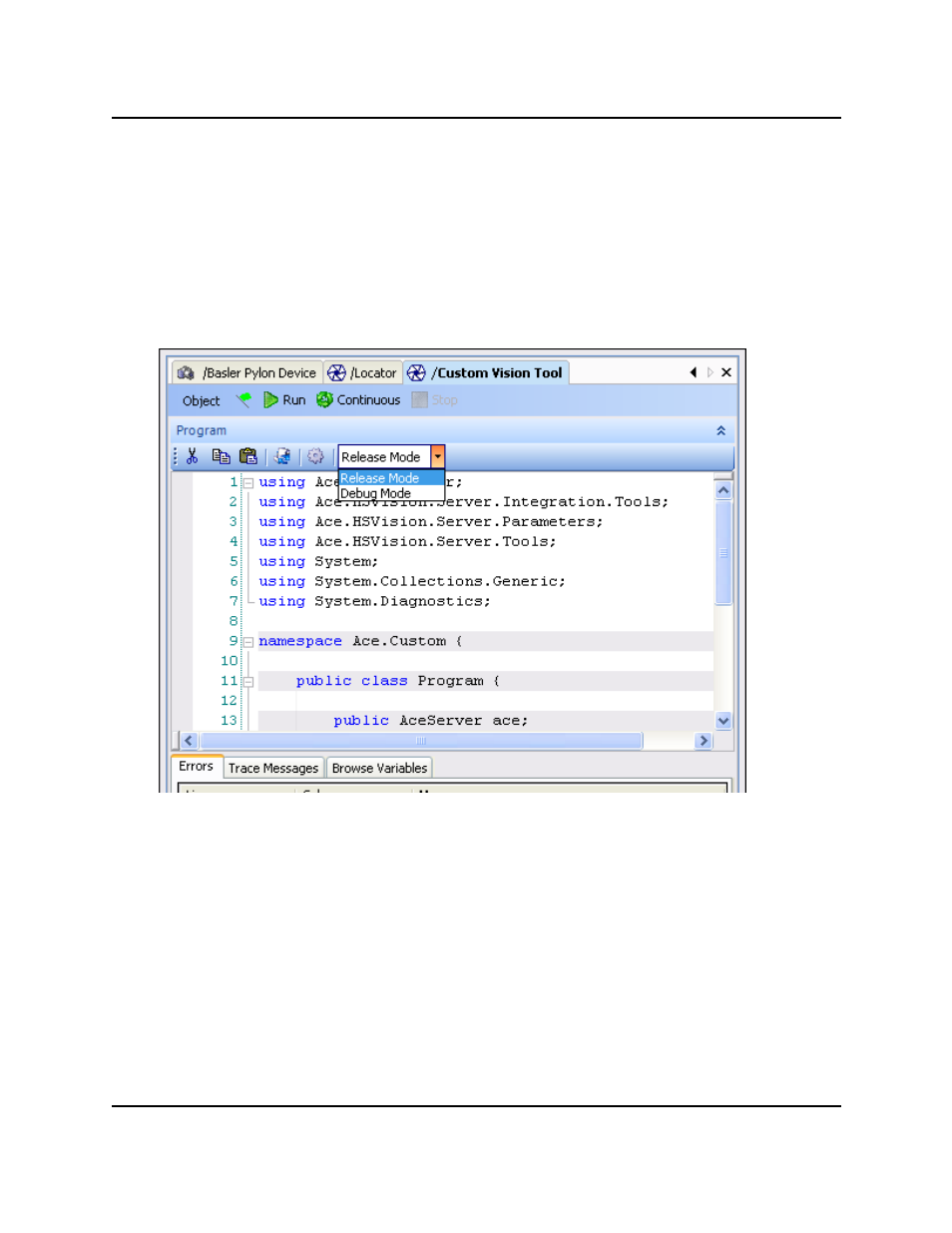
Custom Vision Tool
The Custom Vision tool is used to specify the program that is called when the tool is executed.
From within a Custom Vision tool, other tools can be executed, and return a set of results
that are used as the output of the tool.
To create a Custom Vision tool, right-click in the Tree structure, then select:
New > Vision > Tool > Custom Vision Tool
Custom Vision Main Screen
If the image source is not defined, you will see the message:
Image source is not defined for tool <tool name>
Where <tool name> is the tool name that does not have an image source defined. Note that
you could be executing a tool relative to another tool that does not have the image source
defined.
To select a vision device, highlight the Image Source field in Configuration, then click the
down arrow to open a new window, which shows all of the available vision devices connected
Custom Vision Tool
AdeptSight User's Guide, Version 3.2.x, Updated: 8/23/2012
Page 373