Configuring image processing properties – Adept AdeptSight User Guide User Manual
Page 423
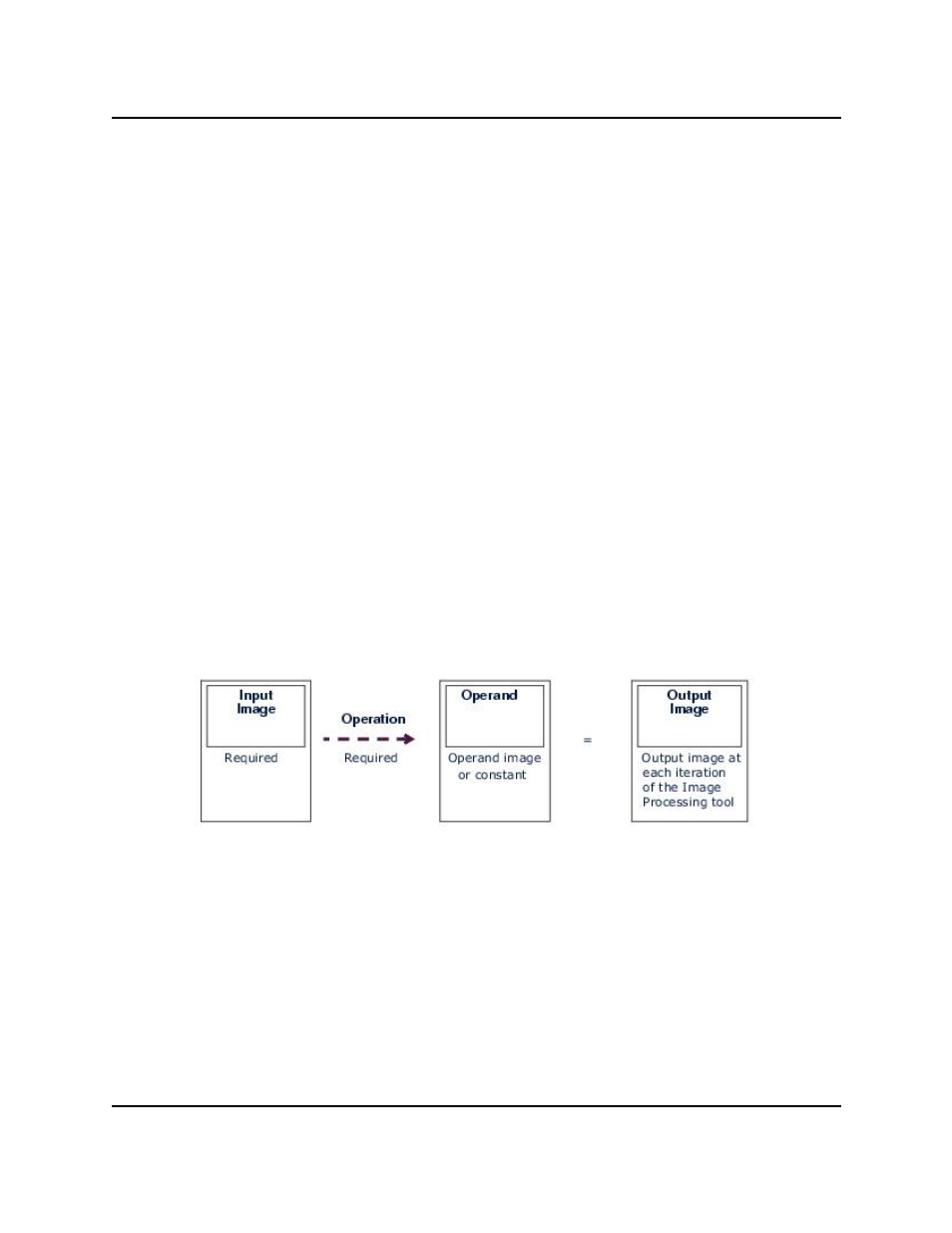
Configuring Image Processing Properties
Each Image Processing Tool in application performs a selected operation on an image, called
the input image. An image processing operation can also involve another image or a con-
stant, as well as set of processing parameters.
Image Types
The tool can accept unsigned 8-bit, signed 16-bit, and signed 32-bit images as input. The
processing is usually performed in the more defined type, based on input or operand image,
or in a promoted type (signed 16-bit), if needed.
The Image Processing Tool output is of same type as the input image unless:
l
the user overrides the type by setting another value or
l
an output image already exists: the output image type remains the same unless other-
wise specified.
Elements of an Operation
An image processing operation requires at least one operand that is acted upon by an oper-
ation. For the Image Processing Tool, this first operand is always the Input image. Some oper-
ations require a second operand. This Operand can be an image, called the Operand image, or
a constant. The basic elements of an operation are shown in the following figure. Fur-
thermore, some operations involve other parameters such as clipping, scaling, and filters.
Such parameters are discussed under the category of operation to which they apply.
Basic Elements of an Image Processing Operation
Input Image
An Input image is required as the first operand. The only type of operation that does not
require an Input Image is an Assignment operation.
Configuring Image Processing Properties
AdeptSight User's Guide, Version 3.2.x, Updated: 8/23/2012
Page 423