Adeptsight sequence, Description – Adept AdeptSight User Guide User Manual
Page 181
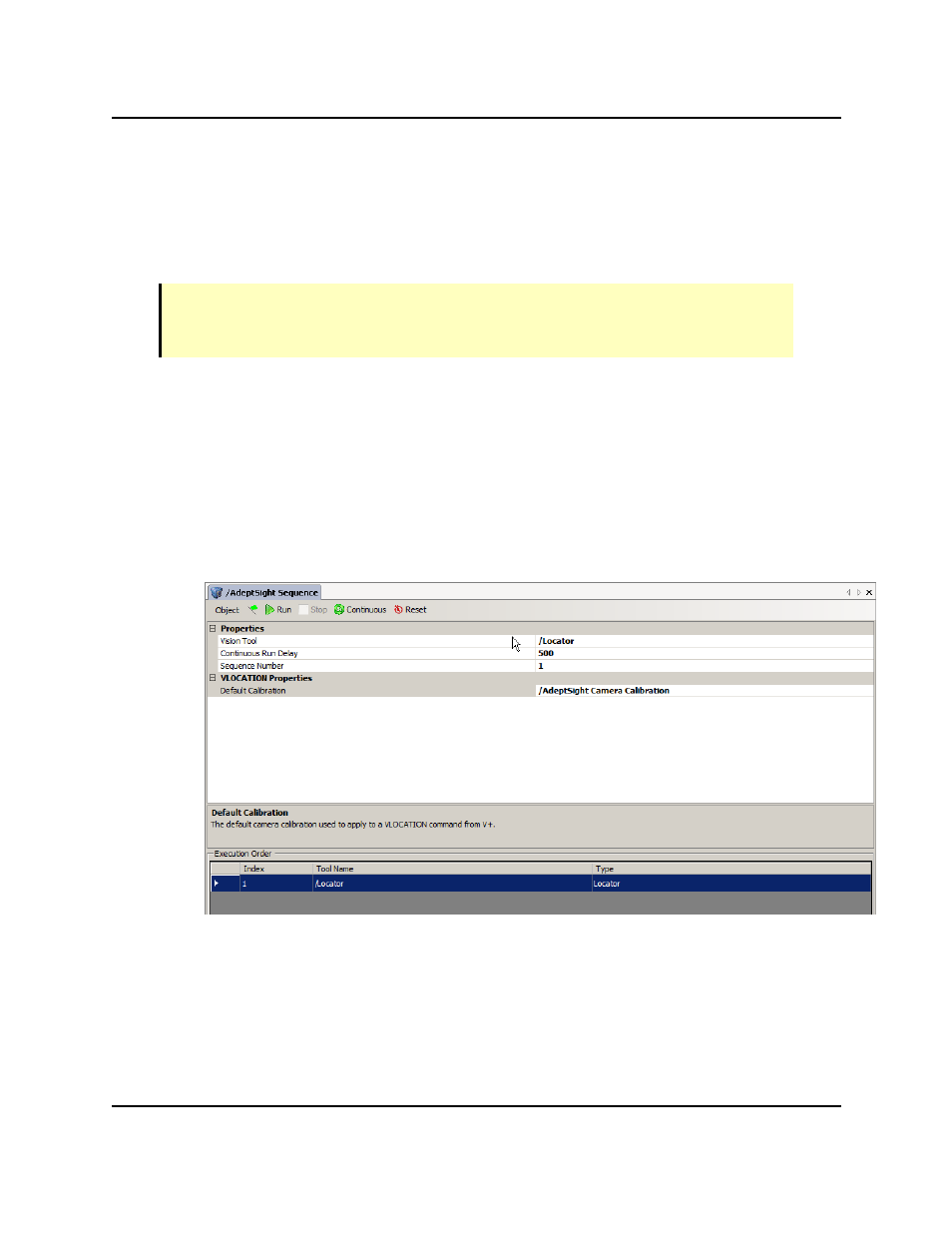
AdeptSight Sequence
AdeptSight Sequences let you see the order and dependency of vision tools that will be
executed, and give V+ and MicroV+ a means for retrieving results from vision tools.
The AdeptSight Sequence is an object in the AdeptSight Workspace Explorer.
NOTE: This is not the same as the AdeptSight: Sequencing, which builds a control
sequence for controlling robots in a workspace. The object built by the Sequencer will
usually include the appropriate AdeptSight Sequence.
It is configured using its object editor.
1. To add an AdeptSight Sequence, right-click in the Tree structure of the Workspace
Explorer and select:
New > Vision > AdeptSight > AdeptSight Sequence
The object is added to the AdeptSight workspace and the AdeptSight Sequence object
editor opens.
2. Use the controls within the object editor to configure the AdeptSight Sequence for
your application.
AdeptSight Sequence Object Editor
Description
The AdeptSight Sequence is an object in the AdeptSight Workspace Explorer.
AdeptSight Sequence
AdeptSight User's Guide, Version 3.2.x, Updated: 8/23/2012
Page 181