Adept AdeptSight User Guide User Manual
Page 247
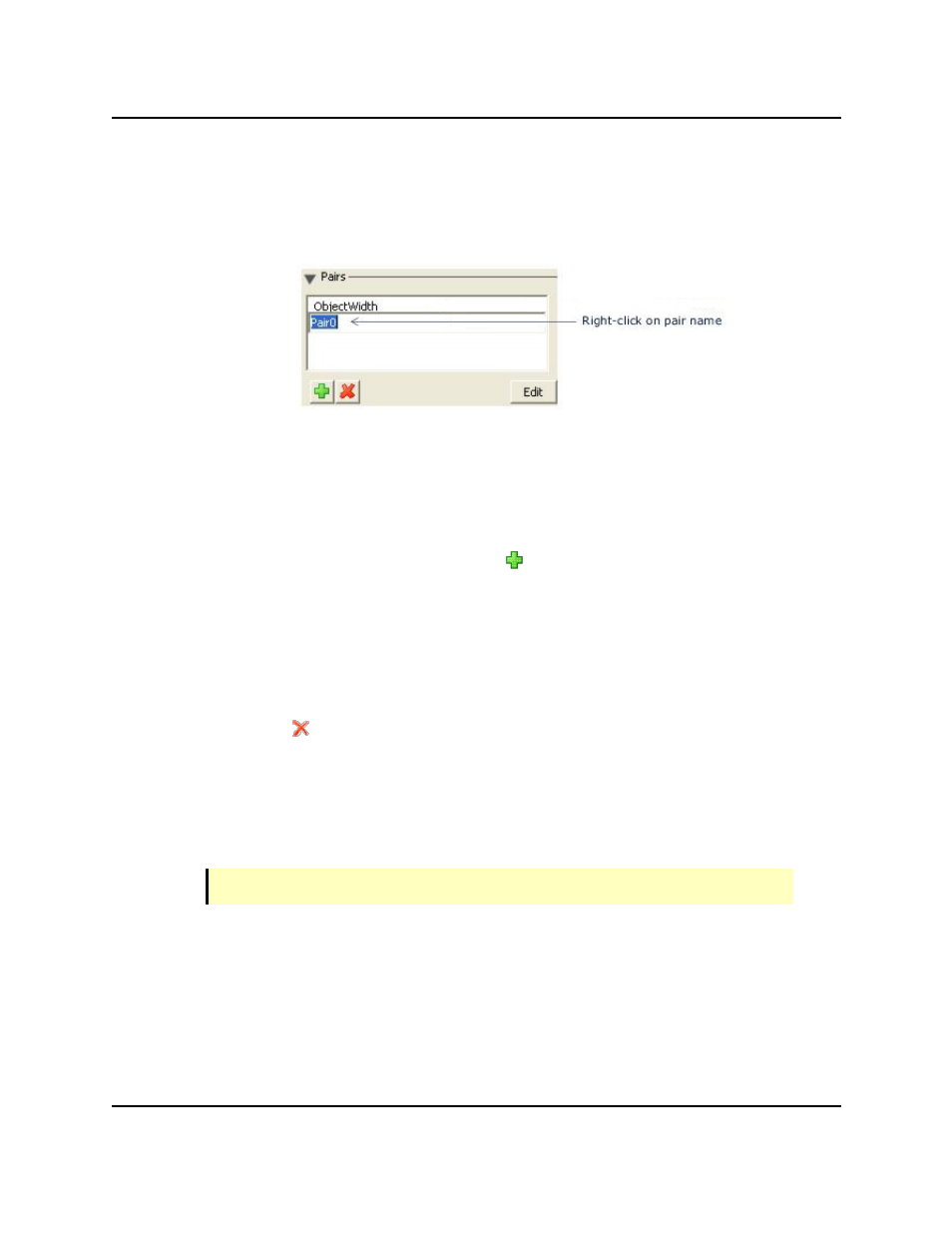
l
Access the parameters for each pair configuration
l
Add and remove edge pair configurations
l
Rename edge pair configurations
Pairs List in the Caliper Interface
To access the parameters for an edge pair configuration, click on that pair configuration in the
Pairs Configurations List.
To add an edge pair configuration:
1. Under the Pairs Configuration list, click add (
).
A pair configuration is added with the default name: "Pair n", where n is the next
(unused) integer.
2. Edit the parameters for the new pair configuration.
To remove an edge pair configuration:
1. In the Pairs configuration list, select the pair to be removed.
2. Click delete (
).
To rename an edge pair configuration:
1. Click the pair configuration to be renamed in the pairs list.
2. Highlight the Pair Name field for the pair to be renamed.
3. Type a new name for the edge pair.
NOTE: This will not affect the parameters of the pair configuration.
To configure edge pair configuration parameters:
1. In the Edge Pair Collection Editor, select a pair configuration from the list. The default
name for a first pair is Pair0.
2. The remainder of the window provides parameters for each edge of the caliper edge
Configuring Arc Caliper Properties
AdeptSight User's Guide, Version 3.2.x, Updated: 8/23/2012
Page 247