Adept AdeptSight User Guide User Manual
Page 125
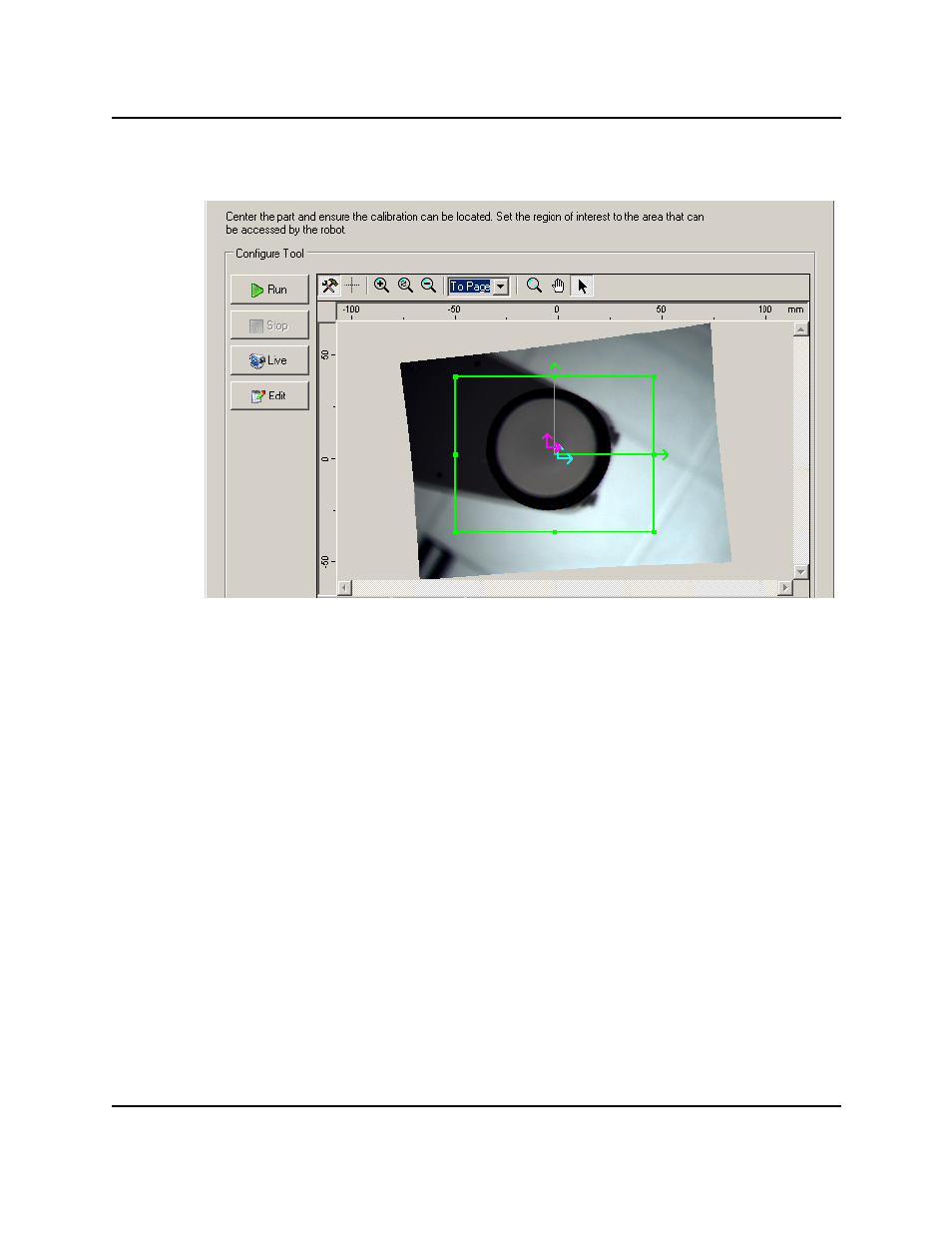
l
Define the Region of Interest
Defining the Region of Interest
1. Adjust the bounding box to the camera field of view. This must include the cal-
ibration target.
2. If no magenta origin marker is displayed, click Run.
If necessary, move the robot so the target can be located, then click Run.
l
Start the Calibration
1. Close the pendant window by clicking Cancel.
2. Click Start.
The robot will perform multiple moves, taking images after each move.
When this step is complete, the Task Manager pane displays "Calibration completed
successfully".
The final screen displays the calibration error detected during the calibration. An exam-
ple follows:
AdeptSight Camera Calibration Wizard - Automated Upward-Looking
AdeptSight User's Guide, Version 3.2.x, Updated: 8/23/2012
Page 125