Adept AdeptSight User Guide User Manual
Page 366
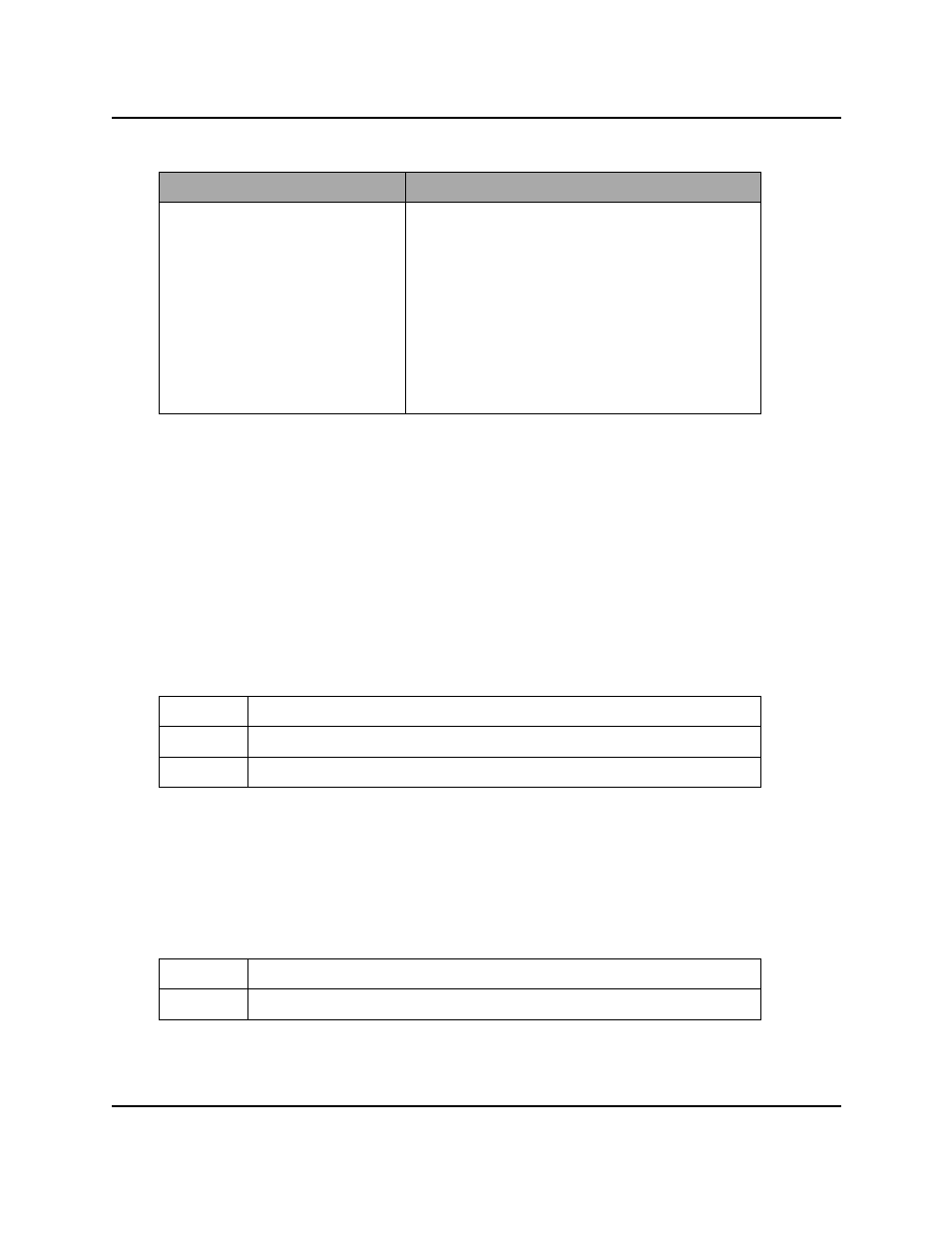
Configuring Color Matching Properties
Object
Definition
Custom
Custom Sampling Step lets you set a sampling
step value other than the default. To select a cus-
tom sampling step, Enable must be checked.
l
Increasing the sampling step value reduces
the tool accuracy and decreases the
execution time.
l
Reducing the sampling step can increase
the tool accuracy but will also increase the
execution time.
Output As Grayscale Image
Indicates if the color image is converted to grey-scale after the color filters are
applied.
Region of Interest (ROI)
The region of interest is the area in which the tool carries out its process. Most tool position
parameters can be set through the region of interest section of the tool interface. The fol-
lowing parameters define the tool region of interest.
Offset
Offset is the center of the ROI, defined by:
X
X coordinate of the center of the region of interest
Y
Y coordinate of the center of the region of interest
Degrees
Angle of rotation of the region of interest
Relative To
Relative To specifies the tool that will provide the input to this tool. The tool can be dragged
from the Tree structure and dropped into this field.
Search Area
Search Area is the size of the region of interest is defined by:
Height
Height of the region of interest
Width
Width of the region of interest
AdeptSight User's Guide, Version 3.2.x, Updated: 8/23/2012
Page 366