Adept AdeptSight User Guide User Manual
Page 503
Advertising
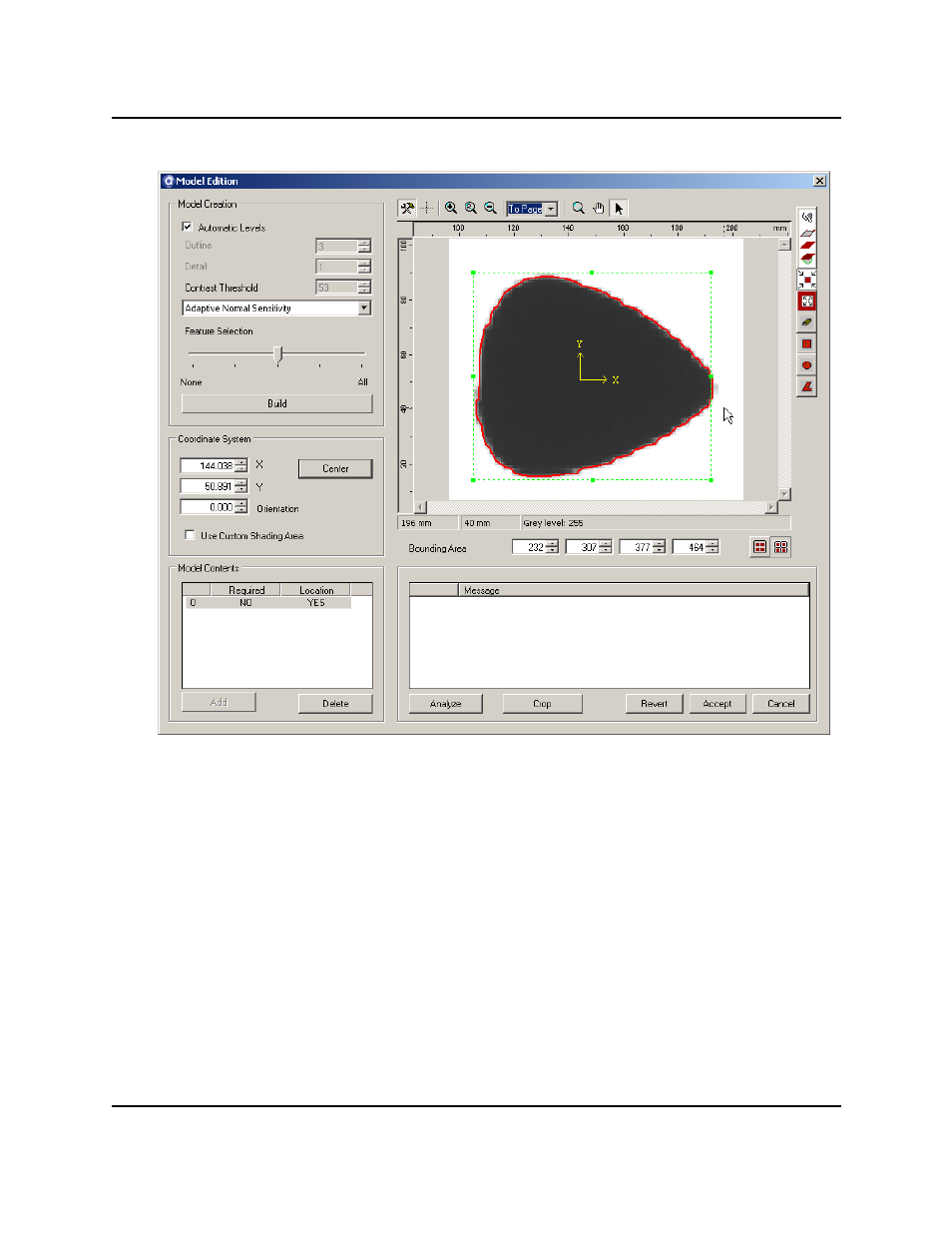
Locator Model, After Cropping
Setting Advanced Properties in the Model Editor
Use Custom Shading Area
Enabling the Use Custom Shading Area check box allows you to manually define an area of
the model that the Locator will use for Shading Consistency analysis.
l
The Locator analyzes shading consistency by comparing the custom area in the Model
to the corresponding area on a found instance.
l
A Custom Shading Area is used by the Locator when the Instance Ordering parameter
is set to Shading Consistency. If Use Custom Shading Area is not enabled, and
Instance Ordering set to Shading Consistency, the Locator uses the entire Model area
Additional Menus
AdeptSight User's Guide, Version 3.2.x, Updated: 8/23/2012
Page 503
Advertising