Vision tools, Region of interest, Locator and finder tools – Adept AdeptSight User Guide User Manual
Page 229
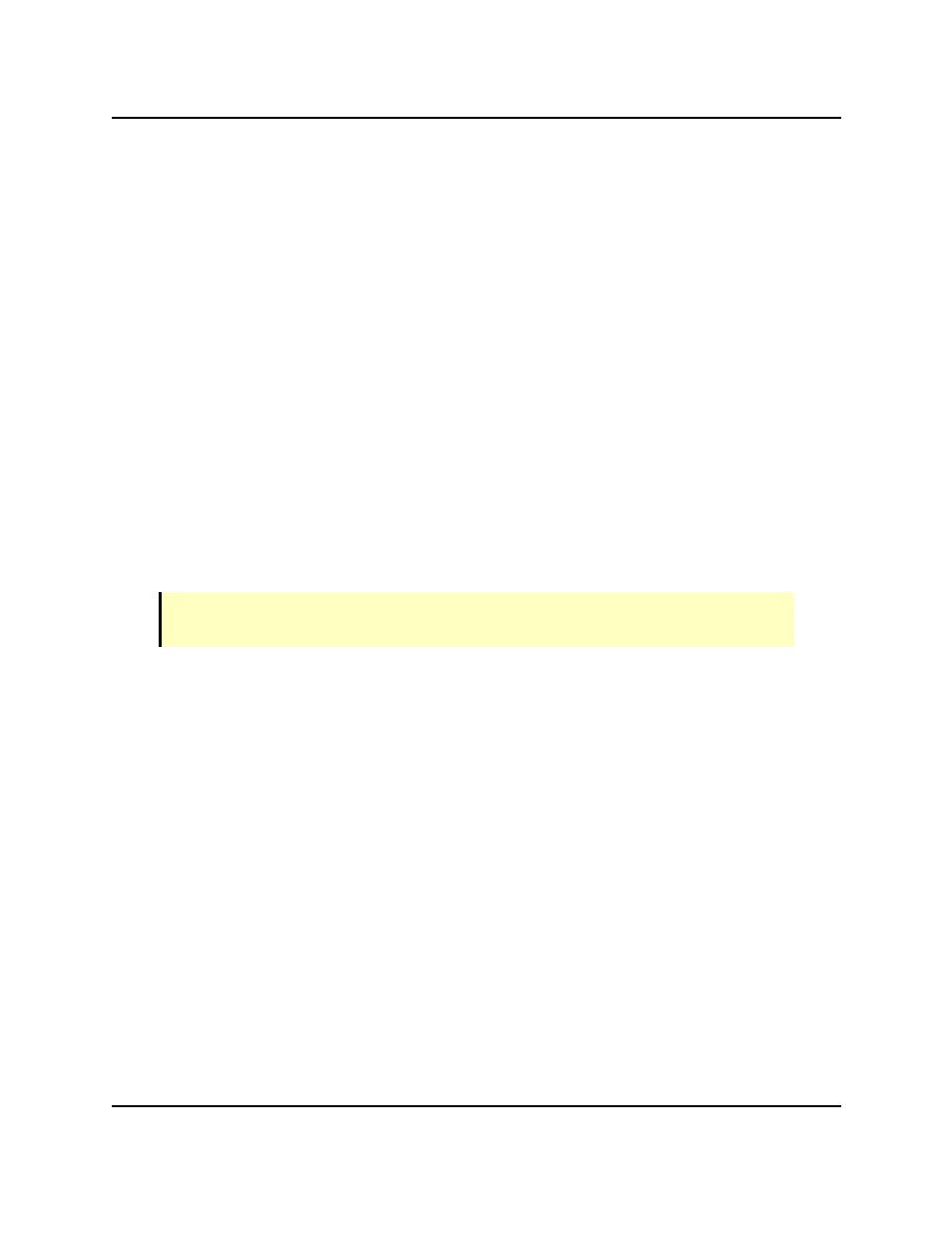
Vision Tools
AdeptSight software provides an extensive set of vision tools for basic and complex appli-
cations.
These tools include rulers for measuring distances, windows for calculating the intensity
ranges in an image, and finder tools for locating lines, circles, and other features of objects.
Each of these tools requires several pieces of information to know what data to collect, how
to interpret the data, and where in the camera field of view to look for that data. AdeptSight
software allows you to specify all this information, either by making menu selections, or by
using the mouse to manipulate the tools directly.
Region of Interest
The area of the image in which the tool carries out its process or operation is called the region
of interest (ROI).
l
A vision tool can be positioned to operate on the entire image.
l
Inspection tools are usually applied to a specific part of the image, or to a specific area
relative to an object.
Tools can be positioned from the Region of Interest dialogs and in the Display window.
NOTE: There are several related tools, not covered in this topic. See Communication Tool
on page 183,Overlap Tool on page 193, and AdeptSight Sequence on page 181.
Locator and Finder Tools
The Locator and Finder Tools create a description of objects or object features using vectors.
These tools are typically faster, more reliable, and more accurate than grayscale (rasterized)
inspection tools.
Locator, Locator Model
The Locator identifies instances of model-defined objects. Models characterize
object types and are created and edited through the Locator's Model Editor. The
Locator is the ideal frame-provider tool for positioning inspection tools. See Loca-
tor on page 481 and Locator Model on page 499.
Arc Finder
The Arc Finder identifies circular features on objects and returns the coor-
dinates of the center of the arc, the angle of separation between the two ends,
and the radius. See Arc Finder on page 277.
Vision Tools
AdeptSight User's Guide, Version 3.2.x, Updated: 8/23/2012
Page 229