Adept AdeptSight User Guide User Manual
Page 601
Advertising
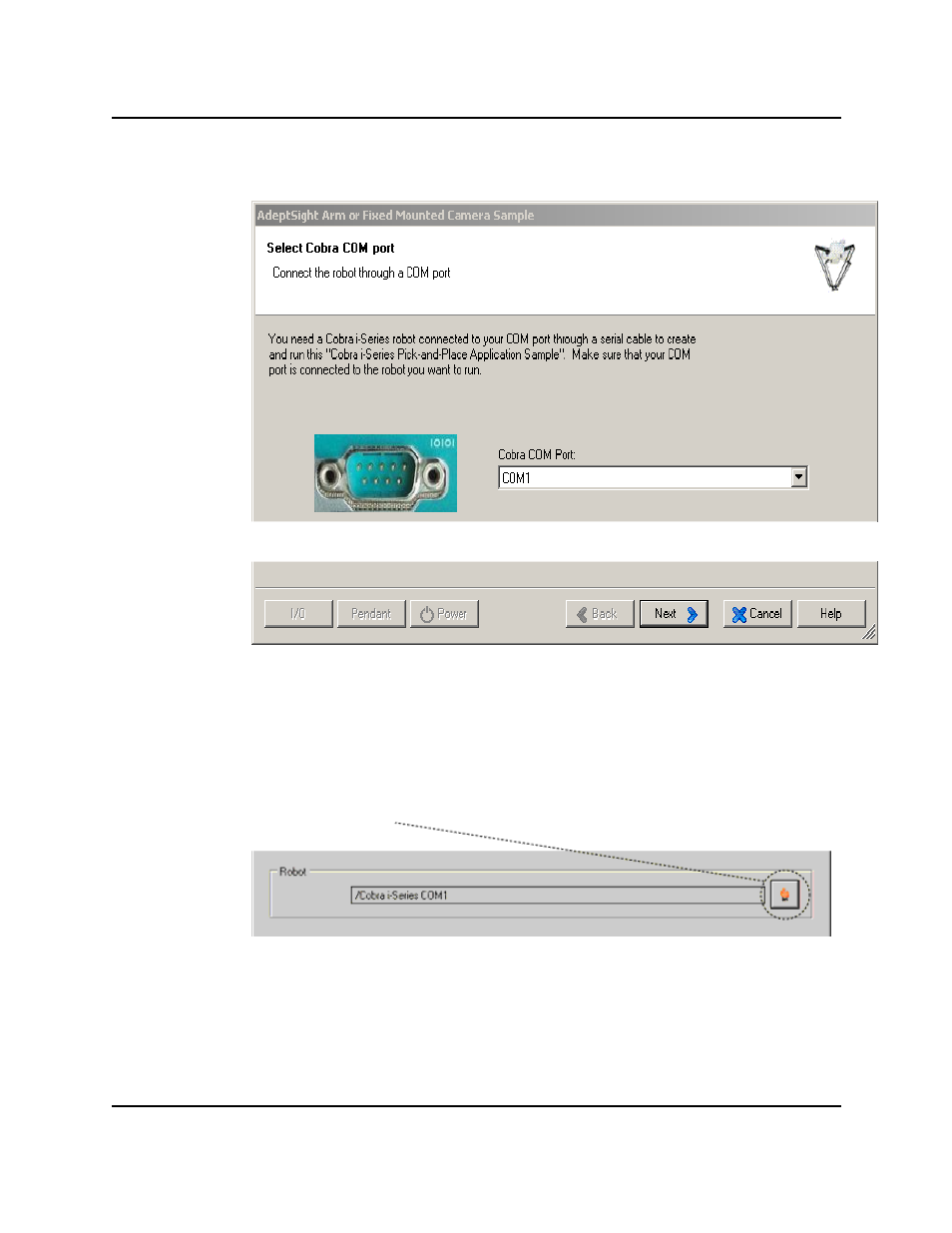
a. Select the COM port from the drop-down box.
Selecting the Cobra COM Port
b. Click Next.
This implicitly selects the robot to which the COM port is attached.
If you started the Sample through the Tools tab, select the robot:
a. Click the browse icon to display a list of available robots.
b. Select the robot you wish to use.
This implicitly selects the COM port connected to the robot.
MicroV+ Fixed-Mount Sample
AdeptSight User's Guide, Version 3.2.x, Updated: 8/23/2012
Page 601
Advertising