Adept AdeptSight User Guide User Manual
Page 190
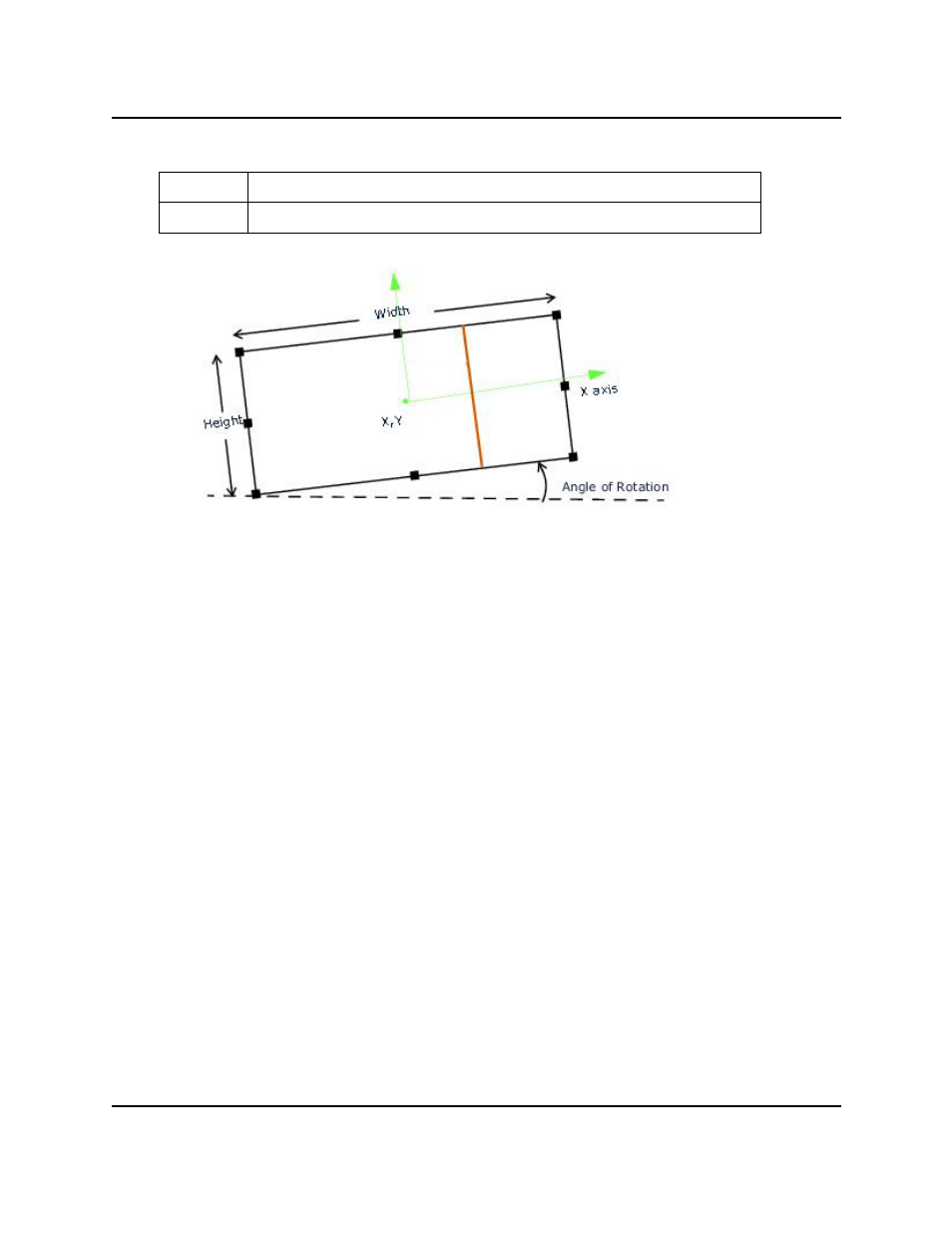
Configuring Communication Tool Properties
Height
Height of the region of interest
Width
Width of the region of interest
Location Properties for the Region of Interest
Modifying the region of interest is useful for applications in which two or more robots pick or
handle objects on different sides of the belt. For example, a application could use one Com-
munication Tool configured to output objects on the right side of the belt to Robot A, and a
second Communication Tool configured to output instances on the left side of the belt to
Robot B.
The region of interest can be the entire image or a portion of the input image. It can be set in
one of the following ways:
l
Enter or select values for the Offset and Search Area parameters: Position X, Position
Y, Angle, Width, and Height.
l
Resize the bounding box directly in the display.
The rectangle represents the tool region of interest. Drag the mouse to select the por-
tion of the image that should be included in the ROI.
Queue Parameters
The Communication Tool sends instances that pass its criteria to its queue, which is set up
with the following parameters:
Queue Index (0 - 100)
The Queue Index identifies the queue to which instances will be sent.
AdeptSight User's Guide, Version 3.2.x, Updated: 8/23/2012
Page 190