Properties – Adept AdeptSight User Guide User Manual
Page 186
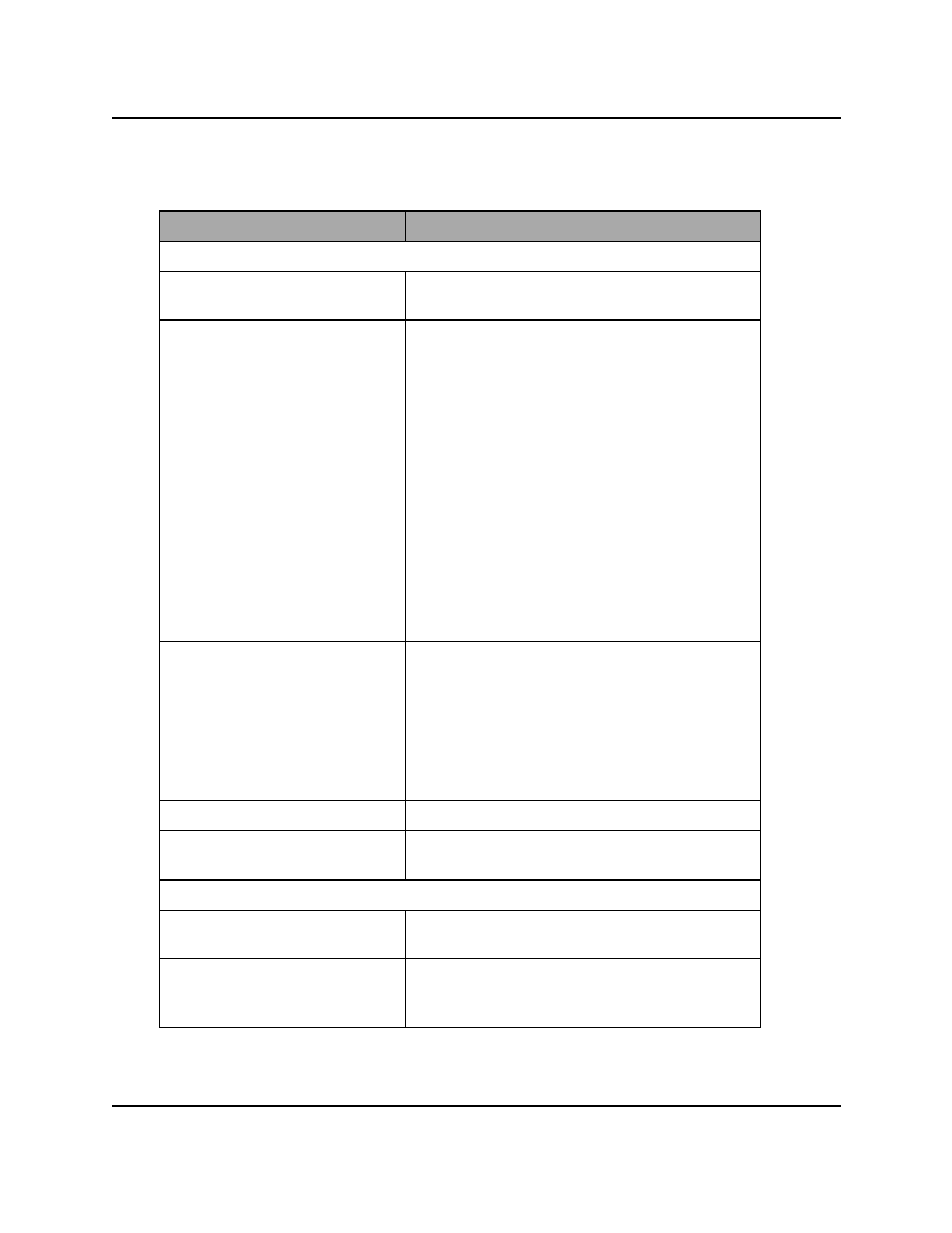
Properties
Properties
Object
Description
Properties
Calibration
Specifies the robot-to-camera calibration applied
to the results.
Gripper Configuration
Specifies if a gripper offset should be applied to the
results. If so, gives the index into the gripper off-
set table, and specifies whether to use a default
value or a value associated with the model being
used.
The subparameters are:
l
Selection Mode
This can be Disabled, Use Default, or Use
Model Identifier
l
Default Offset Index
l
Model Offset Index
For Model Offset Index (Use Model Iden-
tifier), the Gripper Offset table will be dis-
played, and you will only be allowed to
chose a valid index from that table.
Queue Parameters
Specifies the queue the instances are sent to.
The subparameters are:
l
Queue Index
l
Queue Size
l
Queue Update
l
Use Soft Signal (on or off)
l
Soft Signal (value)
Robot
Specifies which robot the instances will be sent to.
Show Results Graphics
Specifies if the graphics are drawn in the Vision
Window.
Region of Interest (ROI)
Offset
Specifies the center and rotation of the ROI. X, Y,
Degrees.
Relative To
Specifies the tool that will provide the input to this
tool. The tool can be dragged from the Folder pane
and dropped into this field.
AdeptSight User's Guide, Version 3.2.x, Updated: 8/23/2012
Page 186