Adept AdeptSight User Guide User Manual
Page 159
Advertising
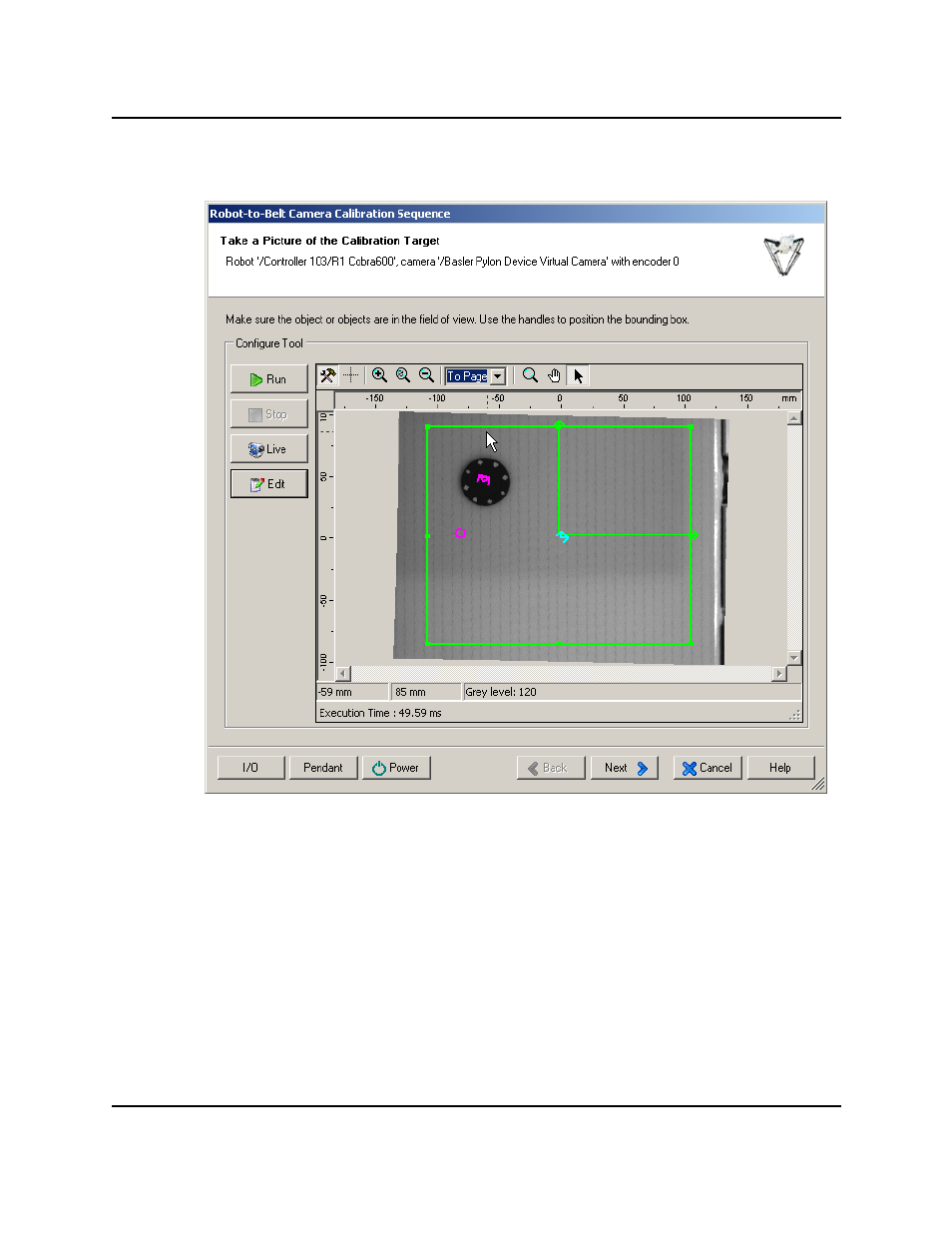
l
Take a Picture of the Calibration Target
Picture of Calibration Target
1. Ensure the bounding box includes the calibration target, as in the previous fig-
ure. Adjust if necessary.
2. If no magenta origin marker is displayed, click Run.
After acquiring the four points, the following will be displayed:
l
Minimum number of points
AdeptSight Camera Calibration Wizard - Manual, Arm-Mount
AdeptSight User's Guide, Version 3.2.x, Updated: 8/23/2012
Page 159
Advertising