Adept AdeptSight User Guide User Manual
Page 433
Advertising
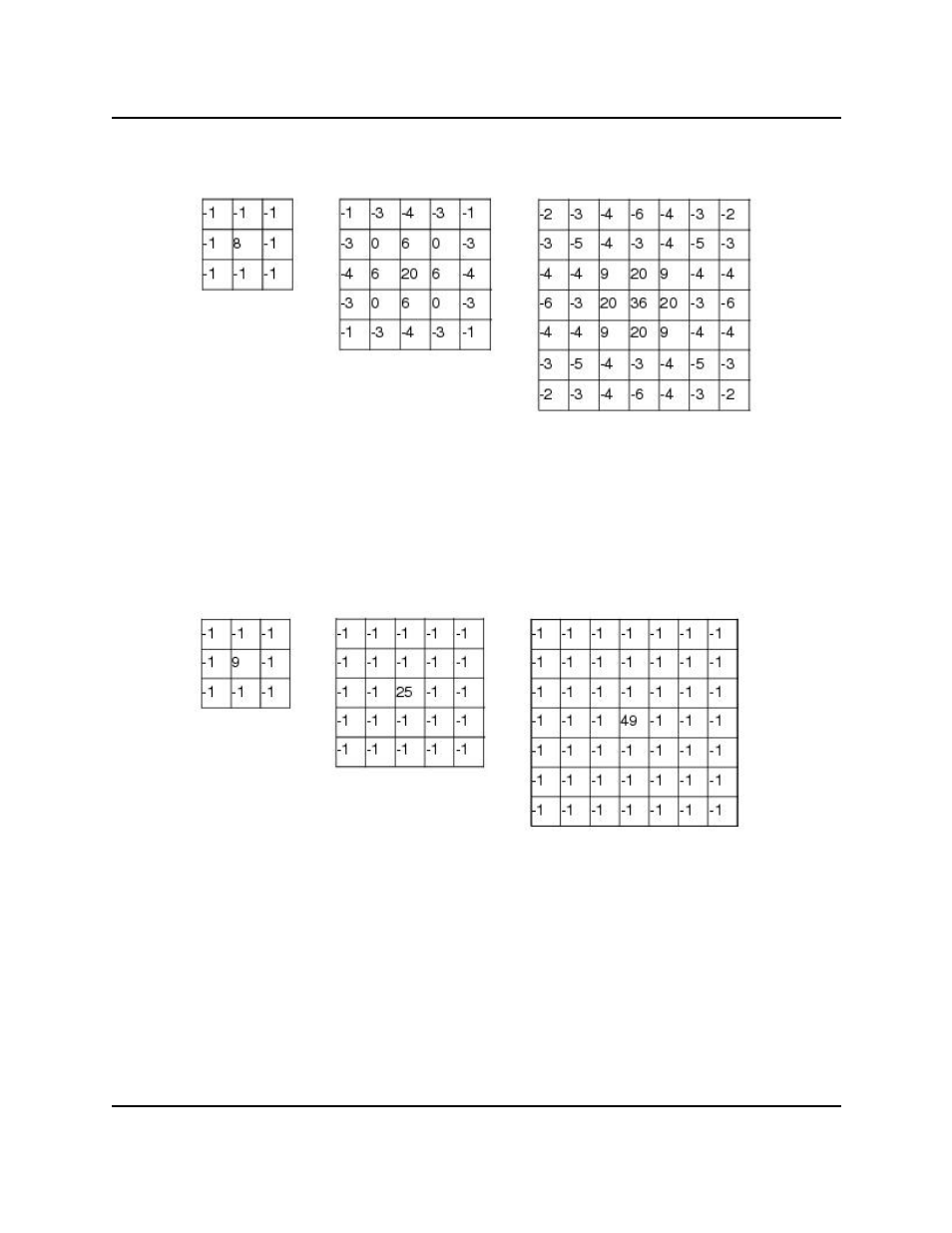
Laplacian Filtering Kernels
Sharpen Filter
The Sharpen operation sets each pixel in the output image as the subtraction of the average
of all the input image pixels in the neighborhood defined by the selected kernel size. This has
the effect of sharpening the image, especially edges. The kernel size can be 3, 5 or 7. The ker-
nels used by the Image Processing Tool are shown in the following figure.
Sharpen Filtering Kernels
SharpenLow Filter
The SharpenLow operation has the effect of sharpening and smoothing the image at the
same time. The kernel size can be 3, 5 or 7. The kernels used by the Image Processing Tool
are shown in the following figure.
Filtering Operations
AdeptSight User's Guide, Version 3.2.x, Updated: 8/23/2012
Page 433
Advertising