Solare Datensysteme Solar-Log User Manual
Page 141
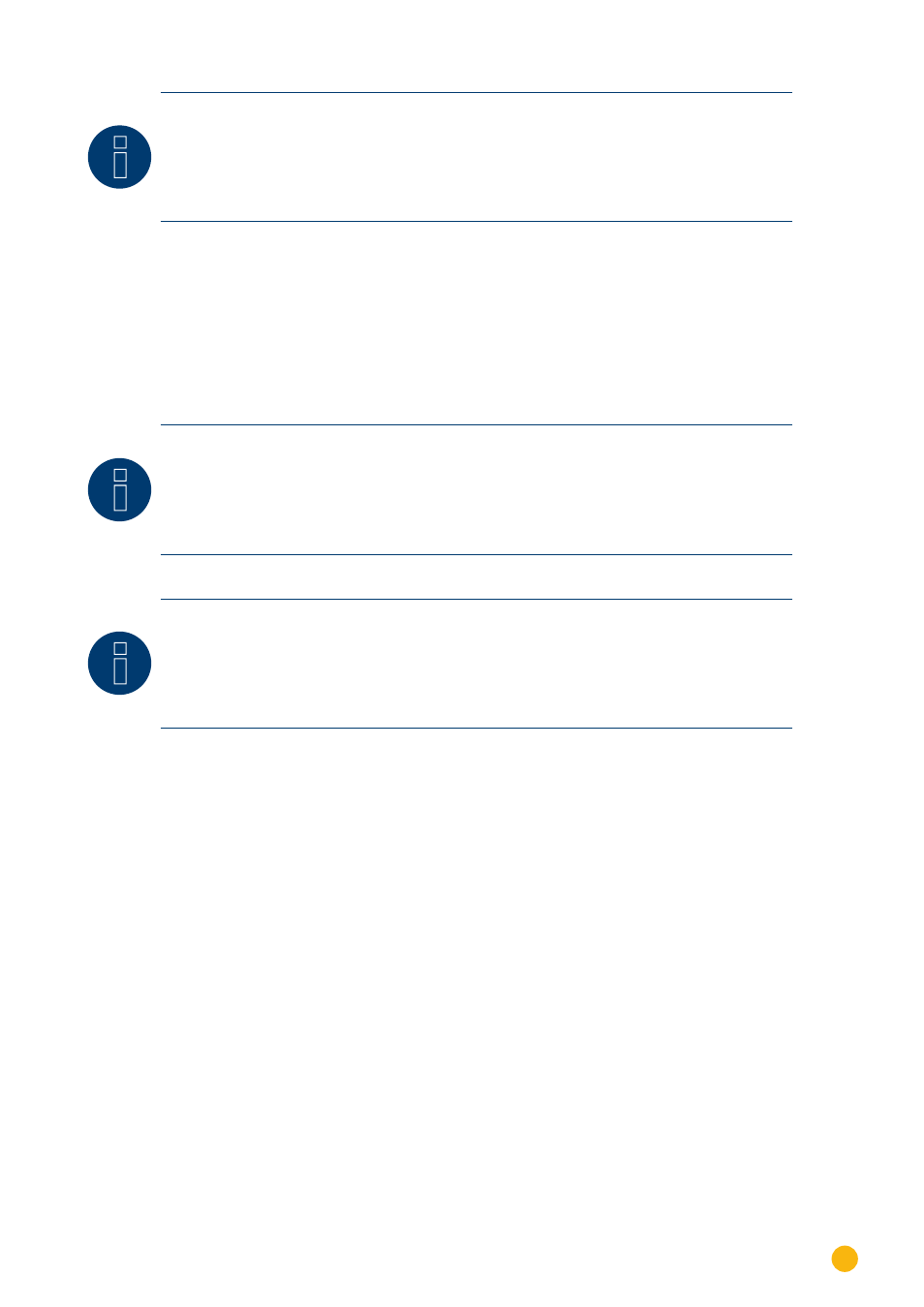
141
Kostal and Solar-Fabrik
Kostal Ethernet Version
Note
Each inverter must be accessible through the network individually.
It is thereby necessary to activate the network interface on each inverter (under the menu
item “LAN” select “Activate LAN”) and to connect the inverters to the network by means of
a switch.
Detection from the Solar-Log
™
•
For the detection on the Solar-Log
™
, select "Kostal" as the inverter manufacturer in the
Configura-
tion | Devices | Definition
menu from the
Network
section. Confirm the selection with
Save
.
Detec-
tion from the Solar-Log 1200
•
When using the Solar-Log 1200, the detection can also be started from the display. Select "Kostal"
as the manufacturer for the inverter detection from the "network" interface and start the detection.
Note Power Management
In order that reactive power control functions, the low-voltage guidelines have to be se-
lected in the country settings for the inverter (e.g. "DE-NSR" for the German low-voltage
guidelines).
Caution:
The country settings can only be configured once during the initial installation. If the wrong
country is selected, it can be reset using the Kostal software tool "PARAKO." This tool can
be obtained directly from Kostal after registering.