Solare Datensysteme Solar-Log User Manual
Page 184
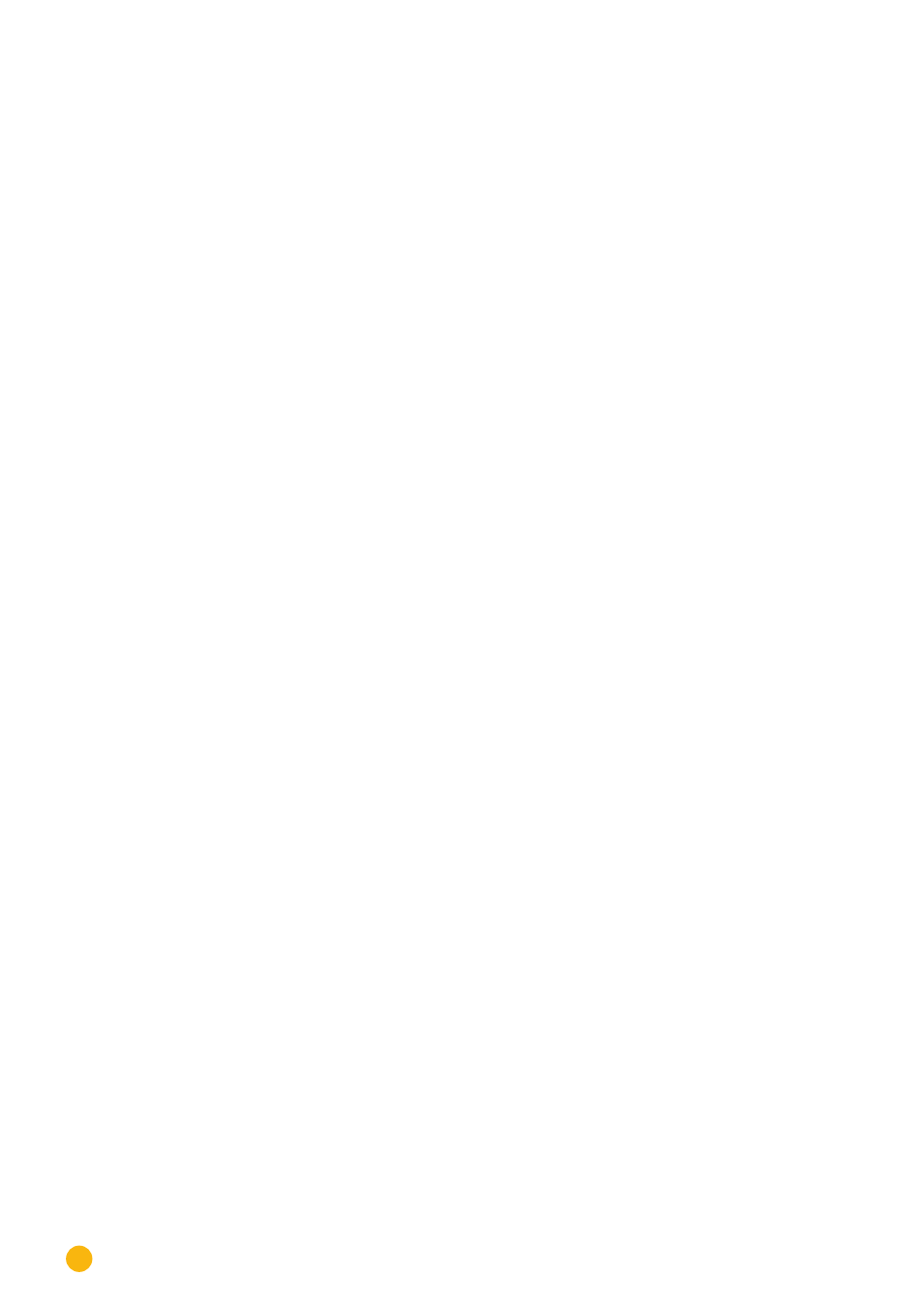
184
REFUSOL
REFUSOL
Connect the inverters to each other
•
Connect using
– 2-wire, shielded data cable and
– 4-pin "SACC-M12MS-4SC" plug (two plugs included with the inverter)
•
Where to connect: RS485 sockets on the bottom of the inverter.
The RS485 IN and OUT sockets are each double connections so that the wiring can be continued to the
next inverter.
Procedure
1.
Connect the data cable to the "SACC-M12MS-4SC" plug as shown in the inverter's instructions.
2. Insert one plug into the OUT (X14B) socket of inverter 1.
3. Insert the other end of the wire into the IN socket (X15B) on inverter 2.
4. Connect the other inverters to each other in the same way.
5. Terminate in the last inverter.
On the sockets "RS485 OUT" with REFUSOL round plugs bypass the connections PIN1 to PIN2 and
PIN3 to PIN4.
6. Close inverters.
Allocate communication address
•
Recommendation: Continuous numbering starting with 1; highest possible address: 31
Set the following parameters on the inverter's operating display:
1.
Press "F1", select
Numerical list
, press "ENTER".
2. Set parameter number
2000
[password protection],
press "ENTER" twice.
3. Enter
72555
, press "ENTER"
4. Set parameter number
0406
, press "ENTER"
5. Select sub parameter
0406,3
, press "ENTER"
6. Enter figure for communication
x
[x = continuous numbering starting with 1; highest possible address: 31], press "ENTER". 31], press
"ENTER".
After configuring on the display:
1.
Using the installed DC isolating switch turn the inverters on and off briefly so that the settings are
activated.
2. Set the date and time on the inverter as shown in the inverter instructions.
Older Solar-Log™ / Refusol installations: Set compatibility
With older Solar-Log™ / Refusol installations the inverter had to be set with additional parameters for
Solar-Log™ compatibility. This is only still necessary if an inverter has been replaced because it was faulty
or if the system is extended. In these cases the new inverters must also be provided with the extended
parameters again.
The extended parameters are only available starting from inverter firmware version 800.2.20 or higher. The
firmware version can be checked on the inverter menu:
► "F1" /
Numerical list
/ Parameters 1.1 to 1.3
Current firmware versions and update instructions can be found at
www.refu-elektronik.de
.