76�6 sma speedwire – Solare Datensysteme Solar-Log User Manual
Page 228
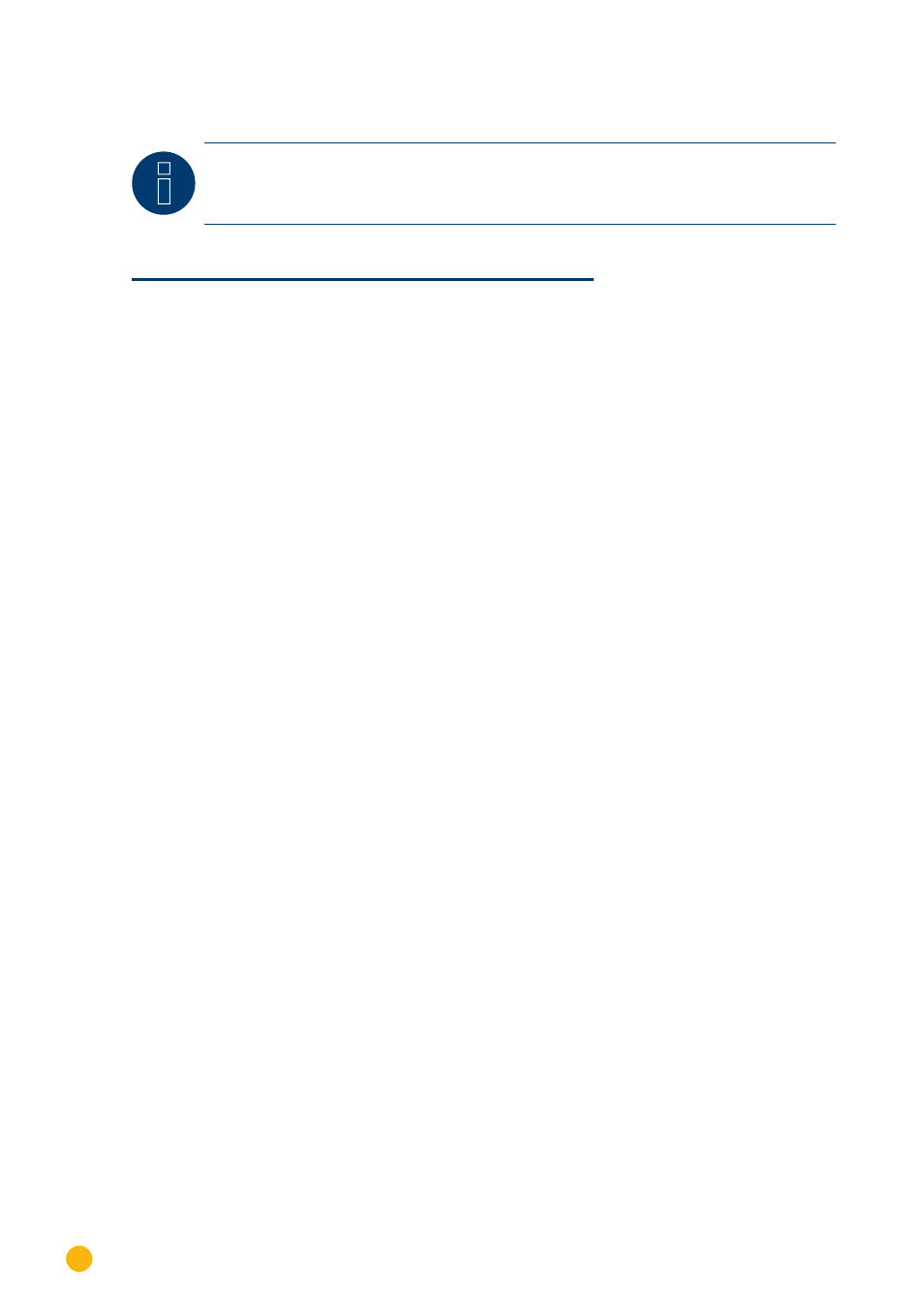
228
SMA
SMA Speedwire
76�6 SMA Speedwire
Note
The trademark "Speedwire" is registered trademark of SMA Solar Technology AG in many
countries.
Easy Installation
Termination
Addressing
Interface
Yes
Resistor jumper
No
Speedwire/RJ45
Overview
•
Integrated or retrofitted Speedwire interface
•
The inverter's IP address has to be assigned.
•
Connected using network cable (patch cable) and Ethernet router or switch
•
Installation steps
•
The inverter's has to be assigned a static IP address.
•
Switch off the inverters and Solar-Log™
•
Connect inverters to the Solar-Log™ (RJ45).
•
Connect the inverters to each other (RJ45).
Retrofitting the inverter with a SMA Speedwire module
Procedure
► Install the original Speedwire module in the inverter according to the interface card installation instruc-
tions.
Connect inverters to the Solar-Log™
The wiring is done using a
•
network cable (patch cable/crossover cable) and the
•
Ethernet router or switch.
Procedure
1.
Open the inverter as shown in the inverter's instructions.
2. Pull the network cable through the inverter's cable opening and connect it to the Speedwire interface.
3. Close the inverter cover if no other inverters are to be connected.
4. Plug the network cable into the RJ45 socket (Ethernet) on the Solar-Log™.
Connect the inverters to each other
The inverters are connected together using
the RJ45 interface and, if needed, a router or switch.
Connection setup according to the inverter's instructions.